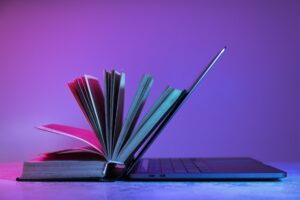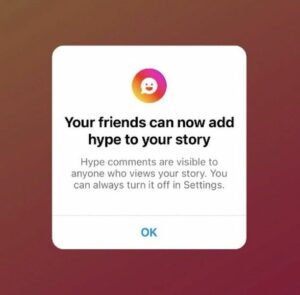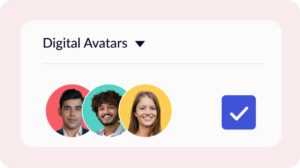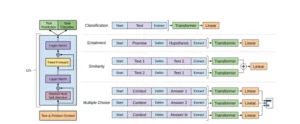A trustworthy and effective database is essential for enterprises of all sizes in the current digital era. This is where Database as a Service (DBaaS) comes in. However, managing and maintaining a database can be complex and time-consuming, especially as the organization grows and the database needs to scale to meet the increasing demand.
In addition to providing basic database functionality, many DBaaS providers also offer advanced features such as analytics and the ability to explore data in real time. This allows organizations to gain valuable insights and make data-driven decisions, helping them stay ahead in a competitive market.
Table of Contents
What is Database as a Service (DBaaS)?
Database as a Service (DBaaS) is a cloud-based service that allows users to store and manage their databases without needing physical infrastructure or maintenance. With DBaaS, users can access and manipulate their databases over the internet using a web-based interface or API.
Database as a Service providers host and manage the databases on their own servers, which are typically located in data centers. This allows users to outsource the maintenance and management of their databases to the DBaaS provider, freeing up time and resources that would otherwise be spent on these tasks.

DBaaS providers often offer a range of database options, including popular database management systems such as MySQL and MongoDB. Users can choose the database that best meets their needs and then access it through the Database as a Service provider’s platform.
History of Database as a Service (DBaaS)
The concept of Database as a Service (DBaaS) has its roots in the development of cloud computing, which began in the late 1990s. In the early 2000s, companies started offering database services over the internet, allowing users to access and manipulate their databases through a web-based interface or API.
One of the first DBaaS providers was Amazon Web Services (AWS), which launched its Amazon Relational Database Service (RDS) in 2009. Since then, many other companies have entered the market, offering a range of database options and services.
Say goodbye to expensive on-premises hardware with UCaaS
DBaaS has become increasingly popular in recent years as more businesses have turned to cloud-based solutions to store and manage their data. The ability to scale on demand and access databases from anywhere with an internet connection has made Database as a Service a convenient and cost-effective option for many businesses.
Today, Database as a Service is a well-established service, with a range of providers offering various options for storing and managing databases in the cloud. It is widely used by businesses of all sizes, from small startups to large enterprises.
Advantages of Database as a Service (DBaaS)
One of the main advantages of DBaaS is the ability to scale on demand. If a user’s database needs to grow, they can easily increase the resources available to their database without the need to purchase and install additional hardware. Additionally, Database as a Service providers often offer backup and recovery services, which can save users time and effort when it comes to data protection.
Some other advantages of DBaaS include the following:
- Reduced costs: By outsourcing the maintenance and management of databases to a DBaaS provider, users can save on hardware and software costs, as well as the cost of hiring and training in-house staff.
- Increased flexibility: Database as a Service allows users to access their databases from anywhere with an internet connection, making it easier to collaborate and work remotely.
- Improved performance: DBaaS providers often have more advanced infrastructure and resources than a user might have on their own, which can lead to improved performance and faster access to data.
- Ease of use: Database as a Service providers often offer user-friendly interfaces and tools that make it easy for users to manage and access their databases, even if they do not have technical expertise.
- Professional support: DBaaS providers typically offer technical support to help users troubleshoot any issues that may arise with their databases. This can be a valuable resource for users who do not have in-house IT staff or expertise.
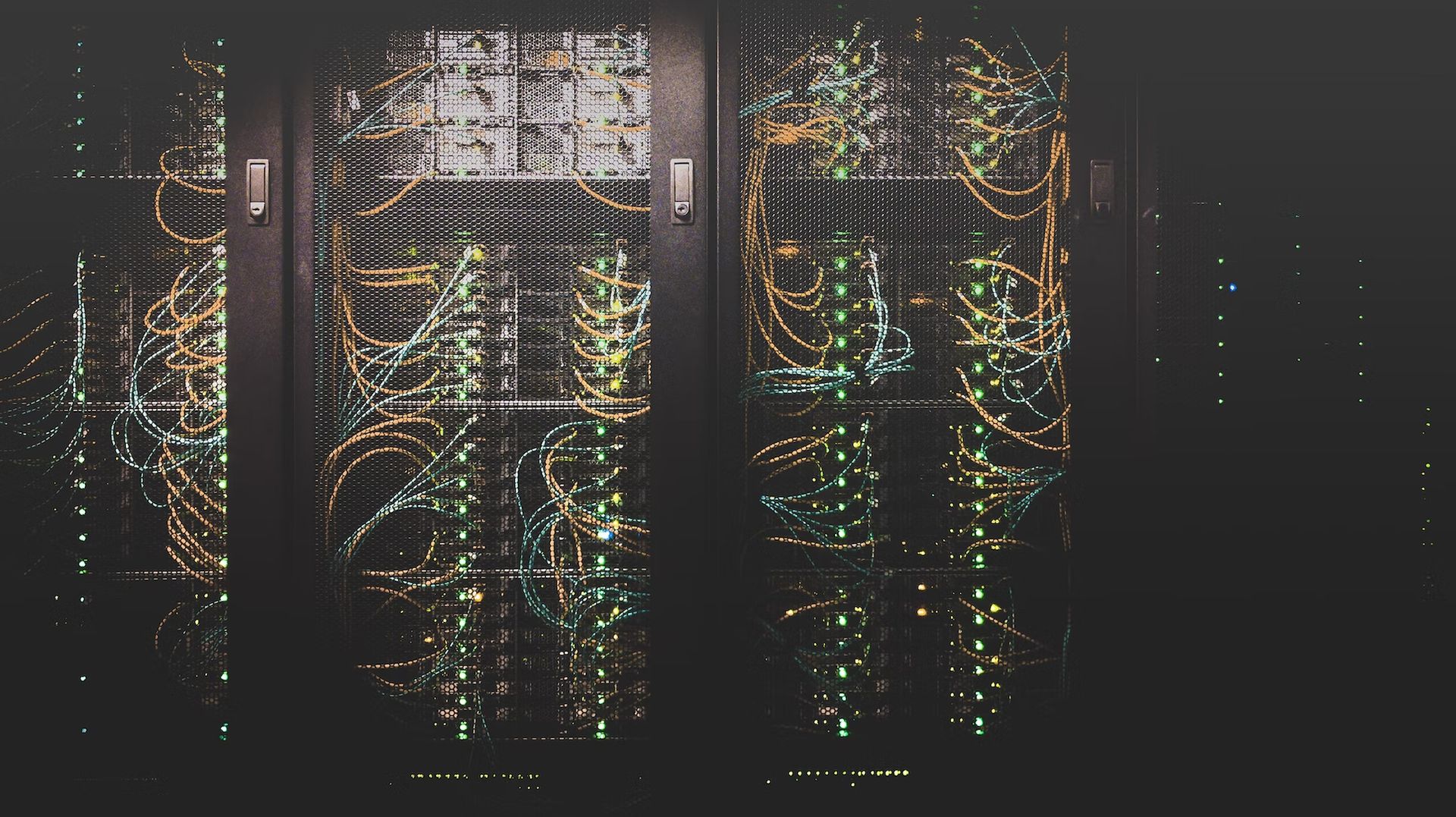
Disadvantages of Database as a Service (DBaaS)
One of the main disadvantages of DBaaS is the potential for vendor lock-in. If a user’s database becomes heavily reliant on a particular Database as a Service provider, it can be difficult and costly to switch to a different provider in the future. Additionally, DBaaS providers may not offer the same level of control and customization as a user would have if they were managing their own databases.
Some other disadvantages of DBaaS include the following:
- Security concerns: By outsourcing their databases, users may be relying on a third party to secure their data. This can be a concern if the Database as a Serviceprovider does not have robust security measures in place or if there have been instances of data breaches in the past.
- Limited control: As mentioned, DBaaS users may not have the same level of control over their databases as they would if they were managing them on their own. This can be a disadvantage if users need to make customizations or adjustments that are not supported by the DBaaS provider.
- Dependence on internet connectivity: Because Database as a Service is cloud-based, users need an internet connection to access their databases. This can be a problem if there are connectivity issues or if users are working in a location without internet access.
- Limited customization: Because DBaaS providers offer a standardized service, users may have limited options for customizing their databases to meet their specific needs.
- Dependence on the provider: If the Database as a Service provider experiences outages or other issues, it can disrupt access to the user’s database. This can be especially problematic for businesses that rely on their databases for critical operations.
How to choose a DBaaS provider?
In order to choose the best Database as a Service service, it is essential to understand the main factors influencing your organization’s adoption of cloud databases. Cost savings, better flexibility, digital transformation projects, and higher IT automation are common factors. Not all of these objectives may be possible, depending on the use cases for your data. For instance, DBaaS may not be the best option for large, mission-critical databases that need to be accessible constantly and with minimal to no acceptable downtime.
A few other to look at while selecting a DBaaS system:
Determine the vendor lock-in tolerance level for your company. For instance, if you try to transition between AWS, Google Cloud, Microsoft, and Oracle, their database systems all operate differently and are difficult to reproduce. Additionally, there can be proprietary APIs, and moving data from one supplier to another is challenging; the bigger the database, the longer it takes to move. Additionally, you cannot pause most enterprise programs while you do this. Read contracts carefully, check all APIs, and select a DBaaS provider that will be there for the long run to reduce the impact of lock-in.
Every dark cloud has a silver lining with the container as a service (CaaS)
Learn about DBaaS vendors’ pricing structures and how to modify your organization’s use to avoid unpleasant surprises. Your business only pays for the resources it uses when using DBaaS. You don’t have to pay ahead for IT infrastructure that you don’t now require, which is one advantage. However, as more people use the database system, your bill will increase. Make sure you’re ready for that, especially if the usage goes above what you anticipated. Additionally, keep in mind that although most Database as a Service providers don’t charge clients to load data into their services, there may be significant charges to migrate the data out to another data store, which ties cost management to vendor lock-in.

Consider implementing a database service that functions effectively in a hybrid cloud environment. A hybrid cloud is one where some data is sent to the cloud, and some are kept on-premises. The difficulty of managing a hybrid cloud database implementation can be greatly reduced with a comprehensive DBMS platform that can function effectively with both DBaaS and on-premises databases.
Additionally, to reduce data latency, you should pick a database service that is operated from a data center in your region and has various availability zones, at least one of which is close to where your users are. Additionally, make sure you comprehend the DBaaS vendor’s service-level agreements about uptime and performance and are aware of how to submit a support request when necessary.
How to implement DBaaS in your organization?
The process of using Database as a Service (DBaaS) typically involves the following steps:
- Choose a DBaaS provider: Users can research and compare different DBaaS providers to find one that meets their needs and budget.
- Select a database: Users can choose from a range of database options offered by the DBaaS provider, such as MySQL or MongoDB.
- Set up the database: The Database as a Service provider will help the user set up and configure their database according to their needs. This may include creating tables, establishing connections, and setting up user accounts and permissions.
- Access and manage the database: Once the database is set up, the user can access it through the DBaaS provider’s web-based interface or API. They can then use this interface to perform tasks such as adding, deleting, and updating data.
- Monitor and maintain the database: The Database as a Service provider is responsible for maintaining and updating the database infrastructure, including installing security patches and performing routine maintenance tasks. The user can also monitor the performance of their database through the DBaaS provider’s platform.
Are there any free Database as a Service (DBaaS) providers?
There aren’t any DBaaS alternatives that are open source because they all need a cloud service provider. Despite this, a lot of Database as a Service solutions can be highly customized and are based on open-source database engines like PostgreSQL.
Best Database as a Service (DBaaS) providers
DBaaS providers offer a range of services to help users store and manage their databases. Some providers may offer additional features such as backup and recovery services, analytics tools, and data migration assistance.
AWS
Amazon has taken the top spot in the Database as a Service market. AWS provides additional data management services including Redshift, a data warehouse, and Data Pipeline, a data integrating tool, to make managing data easier.
Azure
For the demands of contemporary app developers, Azure provides a selection of fully managed relational, NoSQL, and in-memory databases, spanning proprietary and open-source engines. You may save time and money by having automated infrastructure management, including scalability, availability, and security. Concentrate on developing applications while Azure manages databases to streamline your work by controlling security concerns, uncovering performance insights with embedded intelligence, and growing without bounds.

Oracle
Customers can choose between in-memory, NoSQL, and MySQL databases in addition to cost-effective and high-performance versions of Oracle Database, the top convergent, multi-model database management system in the world. Customers may streamline relational database environments and lower management workloads by using Oracle Autonomous Database, which is accessible locally via Oracle Cloud@Customer or via the Oracle Cloud Infrastructure.
IBM DB2
IBM DB2 supports a wide range of products, including databases and database servers. It is a family of products. They began by using a relational model, but over time they also built a non-relational approach. It is renowned for being extremely flexible and scalable. It offers solutions for the entire organization and manages a lot of tasks. The only criticism of IBM DB2 is that it is challenging to learn.
When will DaaS get its big break?
Google Cloud Firestore
Google Cloud Firestore is a document-based NoSQL database that makes it simple to manage and store significant amounts of data for web apps. The Google Cloud Firestore SDKs helps its user save a ton of time. Additionally, their documentation is quite simple to read. Additionally, it supports a variety of data formats.
Final words
Implementing DBaaS can provide many benefits to an organization. However, it is important for organizations to carefully consider the risks and opportunities associated with DBaaS before making a decision. Overall, implementing Database as a Service can be a valuable tool for organizations that need more resources or expertise to manage their own databases or that need to access their databases from multiple locations. By carefully researching and comparing different DBaaS providers, organizations can find a solution that meets their specific needs and budget.
- SEO Powered Content & PR Distribution. Get Amplified Today.
- Platoblockchain. Web3 Metaverse Intelligence. Knowledge Amplified. Access Here.
- Source: https://dataconomy.com/2022/12/database-as-a-service-dbaas/
- 1
- a
- ability
- About
- above
- acceptable
- access
- Access to data
- accessible
- According
- Accounts
- addition
- Additional
- Additionally
- Adoption
- advanced
- ADvantage
- advantages
- agreements
- ahead
- AI
- All
- Allowing
- allows
- alternatives
- Although
- Amazon
- Amazon Web Services
- Amazon Web Services (AWS)
- amounts
- analytics
- and
- Another
- Anticipated
- anywhere
- api
- APIs
- app
- applications
- approach
- apps
- Assistance
- associated
- author
- auto
- Automated
- Automation
- autonomous
- availability
- available
- AWS
- Azure
- Backup
- based
- basic
- because
- become
- becomes
- before
- began
- being
- benefits
- BEST
- Better
- between
- Big
- bigger
- Bill
- breaches
- Break
- budget
- built
- business
- businesses
- Caas
- cannot
- carefully
- cases
- Center
- Centers
- challenging
- charge
- charges
- check
- Choose
- clients
- Close
- Cloud
- cloud computing
- cloud infrastructure
- collaborate
- Common
- Companies
- company
- compare
- comparing
- competitive
- complex
- comprehend
- comprehensive
- computing
- concentrate
- concept
- Concern
- Concerns
- connection
- Connections
- Connectivity
- Consider
- constantly
- Container
- contemporary
- content
- contracts
- control
- controlling
- Convenient
- Cost
- Cost Management
- cost savings
- cost-effective
- Costs
- Creating
- critical
- criticism
- Current
- Customers
- customization
- Dark
- data
- Data Breaches
- Data Center
- data centers
- data management
- data protection
- data-driven
- Database
- databases
- decision
- decisions
- Demand
- demands
- Depending
- description
- Despite
- developers
- developing
- Development
- different
- difficult
- Difficulty
- digital
- Digital Transformation
- Disadvantage
- Display
- Disrupt
- documentation
- Dont
- downtime
- Early
- easier
- easily
- Effective
- effectively
- effort
- embedded
- Engines
- entered
- Enterprise
- enterprises
- Entire
- Environment
- environments
- Era
- especially
- essential
- establishing
- Even
- expensive
- Experiences
- expertise
- explained
- explore
- extremely
- factors
- family
- faster
- Features
- few
- Find
- First
- Flexibility
- flexible
- following
- Free
- from
- fully
- function
- functionality
- functions
- future
- Gain
- get
- Goes
- Google Cloud
- greatly
- Grow
- Growing
- Grows
- Hardware
- having
- headline
- heavily
- height
- help
- helping
- helps
- high-performance
- higher
- highly
- Hiring
- host
- How
- How To
- However
- HTTPS
- Hybrid
- IBM
- image
- Impact
- implement
- implementation
- implementing
- important
- improved
- in
- include
- Including
- Increase
- increasing
- increasingly
- influencing
- Infrastructure
- insights
- install
- installing
- instance
- Integrating
- Intelligence
- Interface
- interfaces
- Internet
- internet access
- internet connection
- issues
- IT
- Keep
- Key
- large
- Late
- Latency
- launched
- lead
- LEARN
- Level
- Limited
- load
- locally
- located
- location
- locations
- Long
- longer
- Look
- Lot
- made
- Main
- maintain
- maintenance
- make
- MAKES
- Making
- manage
- managed
- management
- manages
- managing
- many
- Market
- max-width
- measures
- Meet
- Meets
- mentioned
- Microsoft
- might
- migrate
- migration
- mind
- minimal
- model
- money
- MongoDB
- Monitor
- more
- most
- move
- moving
- multiple
- MySQL
- name
- necessary
- Need
- needing
- needs
- objectives
- offer
- offered
- offering
- Offers
- ONE
- open
- open source
- operate
- operated
- Operations
- opportunities
- Option
- Options
- oracle
- order
- organization
- organizations
- Other
- otherwise
- Outages
- outsource
- Outsourcing
- overall
- own
- particular
- party
- past
- Patches
- Pay
- pays
- People
- perform
- performance
- performing
- physical
- pick
- pipeline
- Place
- platform
- plato
- Plato Data Intelligence
- PlatoData
- Popular
- possible
- Post
- Postgresql
- potential
- pricing
- Problem
- process
- Products
- Programs
- projects
- proprietary
- protection
- provide
- provider
- providers
- providing
- purchase
- range
- Read
- ready
- real
- real-time
- recent
- recovery
- reduce
- Reduced
- region
- Renowned
- request
- require
- research
- resource
- Resources
- responsible
- risks
- robust
- Run
- same
- Save
- Savings
- Scalability
- scalable
- Scale
- seamless
- secure
- security
- selecting
- selection
- service
- Service Provider
- service providers
- Services
- set
- setting
- should
- significant
- Silver
- Simple
- since
- sizes
- small
- Software
- solution
- Solutions
- some
- Source
- specific
- spent
- Spot
- Staff
- started
- Startups
- stay
- Steps
- store
- streamline
- submit
- such
- support
- Supported
- Supports
- surprises
- Switch
- system
- Systems
- takes
- tasks
- Technical
- The
- the world
- their
- Third
- Through
- Ties
- time
- time-consuming
- to
- tolerance
- Ton
- tool
- tools
- top
- Training
- Transformation
- transition
- true
- trustworthy
- Turned
- typically
- understand
- updating
- uptime
- URL
- Usage
- use
- User
- user-friendly
- users
- Valuable
- variety
- various
- vendor
- via
- web
- web services
- web-based
- What
- which
- while
- WHO
- wide
- Wide range
- widely
- will
- without
- Work
- working
- world
- would
- years
- Your
- zephyrnet
- zones