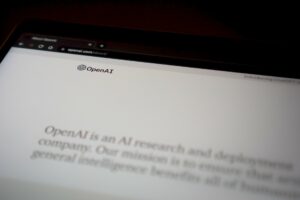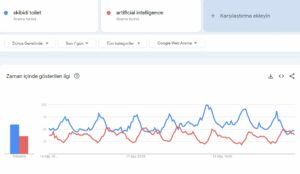We’re spotlighting Magnific AI, a newcomer that’s making waves with its image upscaling capabilities. Unlike anything seen before, Magnific stands out in a crowded field of AI tools, like Air AI’s customer interaction features and Copilot in Windows boosting productivity.
What is Magnific AI?
Take a peek at Magnific AI’s website for a compelling before-and-after showcase that truly demonstrates its prowess. Created by independent developers Javi Lopez and Emilio Nicolas, Magnific AI transforms images into high-resolution works of art through a straightforward process and user-friendly controls.
While Magnific isn’t a free service, its pricing, ranging from $39 to $299 monthly with a no-refund policy, seems like a fair deal, especially with a bonus of two free months for annual subscribers.

What sets Magnific apart is its accessibility to all skill levels. It’s a versatile tool for a diverse group of users, including photographers and digital artists, looking to enhance the detail and quality of their images.
Featuring four unique enhancement modes, Magnific is poised to revolutionize the field. Its Upscale Mode sharpens low-res images, Enhance Mode boosts colors, DeNoise Mode eliminates grain, and DeJPEG Mode corrects pixelation in JPEGs.
Magnific AI also boasts additional features like Creativity and HDR sliders for fine-tuning enhancements and preventing unwanted effects. Plus, its intuitive interface and handy tutorials make navigating the tool a breeze for users.
How to use Magnific AI?
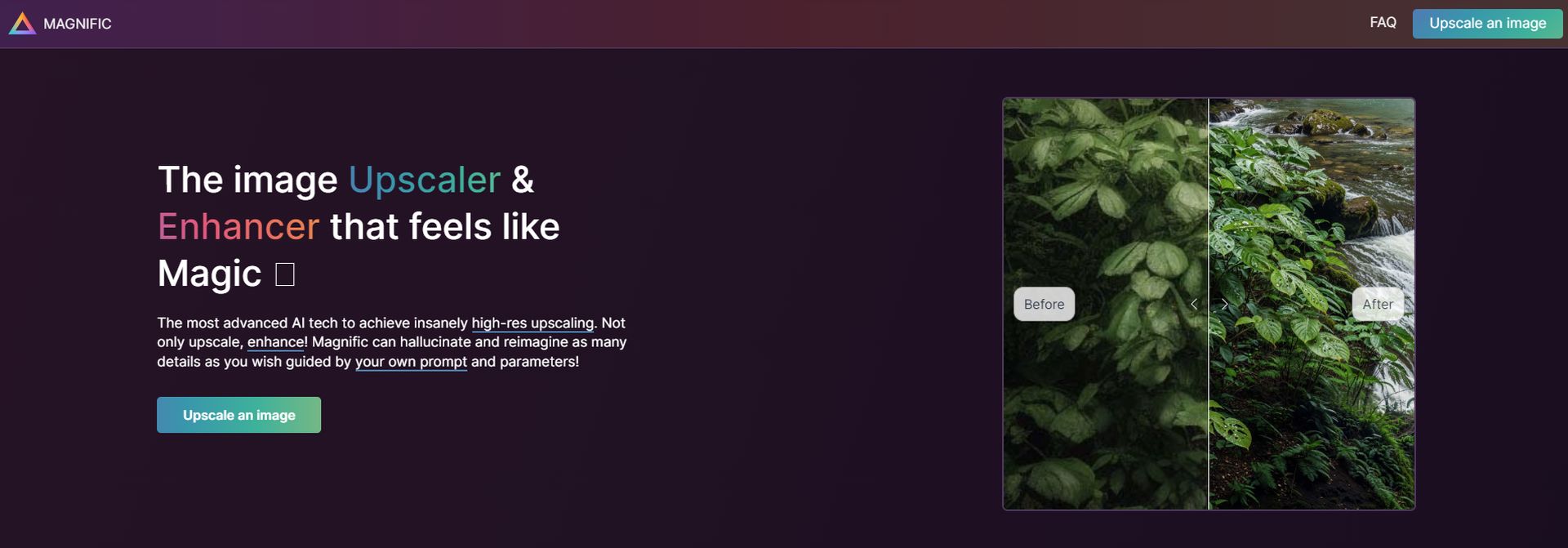
- You’ll be prompted with a pop-up, log in or register using an email.
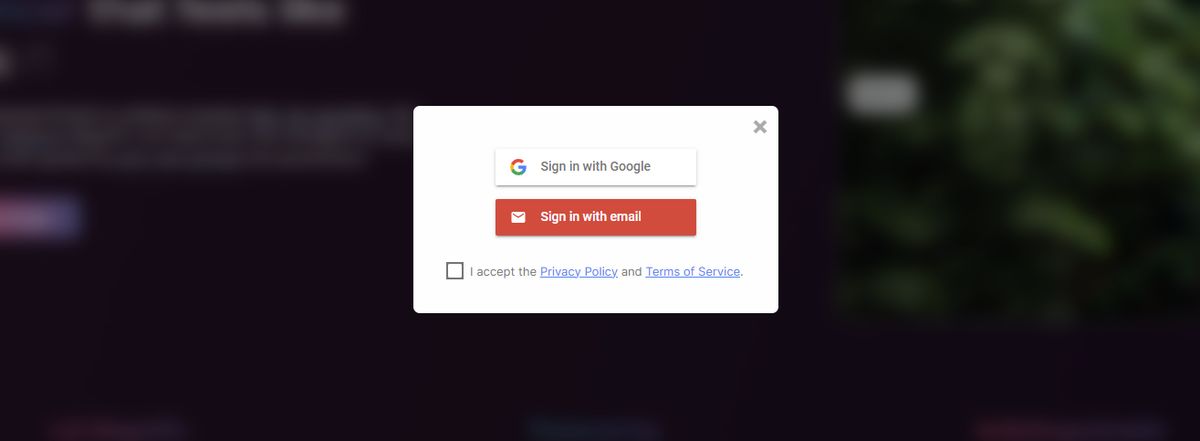
- Unfortunately, the tool is not free to use. Select a plan if you wish to try the application.
FAQs
Can you explain the functionality of the Magnific upscaler and enhancer?
The Magnific technology serves as a digital tool capable of converting images into higher-resolution versions. With features like ‘Creativity’, users can guide the AI to add new details, controlling the extent of enhancements introduced to images.
Is Magnific AI a good choice for beginners?
Magnific is designed for ease of use and welcomes creators from all backgrounds and skill levels. It provides an intuitive interface, comprehensive tutorials, and a supportive community to assist users in their creative endeavors.
Who benefits most from using Magnific AI’s upscaling capabilities?
Magnific caters to a wide range of users, including professional photographers, graphic designers, digital artists, and illustrators seeking refined, high-resolution images. AI artists, businesses in need of enhanced marketing images, and individuals looking to improve personal photos can find value in Magnific AI’s AI tools for enhancing visual content.
What are the pricing options for Magnific AI?
The pricing for Magnific AI is straightforward: the Pro plan is $39 per month, Premium is $99 per month, and Business is $299 per month. Opting for an annual subscription grants two free months, and users can cancel at any time to suit their needs.
Who are the developers of Magnific?
Magnific was created by indie entrepreneurs Javi Lopez and Emilio Nicolas, known for their successful ventures like Erasmusu, which was acquired by Spotahome, and BestAIPrompts.art.
Do upscaled images from Magnific AI contain artifacts?
While artifacts may occur, Magnific provides tools like the Creativity, HDR, and Resemblance sliders, along with text prompts, to offer effective control. Artifacts mainly appear when settings are not optimally adjusted but can typically be minimized.
How secure is the payment service for Magnific?
Magnific AI prioritizes security in its payment service. All financial transactions are securely processed through Stripe, ensuring bank-level security, and no card details are stored on the platform.
What types of payment does Magnific accept?
Payment options at Magnific AI are diverse, including credit or debit cards like VISA, MasterCard, American Express, and several European and Asian payment methods. However, Magnific AI does not currently accept PayPal or cryptocurrencies.
Krea AI is about to add live painting in its rich feature pallette
Is it possible to get a refund with Magnific?
Due to the high costs involved in the AI-driven upscaling process, particularly for GPU processing time, Magnific is unable to provide refunds. This policy reflects the financial commitment and limitations of its upstream providers.
How can I cancel my Magnific AI subscription?
Canceling a Magnific subscription is straightforward. Users can log in, navigate to ‘Billing’ at the top of the Magnific site, and they will be directed to Stripe’s billing portal, where they can manage their subscription, including cancellation.
Featured image credit: Gertrūda Valasevičiūtė/Unsplash
- SEO Powered Content & PR Distribution. Get Amplified Today.
- PlatoData.Network Vertical Generative Ai. Empower Yourself. Access Here.
- PlatoAiStream. Web3 Intelligence. Knowledge Amplified. Access Here.
- PlatoESG. Carbon, CleanTech, Energy, Environment, Solar, Waste Management. Access Here.
- PlatoHealth. Biotech and Clinical Trials Intelligence. Access Here.
- Source: https://dataconomy.com/2023/11/29/what-is-magnific-ai-and-how-to-use-it/
- :is
- :not
- :where
- 1
- a
- About
- Accept
- accessibility
- acquired
- add
- Additional
- Adjusted
- AI
- AIR
- All
- along
- also
- American
- American Express
- an
- and
- annual
- Another
- any
- anything
- apart
- appear
- Application
- ARE
- Art
- Artists
- AS
- asian
- assist
- At
- backgrounds
- BE
- before
- Beginners
- benefits
- billing
- boasts
- Bonus
- boosting
- boosts
- business
- businesses
- but
- by
- CAN
- capabilities
- capable
- card
- Cards
- caters
- choice
- commitment
- community
- compelling
- comprehensive
- contain
- content
- control
- controlling
- controls
- converting
- Cool
- Costs
- created
- Creative
- creativity
- creators
- credit
- crowded
- cryptocurrencies
- Currently
- customer
- deal
- Debit
- Debit Cards
- demonstrates
- designed
- designers
- detail
- details
- developers
- digital
- directed
- diverse
- does
- ease
- ease of use
- Effective
- effects
- eliminates
- endeavors
- enhance
- enhanced
- enhancement
- enhancements
- enhancing
- ensuring
- Enters
- entrepreneurs
- especially
- European
- Explain
- express
- extent
- fair
- Feature
- Features
- field
- financial
- Find
- For
- four
- Free
- from
- functionality
- get
- good
- GPU
- grants
- graphic
- Group
- guide
- handy
- HDR
- High
- high-resolution
- However
- HTTPS
- i
- if
- image
- images
- improve
- in
- Including
- independent
- Indie
- individuals
- interaction
- Interface
- into
- introduced
- intuitive
- involved
- IT
- ITS
- JPEGs
- jpg
- known
- levels
- like
- limitations
- live
- log
- looking
- mainly
- make
- Making
- manage
- Marketing
- mastercard
- max-width
- May..
- methods
- Mode
- modes
- Month
- monthly
- months
- most
- my
- Navigate
- navigating
- Need
- needs
- New
- newcomer
- Nicolas
- no
- occur
- of
- offer
- on
- Options
- or
- out
- painting
- particularly
- payment
- payment methods
- PayPal
- per
- personal
- Photos
- plan
- platform
- plato
- Plato Data Intelligence
- PlatoData
- plus
- poised
- policy
- pop-up
- Portal
- possible
- Premium
- preventing
- pricing
- prioritizes
- Pro
- process
- processed
- processing
- productivity
- professional
- prompts
- provide
- providers
- provides
- prowess
- quality
- range
- ranging
- refined
- reflects
- refund
- refunds
- register
- revolutionize
- Rich
- scene
- secure
- securely
- security
- seeking
- seems
- seen
- select
- serves
- service
- Sets
- settings
- several
- sharpens
- showcase
- site
- skill
- stands
- stored
- straightforward
- stripe
- subscribers
- subscription
- successful
- Suit
- supportive
- Technology
- text
- that
- The
- their
- they
- this
- Through
- time
- to
- tool
- tools
- top
- Transactions
- transforms
- truly
- try
- tutorials
- two
- types
- typically
- unable
- unique
- unlike
- unwanted
- use
- user-friendly
- users
- using
- value
- Ventures
- versatile
- visa
- visual
- was
- waves
- Welcomes
- when
- which
- wide
- Wide range
- will
- windows
- with
- works
- you
- zephyrnet