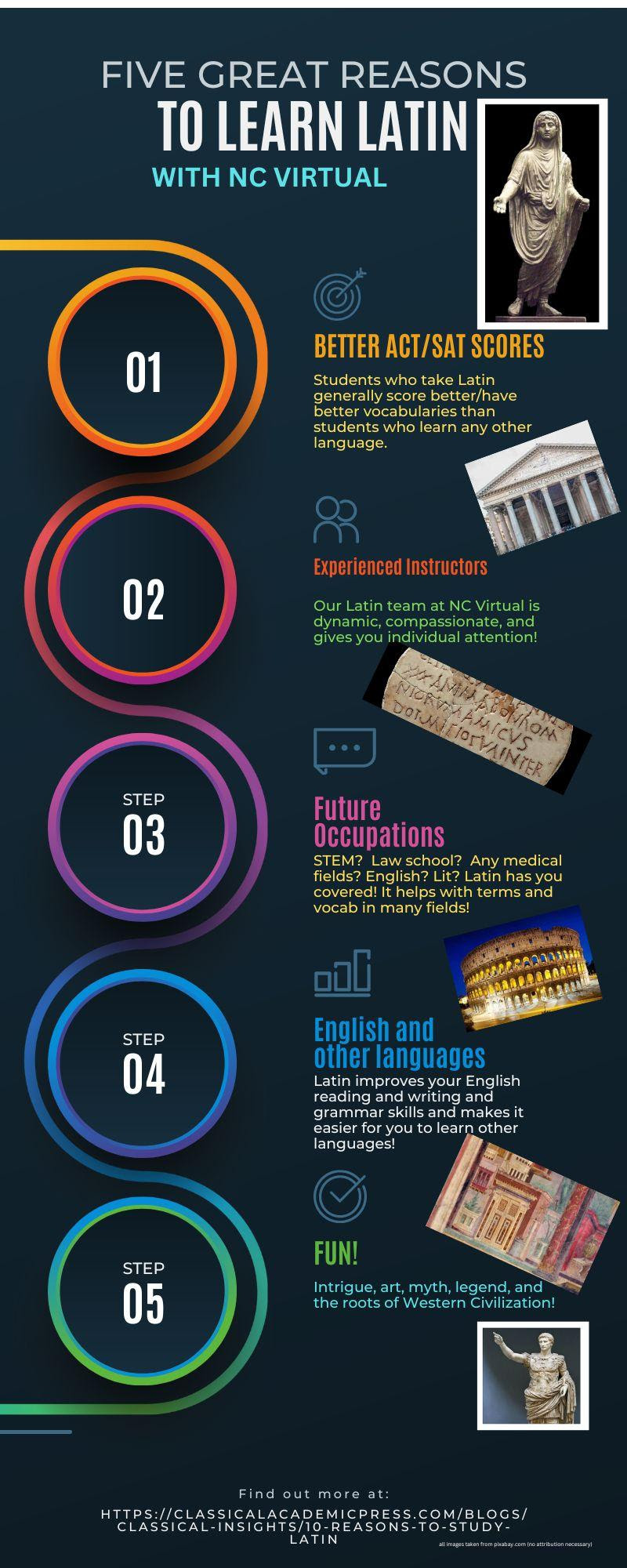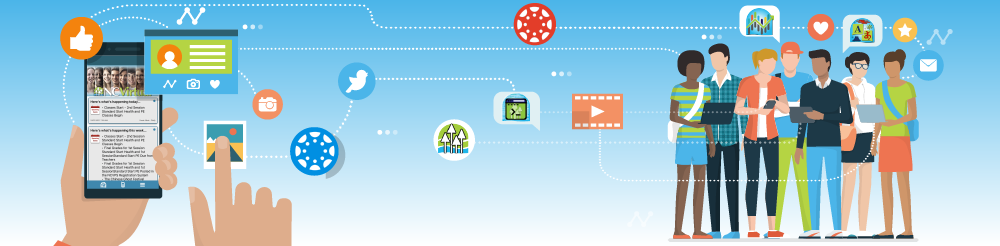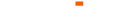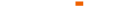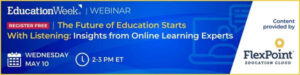|
March 9, 2023
Greetings, everyone!
We have additional updates on 2023-2024 registration, including special summer school funding approved by the State Board. See these details and more in the News and Updates section.
Please forward this e-lert to any stakeholders who may need it. They can subscribe to the e-lert here. |
|
|
State Board Approves Summer Funding
The State Board of Education approved $1,350,000 in ESSER III state reserve funding for NCVirtual Summer School 2023. This funding will be shared with each PSU based on their ADM. We will publish a list of district and charter summer school funding in the coming weeks.
2023-2024 Registration
Registration will open on April 3. We are finalizing our calendar and catalog and upgrading our registration system. We will release our calendar and catalog in the coming weeks.
AP Join Codes
It’s a two-step process for schools to register online students for the AP exams. Our teachers have already given students their AP join codes. See the full process in our AP Join Codes announcement.
NCVirtual Grading Guidelines
NCVirtual teachers must adhere to the NCVirtual grading guidelines, practices, and procedures, which can be found in our Grading and Testing Quick Reference Guide. NCVirtual teachers cannot adjust our grading guidelines, practices, or procedures based on a local school’s or district’s policy. Here’s a snapshot of our grading guidelines.
Course Spotlight: Latin |
|
|
Be sure to do a progress check on your NCVirtual students. We post progress grades every two weeks in our registration system. Here’s what you can do.
- Download the most recent progress report (see our download guide). Look at both the grades and the teachers’ comments. Determine which students need assistance. If they aren’t showing mastery (80%+), they can use some support.
- Reach out to our teachers for your students who need help. Our teachers have a number of support plans and will work with students to help them catch up.
- ELAs, facilitators, and parents can use the Canvas App or Canvas Portal to track student progress and communicate with instructors. If parents are interested in helping, this is the best way to do it. We also have a guide for parents and facilitators.
- If students are working off campus, consider bringing them back into a lab until they are passing. Logging in consistently and working are key to student success.
- Have students sign up for NCVPS Peer Tutoring. The link to the Peer Tutoring Center is on the home page of every course. Our Peer Tutoring Center offers many services, but these are the various support services:
- Peer Tutoring – Peer Tutors provide tutoring in specific content areas.
- Virtual Buddy – Virtual Buddies are select student volunteers who have agreed to work with NCVPS students who need more than content help in their online classes.
- Quick Questions – Services are available to all students at the start of the semester.
- Writing Center – Are students working on an essay? The Writing Center can help.
- Tech Support – For students who need some tech help with their courses.
- English Language Learners – Have your ELL students sign up for this.
6. Be sure students are aware of our basic support structure:
- Teachers help with course questions and course content.
- The Virtual Support Center helps with technology issues in the course and login issues.
- Peer Tutoring Center can provide additional support.
- The school’s ELAs can help students with enrolling and withdrawing from a course and with transcript and report card questions about their NCVPS classes.
7. See our full list of progress report action steps.
8. Chat with our virtual support team. Visit our Outreach Office Hours any day at noon. We are there to help! |
|
Current Enrollment Options
|
|
|
Our regular enrollment period for Spring 23 classes has ended, but we still have several options for you.
Transfers – We can accept transfer students after regular enrollment has ended. Transfer students must be enrolled in the class at the face-to-face school, have instructional time with a teacher, and have a grade to transfer in with. We must also have an available seat in the course to accommodate the transfer.
Open a ticket with our Virtual Support Center to transfer students. Be sure to include the following in your ticket:
- student’s name
- PowerSchool ID#
- school name
- transfer grade
- course needed
- any student details that can help the NCVPS teacher
Transfer options will remain open through midterms each semester.
Co-teaching – You can add students throughout the semester to our co-teaching OCS and intervention courses. However, you can only add to existing sections. We can’t open new sections at this point.
PE/Health – Our second session health and PE courses are still open for registration.
Emergency Requests – We understand that unforeseen events can disrupt your regular school operations. Contact our Virtual Support Center for help.
Partnership Courses – You can continue to add students to your partnership courses throughout the semester. We will create a new invoice for you. |
|
| Did you miss an e-lert? Check out our previous news items and updates below. |
|
|
What Grades Are Currently Posted?
March 2 – Progress Reports Posted in the NCVPS Registration System
What’s Next on the Schedule?
Mar. 16 – Progress Reports Posted in the NCVPS Registration System
Progress Report Action Steps
What should your action steps be with our progress reports? We’re glad you asked! Visit our Progress Report Action Steps page for all the details.
A Snapshot of NCVirtual Grading Guidelines
See our Snapshot of NCVirtual Grading Guidelines for a quick overview of NCVirtual’s grading and testing policies and procedures. Please note that NCVirtual teachers must adhere to the NCVirtual grading guidelines, practices, and procedures which can be found in our Grading and Testing Quick Reference Guide. NCVirtual teachers cannot adjust their NCVirtual grading guidelines, practices, and procedures based on a local school’s or district’s policy.
Reporting Overview
See our Grades and Testing Quick Reference Guide for an overview of our reporting. We have details on our Student Status (No-Show) Reports, Progress Reports, Final Grade Reports, and how we calculate grades. |
|
Engage More with NCVirtual
|
|
| Digital Transition Series
Our professional development sessions feature interactive conversation webinars for educators. We have three sessions in February. Check out our Digital Transitions webpage for details and registration. |
|
| Virtual Schools Network
The VSN is a great opportunity for all the virtual academies and schools in the state. The VSN creates capacity-building opportunities, designs quality courses, and more. Visit the VSN website to join the network today. |
|
| Partnership Course Program
Let us provide the technology, content, training, and support. Schools or districts provide the teachers.
See our Partnership Course Program page for details. |
|
| Our Teacher Online Training course is a free professional development program for NC public and charter school teachers designed to prepare and support educators as they work in online and remote learning environments. |
|
| Our E-learning Advisor Orientation course will help support you in the role of E-Learning Advisor to NC Virtual students. Learn about the funding formula, the registration process, our grading policy, and more. |
|
| The NCVirtual Office Hours meets each weekday, M-F from 12:00-12:30 p.m.
Teachers, administrators, parents, and students are welcome to drop in and have their questions answered. |
|
| Get Involved! NCVirtual offers many ways students can participate in extra-curricular activities. Check out our Culture Cafe series, the iWorkNC speaker series, our various clubs, and free tutoring! See our Student Life page for details. |
|
| As virtual learning has become a part of everyday learning for most families across North Carolina, many parents, guardians, and mentors continue to struggle with how to support their online learners in blended and online classes. To provide resources and strategies for how to support not only our NCVirtual students, but all online learners in North Carolina, NCVirtual has created two Supporting Online Students (SOS) video courses in Canvas. Both courses are free, open to the public, and do not require login credentials. Please share both links with your educational communities and parent networks. |
|
| The first course, Supporting Online Students – All NC, is general in nature and is designed for parents, guardians, and mentors of any student who is participating in a blended or online course or is enrolled in a fully online program regardless of school or grade level. |
|
| The second course, Supporting Online Students – NCVirtual, is specific to NC Virtual and includes specific examples, demonstrations, and resources for NC Virtual parents, guardians, and mentors. |
|
| NCVirtual has a mobile app, and Canvas has two mobile apps and a web portal. What does each one do? We’re glad you asked! Here you go:
NCVirtual App: Stay connected with what’s happening at NCVirtual. Think of these as “front office” notifications.
Canvas Apps and Web Portal: Connect with a student’s course, see grades, due dates, pacing guides, and message the teacher.
Check out the guide on our Mobile Apps page to see when and where it’s best to use each app or portal. |
|
|
Thank you, everyone!
Your North Carolina students appreciate your dedication and hard work!
|
|
|
|
|