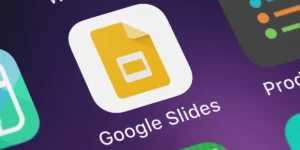Does thermal paste need to be reapplied regularly
Thermal paste is a consumable item and will degrade over time. The paste can dry out, become hard, or even become contaminated with dust and debris. The paste’s thermal conductivity will degrade over time as well. The general rule of thumb is to reapply thermal paste every 2-3 years or whenever you see a significant increase in temperature or you see that the paste has turned hard.
It is important to note that, if the computer is running at optimal temperatures and there are no signs of thermal throttling or high temperatures, then there is no need to reapply the thermal paste. However, if the computer is experiencing thermal throttling or high temperatures, then it might be a good idea to reapply the thermal paste. Additionally, if the thermal paste has become hard, discolored, or contaminated with dust and debris, then it should be cleaned and reapplied.
Reapplying thermal paste is a simple process, but it is important to do it correctly to ensure the best thermal performance. It’s a good idea to check the temperatures of your computer regularly and to keep an eye on the condition of the thermal paste. This will help you to ensure that your computer is running at optimal temperatures and that the thermal paste is in good condition.
Why Reapply Thermal Paste
Reapplying thermal paste is important for several reasons. The most obvious reason is to improve the thermal performance of the computer. As the paste ages, its thermal conductivity will degrade, which can result in higher CPU temperatures. Additionally, reapplying thermal paste can help to reduce thermal throttling, which occurs when the CPU is forced to slow down to prevent overheating.
Another reason to reapply thermal paste is to improve the longevity of the CPU. High temperatures can cause damage to the CPU over time, and regular reapplication of thermal paste can help to reduce the risk of this damage.
Reapplying thermal paste can also help to improve the overall performance of the computer. When the CPU is running at optimal temperatures, it can run at its full speed, which can result in improved performance.
Finally, reapplying thermal paste can also help to improve the overall lifespan of the computer. By keeping the CPU cool, you can help to reduce the risk of damage to the computer’s components.
How to Remove Thermal Paste Without Alcohol
Removing thermal paste without using alcohol can be done by using household items that are safe for computer components. Here are the steps to follow to remove thermal paste without alcohol:
- Turn off the computer and unplug it from the power source.
- Remove the CPU fan and heatsink from the motherboard.
- Use a soft brush or a cotton swab dipped in white vinegar or lemon juice to gently remove any debris or buildup from the CPU and the heatsink. The acid in the vinegar or lemon juice can help to break down the thermal paste.
- Use a clean, dry cloth or paper towel to remove any remaining vinegar or lemon juice and debris.
- Allow the CPU and the heatsink to dry completely before reassembling the computer.
It’s important to note that, using vinegar or lemon juice can leave a slight odor, so it’s recommended to use a small amount and to clean the components thoroughly after using it. Additionally, vinegar and lemon juice are not as strong as alcohol, so it might take a bit more time to remove the thermal paste.
Another alternative is to use thermal paste remover, it’s a special product designed to remove thermal paste without damaging the components, however it can be harder to find and it’s usually more expensive than alcohol.
In any case, it’s important to be gentle when cleaning the thermal paste and to make sure that the components are dry before reassembling the computer.
Conclusion
- SEO Powered Content & PR Distribution. Get Amplified Today.
- Platoblockchain. Web3 Metaverse Intelligence. Knowledge Amplified. Access Here.
- Source: https://www.techpluto.com/how-to-clean-thermal-paste-of-cpu/
- a
- Additionally
- After
- Ages
- Alcohol
- alternative
- amount
- and
- become
- before
- BEST
- Bit
- Break
- case
- Cause
- check
- Cleaning
- completely
- components
- computer
- conclusion
- condition
- conductivity
- Cool
- CPU
- damaging
- designed
- down
- dry
- Dust
- ensure
- Even
- Every
- expensive
- experiencing
- eye
- fan
- Find
- follow
- from
- full
- General
- gentle
- good
- guide
- Hard
- help
- High
- higher
- household
- How
- How To
- However
- idea
- important
- improve
- improved
- in
- Increase
- IT
- items
- Keep
- keeping
- Leave
- lifespan
- longevity
- make
- might
- more
- most
- Need
- obvious
- optimal
- overall
- Paper
- performance
- plato
- Plato Data Intelligence
- PlatoData
- power
- prevent
- process
- Product
- reason
- reasons
- recommended
- reduce
- regular
- regularly
- remaining
- remove
- result
- Risk
- Rule
- Run
- running
- safe
- several
- should
- significant
- Signs
- Simple
- slow
- small
- So
- Soft
- Source
- special
- speed
- Steps
- strong
- Take
- The
- thermal
- thoroughly
- time
- to
- Turned
- ultimate
- use
- usually
- webp
- which
- white
- will
- without
- years
- Your
- zephyrnet