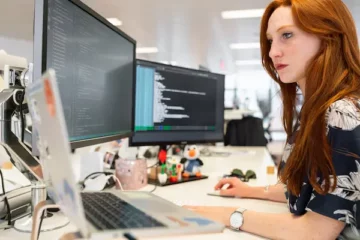For every website, images are the key component. This is because images accounts for more than 60% of all data that is loaded in a website, according to HTTP Archive. You will find lots of images used in all types of websites including:
- E-commerce
- Fashion
- News
- Blogs or
- Travel portals.
Therefore, if you are into web designing, you must focus more on use of images in your design and its optimization. However, simply adding images will not suffice your purpose because you will need to make sure that the image heavy website is not slow to load.
In order to speed up an image heavy website, you can divide the optimizing process into three broad categories. These are:
- Load lighter
- Load fewer and
- Load faster.
In addition to that you should also follow different specific, simple and effective techniques for the speeding up process. These techniques are applicable for any of the three categories mentioned above and will help you significantly in progressing with your optimizing process for your image heavy website.
Resizing the images
The most important thing to do to speed up your website is to resize the images. This is will ensure that the images are exactly in accordance to the need of the website. However, this resizing of images involves much more than using CSS or in HTML. You will need to resize the images on the server and consequently send it to the browser.
If you are new to resizing of images and do not know how to go about it then here are a few proven and effective tips and tricks as suggested by the experts and followed by any web design company New York. For example, assume that you have a 4000×3000 pixel image for a product that you want to list on your e-commerce website. For resizing you will need to keep a few things on mind such as:
- On the website the image should be however shown much smaller in size than the product
- It should be ideally a 200×300 pixels image on the listing page of the product and an 800×1000 pixel image on the product detail page
- Making sure that this scaling down of the original image to such dimensions are done before sending it to the browser
This will make sure that the resized images will be much smaller as compared with the original image which will load much faster now than it would have if you posted the original image directly without resizing.
Need for resizing
According to the experts in the web design industry, not resizing or even incorrect resizing of images is the biggest challenge for any developer to overcome. It is also one of the biggest and most important areas of optimization of the websites that most of the developers tend to overlook. A hypothetical scenario will help you to understand the need of resizing of images.
Suppose you start with impeccably sized images for your new website and after a few months you decide to change the layout of your website. In this situation your images will also need some changes in the dimensions.
There are two ways to meet with such requirements. You can either resize the images or generate new images altogether. Generating a new hell of a task by itself which is why most web developers make do with a close alternative. For example:
- Ideally, you can do a 200x200px image instead of a 300x200px image. This is what most of the web developers do.
- The difference may seem small in terms of Kilobytes for a single image which is actually 21%.
- This small difference will add a lot of images and will speed up your website.
- In turn it will also reduce the bandwidth consumption by 21%.
However, the best thing you can do in order to ensure you get the best case scenario is to use an image server that will particularly resize the images in real time to any given dimension simply by changing the image URL.
This way all you will need to do is specify the required dimension in the URL whenever you need to make any changes in the images. You will get the new images much faster.
You will get a host of other different server side and open source implementations that will facilitate such changes in the images. You can also use several third party services to:
- Implement making such changes
- Include other features
- Provide real time resizing and
- URL based cropping.
You can use all these for all types of existing images and it will just need a few minutes of setup.
Choosing the format
When you resize your images for optimizing your image heavy website you will need to use the right quality as well as the right format for it. The most common image formats used by the web developers are:
- JPG
- PNG
- GIF and
- WebP.
Each of these formats is suited for varied use cases. However, the WebP format is:
- Comparatively new on the web
- Combines the best of the image formats
- Is 30% reduced in size and
- Is supported on practically 75% of all of the current browsers.
The images may look identical but will vary greatly in size if you choose the right format for resizing your images. The WebP format will deliver huge benefits as you can continue to provide original image format on the other browsers.
The final wrap up
There are different image compression methods that you can use to make the best use of the advantage of the confines of human eyes to differentiate between small changes, especially in the color information to compress the images. Most commonly, the standard quality level of image size and quality is 80 to 90 on a scale of 100 and it will prove to be a good tradeoff.
Higher quality may result in higher image size and in turn a slow website. It is here where the need for resizing of images comes in to retain the speed of your site. Web design agencies like Ramotion know that and do this well.
- SEO Powered Content & PR Distribution. Get Amplified Today.
- Platoblockchain. Web3 Metaverse Intelligence. Knowledge Amplified. Access Here.
- Source: https://iotworm.com/resizing-images-will-speed-up-an-image-heavy-website/
- 100
- a
- About
- about IT
- above
- According
- Accounts
- actually
- addition
- ADvantage
- After
- All
- alternative
- and
- applicable
- Archive
- areas
- Bandwidth
- based
- because
- before
- benefits
- BEST
- between
- Biggest
- broad
- browser
- browsers
- case
- cases
- categories
- challenge
- change
- Changes
- changing
- Choose
- Close
- color
- Common
- commonly
- company
- compared
- component
- Consequently
- consumption
- continue
- Current
- data
- deliver
- Design
- designing
- detail
- Developer
- developers
- difference
- different
- differentiate
- Dimension
- dimensions
- directly
- down
- e-commerce
- Effective
- either
- ensure
- especially
- Even
- Every
- exactly
- example
- existing
- experts
- Eyes
- facilitate
- faster
- few
- final
- Find
- Focus
- follow
- followed
- format
- generate
- generating
- get
- given
- Go
- good
- greatly
- help
- here
- higher
- host
- How
- How To
- However
- HTML
- HTTPS
- huge
- human
- identical
- image
- images
- important
- in
- Including
- information
- instead
- IT
- itself
- Keep
- Key
- Know
- Layout
- Level
- List
- listing
- load
- Look
- Lot
- make
- Making
- Meet
- mentioned
- mind
- minutes
- months
- more
- most
- Need
- New
- ONE
- open
- open source
- optimization
- optimizing
- order
- original
- Other
- Overcome
- particularly
- party
- Pixel
- plato
- Plato Data Intelligence
- PlatoData
- posted
- practically
- process
- Product
- progressing
- Prove
- proven
- provide
- purpose
- quality
- real
- real-time
- reduce
- Reduced
- required
- Requirements
- result
- Scale
- scaling
- sending
- Services
- setup
- several
- should
- shown
- significantly
- Simple
- simply
- single
- site
- situation
- Size
- slow
- small
- smaller
- some
- Source
- specific
- speed
- standard
- start
- such
- Supported
- Task
- techniques
- terms
- The
- thing
- things
- Third
- three
- time
- tips
- tips and tricks
- to
- TURN
- types
- understand
- URL
- use
- ways
- web
- web developers
- webp
- Website
- websites
- What
- which
- will
- without
- would
- wrap
- Your
- zephyrnet