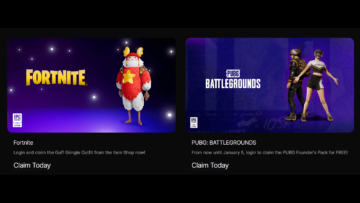Playing Palworld is quite hard because leveling up is time consuming. Hence, here is how to use the Palworld Save Editor to edit game saves
Published a little more than a week ago on January 19, 2024, the latest open-world survival and crafting game that has been released for the gaming world to explore is Palworld and it is gaining a lot of popularity quickly, despite being in the early access stage of development. It is a game based on going out on adventures with your “Pals” who are different types of creatures with various abilities. These Pals have to be caught after fighting them in the wild world, then trained and labored for doing work at your base and fighting with other creatures for later.
There are over 100 Pals currently available in the game and once you get them, you can add them to your Palbox for later usage. As the game is a survival and open world game, it is all about collecting Status Points and leveling up your character and creatures or Pals in the game. However, it is a very time consuming process to grind your game and reach that level. For this reason, players came up with a Save Editor that will let you edit your game saves. Hence, here is how to use the Palworld Save Editor to edit your game saves.
How to use the Palworld Save Editor
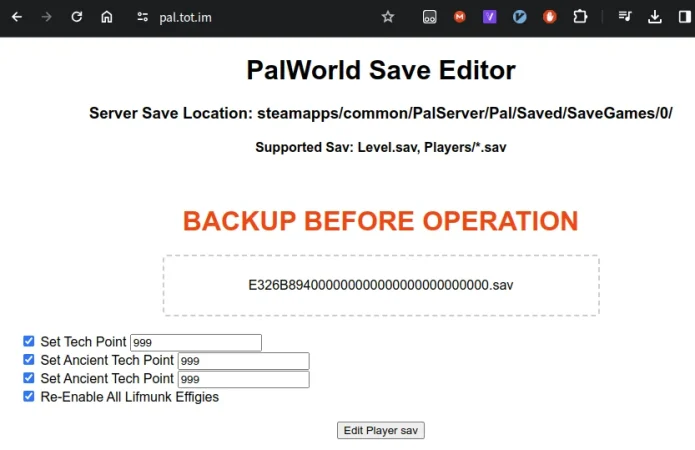
As mentioned before, the Save Editor lets you edit your game saves to change all sorts of stats in the world or save file. This is very helpful because if your game files are somehow corrupted and end up losing all progress, you can get back all of that. Other than that, you can also simply use the editor to give yourself a little boost and up your progress so you don’t have to go through the struggle of collecting all the levels and vice versa.
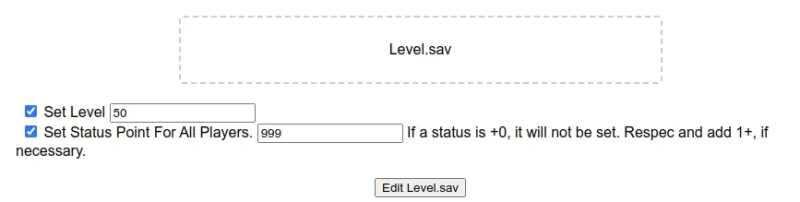
Currently, there is only one good Save Editor that players have created. It lets you change all the basic points and levels in your save file. It is discussed in detail below:
This is a Save Editor created by the user DKingAlpha on Reddit. He created this editor for players to be able to edit their basic points and levels in their game save files. It has two different SAV edits you can change the stats for. Here are the features included in it and how to use them:
- Set Tech Point: This lets you set the amount of Technology Points you want to have in the game save file.
- Set Ancient Tech Point: This lets you set the amount of Ancient Technology Points you want to have in the game save file.
- Re-Enable All Lifmunk Effigies: This re-enables all of the Lifmunk Effigy sources in the world, letting you increase your Catching Power.
- Set Level: This lets you set the Character or Player Level for yourself that you want to have in the game save file.
- Set Status Point For All Players: This lets you set the Status Point for all the players that you want to have in the game save file. One thing to note is that this has to be set always to a +1 number, if it is a +0 number it won’t work.
Conclusion
Needless to say, using the Save Editor and changing your various stats in the game save file is not as hard as it may have seemed to you at first. It is as easy as setting up some numbers and putting the save file back into your game. It is advisable to mostly use the Save Editor to fix the stats when you want to reach certain goals in the game or need to fight some very hard to beat Bosses.
Hence, make sure to read up on all the information given above about how to use the Palworld Save Editor to edit your game save files and give yourself some very much needed progress. Also, check out our article on the best Pals for each work and best beginner Pals in Palworld to know about which Pals to capture in the game for specific tasks and fighting. Stay tuned for more such content from ESTNN!
- SEO Powered Content & PR Distribution. Get Amplified Today.
- PlatoData.Network Vertical Generative Ai. Empower Yourself. Access Here.
- PlatoAiStream. Web3 Intelligence. Knowledge Amplified. Access Here.
- PlatoESG. Carbon, CleanTech, Energy, Environment, Solar, Waste Management. Access Here.
- PlatoHealth. Biotech and Clinical Trials Intelligence. Access Here.
- Source: https://estnn.com/palworld-save-editor-how-to-use-to-edit-your-game-saves/
- :has
- :is
- :not
- $UP
- 1
- 100
- 19
- 202
- 2024
- a
- abilities
- Able
- About
- above
- access
- add
- adventures
- advisable
- After
- ago
- All
- also
- always
- amount
- Ancient
- and
- ARE
- article
- AS
- At
- available
- back
- base
- based
- basic
- BE
- beat
- because
- been
- before
- Beginner
- being
- below
- boost
- by
- came
- CAN
- Can Get
- capture
- caught
- certain
- change
- changing
- character
- check
- Collecting
- COM
- content
- corrupted
- created
- creatures
- Currently
- Despite
- detail
- Development
- different
- discussed
- doing
- Dont
- each
- Early
- easy
- editor
- end
- explore
- Features
- fight
- fighting
- File
- Files
- First
- Fix
- For
- from
- gaining
- game
- gaming
- get
- Give
- given
- Go
- Goals
- going
- good
- Hard
- Have
- he
- helpful
- hence
- here
- How
- How To
- However
- HTTPS
- if
- in
- included
- Increase
- information
- into
- IT
- January
- Know
- later
- latest
- let
- Lets
- letting
- Level
- levels
- little
- losing
- Lot
- make
- max-width
- May..
- mentioned
- more
- mostly
- much
- Need
- needed
- note
- number
- numbers
- of
- on
- once
- ONE
- only
- open
- or
- Other
- our
- out
- over
- plato
- Plato Data Intelligence
- PlatoData
- player
- players
- Point
- points
- popularity
- power
- process
- Progress
- Putting
- quickly
- quite
- reach
- Read
- reason
- released
- Save
- say
- seemed
- set
- setting
- simply
- So
- some
- somehow
- Sources
- specific
- Stage
- stats
- Status
- stay
- Struggle
- such
- sure
- survival
- tasks
- tech
- Technology
- than
- that
- The
- the information
- the world
- their
- Them
- then
- There.
- These
- thing
- this
- Through
- time
- to
- trained
- two
- types
- Usage
- use
- User
- using
- various
- very
- vice
- want
- webp
- week
- when
- which
- WHO
- Wild
- will
- with
- Work
- world
- world game
- you
- Your
- yourself
- zephyrnet