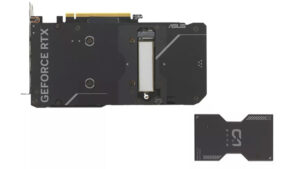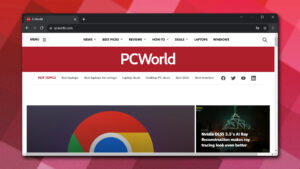Nvidia’s awesome new RTX Video Super Resolution feature is about to get even better. When the technology launched earlier this year, promising AI-enhanced video upscaling to get rid of blurry web videos, it only supported videos played in Google Chrome and Microsoft Edge. Today, alongside the launch of the $599 GeForce RTX 4070, Nvidia revealed that VideoLAN’s legendary VLC media player is also gaining RTX Video Super Resolution support today.
Yesssssss.
Bringing VLC into the fold means RTX Video Super Resolution can now work its magic on your offline video collection too—obviously a humongous boon for cinephiles. Nvidia’s feature puts the AI tensor cores found inside GeForce RTX 30- and 40-series graphics cards to work by beautifying ugly video. It can upscale low-resolution videos to higher resolutions and run your video through an algorithm that softens the darks that tend to get crushed and blown out and blocky while also sharpening high-contrast areas (like user interface elements).
[embedded content]
In my experience using RTX Video Super Resolution for the web, video looked substantially better when you’re viewing streams with polished production values and high bitrates, such as on Netflix or Disney+. It’s especially good for anime and cartoons. Fast-paced action with lower bitrates (such as Call of Duty Twitch streams) don’t tend to see as much benefit. I’d wager that the local video stored on many people’s PCs will look amazing viewed through RTX Video’s AI-enhanced lens, though I haven’t had a chance to play around with it yet.
Of course, you’ll need to make sure both your GeForce drivers and VLC are running the latest builds to unlock the feature.
RTX Video Super Resolution does increase the power output of your graphics card and can affect performance if you’re playing games and watching upscaled videos at the same time. You’ll also need to manually activate it and choose a quality level in Nvidia’s clunky Control Panel. All that said, the feature is still very much worth using and perhaps even considering when you’re shopping for a new graphics card—it’s basically DLSS for crappy videos. Our deep-dive into RTX Video Super Resolution explains all, complete with performance benchmarks for nerds.
- SEO Powered Content & PR Distribution. Get Amplified Today.
- Platoblockchain. Web3 Metaverse Intelligence. Knowledge Amplified. Access Here.
- Source: https://www.pcworld.com/article/1781216/nvidias-rtx-video-super-resolution-gets-vlc-support-for-offline-videos.html
- :is
- a
- About
- Action
- affect
- AI
- algorithm
- All
- alongside
- amazing
- and
- Anime
- ARE
- areas
- around
- AS
- At
- Basically
- benchmarks
- benefit
- Better
- builds
- by
- CAN
- card
- Cards
- Chance
- Choose
- Chrome
- collection
- complete
- considering
- content
- control
- control panel
- course
- Dont
- drivers
- Earlier
- Edge
- elements
- embedded
- especially
- Even
- experience
- Explains
- fast-paced
- Feature
- For
- found
- gaining
- Games
- get
- good
- Google Chrome
- graphics
- High
- higher
- HTML
- HTTPS
- humongous
- i
- in
- Increase
- Interface
- IT
- ITS
- jpg
- latest
- launch
- launched
- legendary
- Lens
- Level
- like
- local
- Look
- looked
- magic
- make
- manually
- many
- means
- Media
- Microsoft
- Microsoft Edge
- Need
- Netflix
- New
- Nvidia
- of
- offline
- on
- output
- panel
- PCs
- people’s
- performance
- perhaps
- plato
- Plato Data Intelligence
- PlatoData
- Play
- played
- playing
- power
- Production
- promising
- Puts
- quality
- Resolution
- Revealed
- Rid
- rtx
- Run
- running
- Said
- same
- sharpening
- Still
- stored
- streams
- substantially
- such
- Super
- support
- Supported
- Technology
- that
- The
- this year
- Through
- time
- to
- today
- Twitch
- unlock
- Unveils
- User
- User Interface
- Values
- Video
- Videos
- watching
- web
- while
- will
- with
- Work
- worth
- year
- Your
- youtube
- zephyrnet