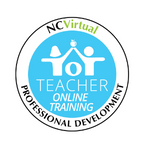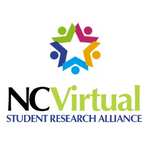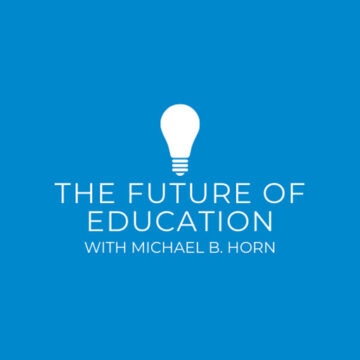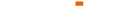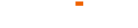|
|
 |
|
January 9, 2023
Greetings, everyone!
Our fall Standard Start classes end on Wednesday, January 11. See our End-of-Semester Reminders section below.
The Outreach and Support team will hold virtual sessions for new ELAs on January 17, 23, and 30. We will also have two orientations for parents on January 24 and 26. See details in the Trending News & Updates section.
If you’re prepping for the spring semester, visit our Getting Started for Schools page.
Please forward this e-lert to any stakeholders who may need it. They can subscribe to the e-lert here.
|
|
|
Spring Semester 2023
Our Early Start classes are underway, and Standard Start classes begin on January 18. See our 2022-2023 Academic Year Guide for all the details!
New ELA Orientations
If this is your first time working with NCVirtual or if you need a refresher, please join us in our Lunch Hour Office Hour. We are there every day M-F at noon. We will host special sessions for new ELAs on January 17, 23, and 30, but join us any day at noon with your questions.
Parent Orientations
Please invite your NCVirtual parents to our next Parent Orientation! The presentation includes how to use the Canvas Parent App, what to expect during the semester, student supports, and an opportunity to chat with NC Virtual teachers and students. Our first session is Tuesday, January 24 at 6 PM, and our second session is Thursday, January 26 at 11 AM.
Please direct your parents to our Open House page.
Student Life
Each month, our Culture Cafe and IworkNC Speaker Series offer interesting and timely webinars for all North Carolina students. Visit our Student Life page for details.
Digital Transition Webinars
Our professional development sessions feature interactive conversation webinars for educators. We have three sessions scheduled for January 2023:
- January 5, 4:00PM – 5:00PM – Developing a Community of Learners: Strategies for Relationship-Building in Both Adult and Adolescent In-Person and Online Learning Environments
- January 10, 5:30PM – 6:30PM – Student Voice & Relationship-Building in Math Classes (and All Content Areas)
- January 26, 7:00PM – 8:00PM Powerful Discussion Strategies: Techniques that Empower Learners for In-Person and Virtual Learning Environments
Check out our Digital Transitions webpage for details and registration.
Virtual Schools Network (VSN)
The VSN is a great opportunity for all the virtual academies and schools in the state. The VSN is a partnership between the Friday Institute and NCVirtual that supports virtual academies and programs in our public schools. The VSN creates capacity-building opportunities, designs quality courses, assesses technology needs, and establishes support structures to assist in scaling for size and planning for sustainability. Visit the VSN website to join the network today.
Partnership Course Program
Let us provide the technology, content, training, and support to help your district develop its own virtual program! This program allows districts to expand their online course options while using their local teachers. See our Partnership Course Program page for details.
|
|
End-of-Semester Reminders
|
|
| We have a few tips for schools to help close out the semester. Following these steps will help with the success of your students and help you have grades prepared for your final report cards.
Fall 2022 Timeline
Students will not be able to submit assignments after the last day of class!
Mark these dates on your calendar for the close of Fall 2022 classes:
- Last Day of Early Start Classes: December 9, 2022
- Grades Posted for Early Start Classes: December 15, 2022
- Last Day of Standard Start: January 11, 2023
- Grades Posted for Standard Start Classes: January 19, 2023
EOC and CTE Testing
Schools must administer all EOC and CTE state tests. (Note: Some CTE courses do not have a state test.) Schools will also need to average the EOC and CTE scores into the grades that we post for those courses. If you’ve not already made arrangements with your school’s testing coordinator, please do that right away. Our final grade report will have EOC and CTE anticipated scores for your testing coordinators.
Exam Exemptions
NCVirtual teachers are expected to give final exams or final projects in non-EOC courses and CTE courses that require teacher-made exams. If your district has a policy to exempt seniors (or others) from final exams, here is the NCVirtual process.
- Notify your students and the NCVirtual teachers that your students will not take the final exam based on your district’s or charter school’s policy.
- On the NCVirtual final grade report, we report three grades: Classwork (80%), Final Exam (20%), Final Grade. If you notify our teachers about the exam exemptions, they will enter “EX” (exemption) for the exam grade. The classwork grade will then be used for the final grade.
- If you have students with exam exemptions and have not notified our teachers, only use the Classwork grade for the final grade. You will not record our Final Exam grade and the Final Grade for exempted students.
In addition, schools may recalculate the final overall grade by adjusting the weighting of the final exam/project to align with local policies.
Grades
Our final grade report will show the weighted course work grade (80% ) and the final exam grade (20%) and final grade. EOC and CTE courses will only show the one marking period grades. Schools will need to calculate in the EOC and CTE state test grades. Follow this link to see what the final grade report will look like.
NCVPS Grading Policies
You will want to be aware of our grading policy and how we weight grades, especially for state-tested courses where you will need to calculate the final grade once you receive your test scores. Review our Grades Quick Reference Guide to see how we calculate grades.
Report Cards and Transcripts
Schools must enter grades into PowerSchool. Be sure the data manager has access to the grade report and understands our grade calculations. Be sure to examine the spreadsheet closely to find the final grade. This will be essential when your data manager enters NCVPS grades into PowerSchool to avoid data entry errors.
Middle School Reporting
Middle schools should ensure that they use the NCVPS course codes so that their students can receive high school credit for the courses that they take with us. You can find course codes in our catalog, or in the second column of any grade report.
NCAA Eligibility Center
Please see our “Reporting NCVPS Classes On Transcripts for the NCAA” quick reference guide here. There are some essential reporting steps to take to ensure a student’s NCAA eligibility.
Grade Questions
If you have questions about a student’s grade, you should send those directly to the student’s teacher or submit a help ticket to the Virtual Support Center.
Extensions
We are able to grant a five-day extension for fall and spring courses and a three-day extension for summer courses. These extensions do not require approval from our Instructional Directors. Instead, schools will work directly with the NCVPS teacher for the extension. If a longer extension is required, the teacher will work with the Instructional Director on a case-by-case basis.
|
|
|
Be sure to do a progress check on your NCVirtual students. We post progress grades every two weeks in our registration system. Here’s what you can do.
- Download the most recent progress report (see our download guide). Look at both the grades and the teachers’ comments. Determine which students need assistance. If they aren’t showing mastery (80%+), they can use some support.
- Reach out to our teachers for your students who need help. Our teachers have a number of support plans and will work with students to help them catch up.
- ELAs, facilitators, and parents can use the Canvas App or Canvas Portal to track student progress and communicate with instructors. If parents are interested in helping, this is the best way to do it. We also have a guide for parents and facilitators.
- If students are working off campus, consider bringing them back into a lab until they are passing. Logging in consistently and working are key to student success.
- Have students sign up for NCVPS Peer Tutoring. The link to the Peer Tutoring Center is on the home page of every course. Our Peer Tutoring Center offers many services, but these are the various support services:
- Peer Tutoring – Peer Tutors provide tutoring in specific content areas.
- Virtual Buddy – Virtual Buddies are select student volunteers who have agreed to work with NCVPS students who need more than content help in their online classes.
- Quick Questions – Services are available to all students at the start of the semester.
- Writing Center – Are students working on an essay? The Writing Center can help.
- Tech Support – For students who need some tech help with their courses.
- English Language Learners – Have your ELL students sign up for this.
6. Be sure students are aware of our basic support structure:
- Teachers help with course questions and course content.
- The Virtual Support Center helps with technology issues in the course and login issues.
- Peer Tutoring Center can provide additional support.
- The school’s ELAs can help students with enrolling and withdrawing from a course and with transcript and report card questions about their NCVPS classes.
7. See our full list of progress report action steps.
8. Chat with our virtual support team. Visit our Outreach Office Hours any day at noon. We are there to help!
|
|
| Did you miss an e-lert? Check out our previous news items and updates below. |
|
|
What Grades Are Currently Posted?
Dec. 15 – Final Grade Report for Early Start Classes Posted in the NCVPS Registration System
Dec. 15 – Progress Reports for Standard Start Classes Posted in the NCVPS Registration System
What’s Next on the Schedule?
Jan. 12 – Early Start No-Show Report Posted in the Registration System
Jan. 19. Final Grade Report for Standard Start Classes Posted in the NCVPS Registration System
Progress Report Action Steps
What should your action steps be with our progress reports? We’re glad you asked! Visit our Progress Report Action Steps page for all the details.
A Snapshot of NCVirtual Grading Guidelines
See our Snapshot of NCVirtual Grading Guidelines for a quick overview of NCVirtual’s grading and testing policies and procedures. Please note that NCVirtual teachers must adhere to the NCVirtual grading guidelines, practices, and procedures which can be found in our Grading and Testing Quick Reference Guide. NCVirtual teachers cannot adjust their NCVirtual grading guidelines, practices, and procedures based on a local school’s or district’s policy.
Reporting Overview
See our Grades and Testing Quick Reference Guide for an overview of our reporting. We have details on our Student Status (No-Show) Reports, Progress Reports, Final Grade Reports, and how we calculate grades.
|
|
District and School Outreach
|
|
| In our Digital Transition webinar series, we share best practices for supporting students in learning online. You will leave with a toolkit of resources to bring to your face-to-face classroom into the virtual world! |
|
| Our Teacher Online Training course is a free professional development program for NC public and charter school teachers designed to prepare and support educators as they work in online and remote learning environments. |
|
| Our E-learning Advisor Orientation course will help support you in the role of E-Learning Advisor to NC Virtual students. Learn about the funding formula, the registration process, our grading policy, our valuable resources, and how to best support your online students. |
|
| The NCVirtual Office Hours meets each weekday, M-F from 12:00-12:30 p.m.
Teachers, administrators, parents, and students are welcome to drop in and have their questions answered.
|
|
Connecting with Students & Parents
|
|
| As virtual learning has become a part of everyday learning for most families across North Carolina, many parents, guardians, and mentors continue to struggle with how to support their online learners in blended and online classes. To provide resources and strategies for how to support not only our NCVirtual students, but all online learners in North Carolina, NCVirtual has created two Supporting Online Students (SOS) video courses in Canvas. Both courses are free, open to the public, and do not require login credentials. Please share both links with your educational communities and parent networks. |
|
| The first course, Supporting Online Students – All NC, is general in nature and is designed for parents, guardians, and mentors of any student who is participating in a blended or online course or is enrolled in a fully online program regardless of school or grade level. |
|
| The second course, Supporting Online Students – NCVirtual, is specific to NC Virtual and includes specific examples, demonstrations, and resources for NC Virtual parents, guardians, and mentors. |
|
| The IworkNCVirtual speaker series includes presentations about career paths by those working in the field. We are now providing a platform for our students to gain insight and exposure to potential career paths. Sessions focus on Prerequisites & Education, Getting the Job, Daily Responsibilities (Micro), Industry Environment (Macro) |
|
| The Culture Café Café hosts hour-long lectures on various cultural topics in Spanish, French, Chinese, Japanese, Russian, Latin, and Arabic to broaden our students’ cultural and world views. Topics include cultural, culinary, historical, geographic and, architectural themes. See the Culture Cafe calendar for upcoming events! |
|
| For students who have completed the first term of his/her second-year Japanese language course in middle/junior high or a senior high school and has maintained a 3.5 GPA in Japanese courses and an overall GPA of 3.0.
For more information, contact Ellen Hart or Revae Bostwick.
|
|
| An online simulation of the global capital markets that engages students in the world of economics, investing and personal finance and that has prepared nearly 20 million students for financially independent futures. The team will have virtual money to invest in the stock market game that is offered by SIFMA Foundation.
For more information, contact Ellen Hart.
|
|
| The Student Research Alliance is a unique opportunity for students to conduct original research on topics of interest. The goal is to provide a platform for innovation and to create resources for students to deepen their understanding of specific course content. For more information, contact Tiffany Grant. |
|
| The NCVirtual Coding Club is open to any NC high school students who would like to join. Complete this Google Form if you would like to join. For questions about the Coding Club, contact
ellen.hart@ncpublicschools.gov or
toni.hall@ncpublicschools.gov
|
|
| NCVirtual has a mobile app, and Canvas has two mobile apps and a web portal. What does each one do? We’re glad you asked! Here you go:
NCVirtual App: Stay connected with what’s happening at NCVirtual. Think of these as “front office” notifications.
Canvas Apps and Web Portal: Connect with a student’s course, see grades, due dates, pacing guides, and message the teacher.
Check out the guide on our Mobile Apps page to see when and where it’s best to use each app or portal.
|
|
|
Thank you, everyone!
Your North Carolina students appreciate your dedication and hard work!
|
|
|
|
|