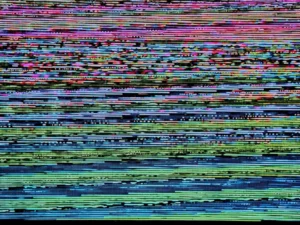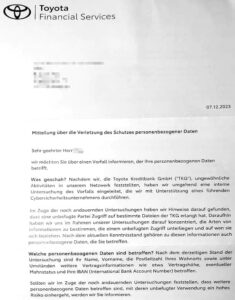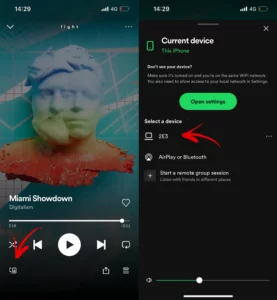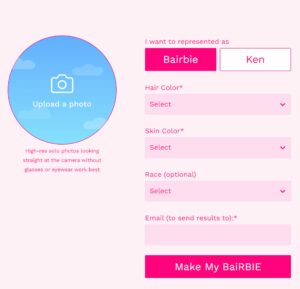Is the iPhone 15 preorder not working? You are not the only one!
The much-anticipated launch of Apple’s iPhone 15 has arrived, but for many eager customers, the journey to preorder this technological marvel has been far from smooth sailing. With users encountering hurdles accessing the Apple Store website and app, it’s been a frustrating experience that has left some waiting up to 30 minutes to secure their preorders.
In this article, we’ll explore the reasons behind these preorder problems and potential fixes for those eager to get their hands on the iPhone 15.
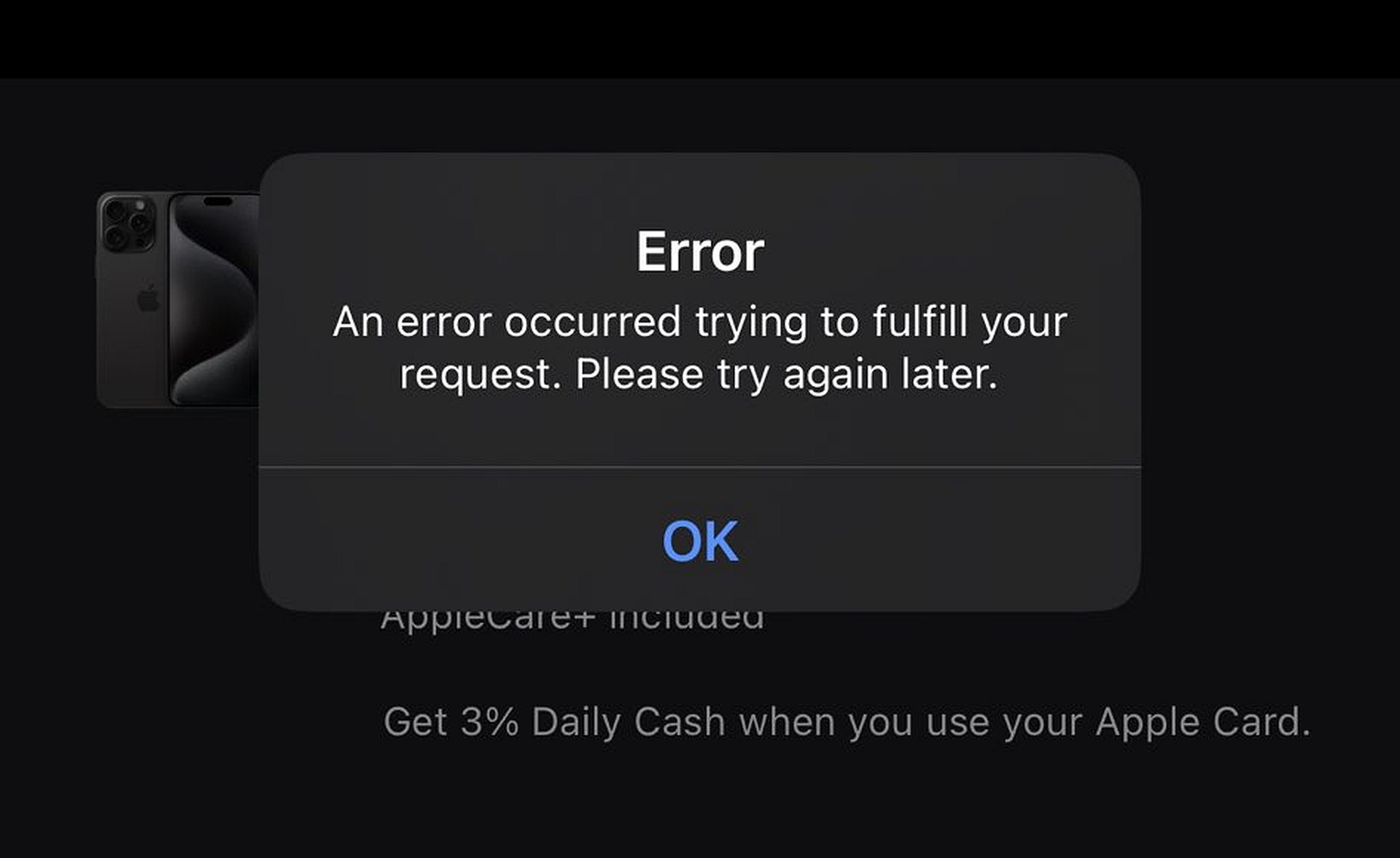
The agonizing wait for iPhone 15 preorder
Apple enthusiasts are no strangers to the chaos that ensues during preorder events, but this year’s iPhone 15 launch has felt exceptionally sluggish. Users reported seeing the dreaded “We can’t wait either” screen on the Apple Store website more than ten minutes after preorders were supposed to go live. Even after gaining access, many faced error messages when trying to add the new iPhone to their shopping cart.
While some have joked about the theatrics of Apple taking its store offline before each launch event, this year’s ordeal suggests that Apple’s infrastructure might genuinely struggle to cope with the immense demand.
That iPhone preorder was pretty awful. Apple Store app crashed multiple times, and lost my preorder. Pulled out the laptop and still couldn’t get the job done for like 15 minutes pic.twitter.com/2m3L1kQRKc
— Kyle Thayer (@thayer_kyle) September 15, 2023
Apple A17 Pro: Powering iPhone 15 Pro and 15 Pro Max
iPhone 15 preorder not working: Website woes
If you find yourself stuck in the preorder process, here are some steps to consider:
- Switch to the Apple Store App: Instead of using a web browser on your phone or computer, try the Apple Store app or your carrier’s app. This direct approach might help you bypass website-related issues.
- Tweak your connectivity: If problems persist, attempt to switch from Wi-Fi to your phone’s LTE connection. Connecting to your phone’s hotspot can be a workaround for computer users. If all else fails, refreshing the page or restarting your browser could do the trick.
- Last resort: While it might feel desperate, reaching out to Apple, your carrier, or the retailer’s support might be your last chance to secure your preorder.
iPhone 15 preorder not working: Upgrade hiccups
Upgrade issues can throw a wrench in your preorder plans, but they can often be resolved:
- Check your upgrade status: If you encounter upgrade-related problems, promptly verify your iPhone upgrade status with your carrier. Different carriers have varying policies, so ensure you meet the requirements.
- Consider paying upfront: If you are eligible but still face issues, consider paying for the device upfront and dealing with the upgrade matter later. Waiting on support might mean a significant delay in getting your hands on the new iPhone.

iPhone 15 preorder not working: Payment predicaments
Payment issues can be a thorn in the side of eager customers:
- Have a backup payment method: To mitigate payment problems, always have a backup payment method ready. Consider a contingency plan to purchase the iPhone 15 outright if necessary.
- Watch ofor fraud alerts: Sometimes, payments are declined due to fraud alerts from your credit or debit card company. If this happens, contact your card provider and, if possible, use an alternative card.
What to do if you encounter iPhone 15 reorder not working problems
In the frantic race to secure your iPhone 15 preorder, time is of the essence. Here are some quick tips:
- Device switch: If issues persist on your smartphone, try using a different device, like a laptop or tablet. Also, consider switching to LTE instead of relying on Wi-Fi.
- App restart: If using the Apple Store app, force close and reopen it to see if it resolves any issues.
OMGGG pic.twitter.com/8nLtZ67RGH
— Jenna Ezarik (@jennaezarik) September 15, 2023
- Explore other retailers: Remember, the iPhone 15 is available through Apple and major retailers and carriers. You have a multitude of options at your disposal.
In conclusion, the journey to preorder the iPhone 15 has been a rollercoaster ride for many. While glitches and hiccups are part and parcel of the process, these tips and tricks should help you navigate the maze and secure your new iPhone. Don’t despair; your sleek and cutting-edge iPhone 15 is just around the corner!
Featured image credit: Apple
- SEO Powered Content & PR Distribution. Get Amplified Today.
- PlatoData.Network Vertical Generative Ai. Empower Yourself. Access Here.
- PlatoAiStream. Web3 Intelligence. Knowledge Amplified. Access Here.
- PlatoESG. Automotive / EVs, Carbon, CleanTech, Energy, Environment, Solar, Waste Management. Access Here.
- PlatoHealth. Biotech and Clinical Trials Intelligence. Access Here.
- ChartPrime. Elevate your Trading Game with ChartPrime. Access Here.
- BlockOffsets. Modernizing Environmental Offset Ownership. Access Here.
- Source: https://dataconomy.com/2023/09/15/iphone-15-preorder-not-working-fixes/
- :has
- :is
- :not
- $UP
- 1
- 15%
- 30
- 500
- 9
- a
- About
- access
- accessing
- add
- After
- alerts
- All
- also
- alternative
- always
- an
- and
- any
- app
- Apple
- approach
- ARE
- around
- arrived
- article
- At
- Attempts
- available
- Backup
- BE
- been
- before
- behind
- Biggest
- browser
- but
- Buying
- CAN
- card
- carriers
- Chance
- Chaos
- Close
- COM
- company
- computer
- conclusion
- Connecting
- connection
- Connectivity
- Consider
- contact
- could
- Crashed
- credit
- Customers
- cutting-edge
- dealing
- Debit
- Debit Card
- delay
- Delayed
- delays
- Demand
- device
- different
- direct
- do
- done
- Dont
- due
- during
- each
- eager
- eligible
- else
- encounter
- encountering
- ensure
- enthusiasts
- error
- essence
- Even
- Event
- events
- exceptionally
- experience
- experiencing
- explore
- Face
- faced
- fails
- far
- feel
- Find
- Fix
- For
- Force
- fraud
- from
- frustrated
- frustrating
- gaining
- get
- getting
- Go
- guide
- Hands
- Happening
- happens
- Have
- help
- here
- High
- Hotspot
- How
- How To
- http
- HTTPS
- Hurdles
- if
- image
- immense
- in
- Infrastructure
- instead
- iPhone
- issues
- IT
- ITS
- Job
- journey
- jpg
- just
- Keep
- kyle
- laptop
- Last
- later
- launch
- left
- like
- live
- Long
- lost
- major
- many
- marvel
- Matter
- max-width
- mean
- Meet
- messages
- method
- might
- minutes
- Mitigate
- money
- more
- much-anticipated
- multiple
- multitude
- my
- Navigate
- necessary
- New
- no
- now
- obstacle
- of
- offline
- often
- on
- only
- Options
- or
- Other
- our
- out
- page
- part
- paying
- payment
- payment method
- payments
- phone
- plan
- plans
- plato
- Plato Data Intelligence
- PlatoData
- policies
- possible
- potential
- Powering
- pretty
- Pro
- problems
- process
- provider
- purchase
- Quick
- Race
- reaching
- Reading
- ready
- reasons
- relying
- remember
- reopen
- Reported
- Requirements
- resolved
- Resort
- retailers
- Ride
- right
- rollercoaster
- sailing
- Screen
- secure
- see
- seeing
- Shopping
- shopping cart
- should
- side
- significant
- Sleek
- sluggish
- smartphone
- smooth
- So
- some
- sometimes
- Status
- Steps
- Still
- store
- Struggle
- Suggests
- support
- supposed
- Switch
- Tablet
- taking
- technological
- ten
- than
- that
- The
- their
- These
- they
- this
- Thorn
- those
- Through
- time
- times
- tips
- tips and tricks
- to
- true
- try
- trying
- upgrade
- use
- users
- using
- verify
- wait
- Waiting
- was
- web
- web browser
- Website
- were
- What
- What is
- when
- while
- Wi-fi
- with
- working
- Wrench
- you
- Your
- yourself
- zephyrnet