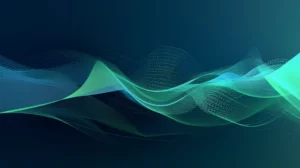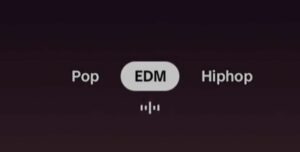Midjourney, the AI image generation platform known for its dreamlike and artistic outputs, has unleashed its latest iteration: Midjourney V6.
If you are even remotely interested in technology, you are aware of the AI image generation craze. This trend, which started early last year, has taken on a whole new dimension with incredible developments within a year, and we now have a hard time distinguishing what is AI-generated and what is a real photo.
Midjoruney is undoubtedly at the forefront of these tools. Do you remember it? Midjoruney was a tool that couldn’t even create hands. Midjoruney, which gradually brought its model closer to perfection over time, seems to cause you to almost completely lose your perception of reality with the Midjourney V6 update.
How well does Midjourney V6 work? See it yourself in the community showcase from Midjoruney below.
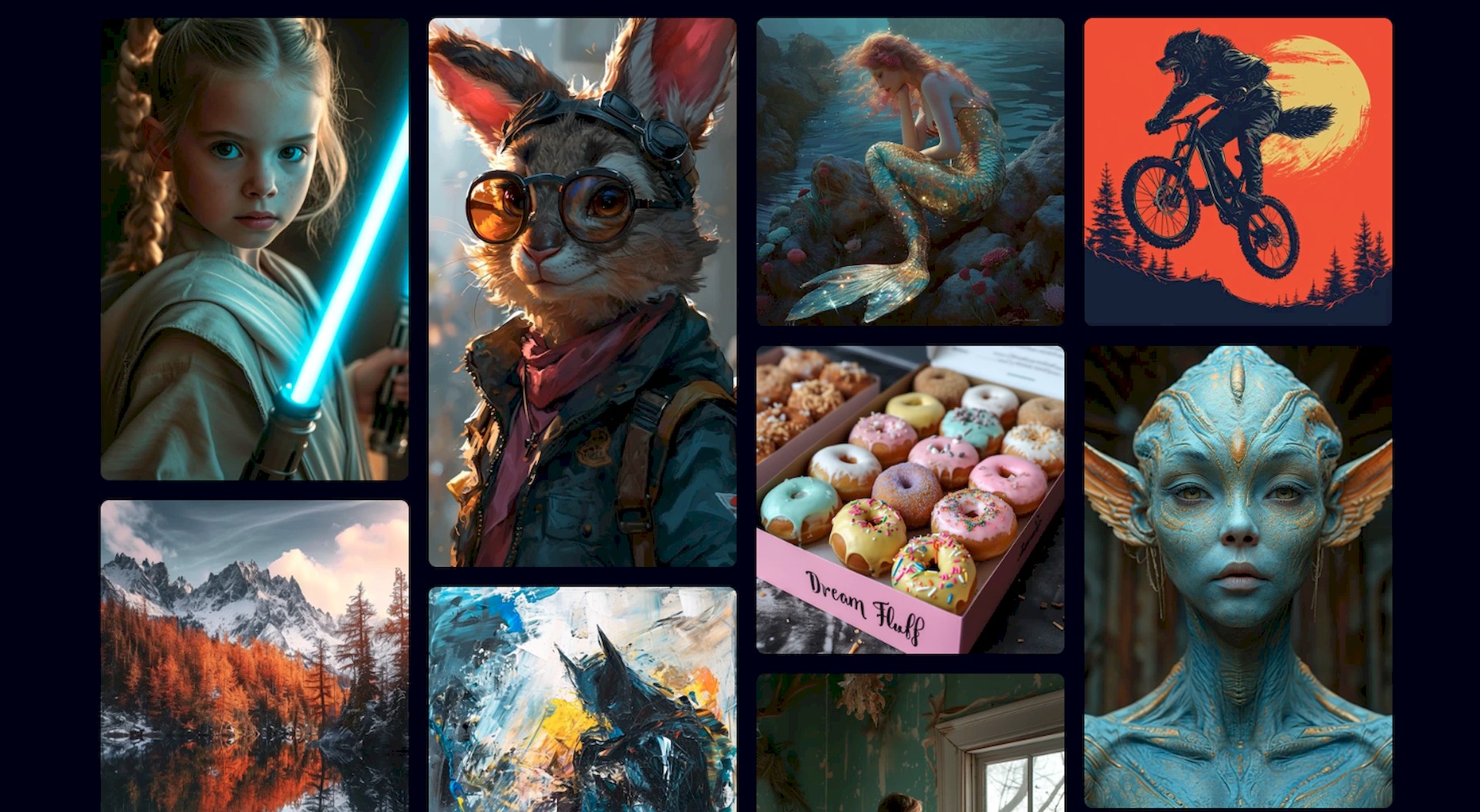
What are the new Midjourney V6 features?
With its latest update, V6, MidJourney has truly outdone itself, offering an unparalleled level of granular control, text overlays, and conversational refinement.
One of the biggest pain points for AI image generators has been the struggle with in-image text. Prompts containing words or phrases often resulted in garbled or nonsensical text in the final image. Midjourney V6 tackles this head-on with a brand new “Describe” model. This dedicated module translates prompts into a format the image generation model can understand, leading to much cleaner and more accurate text representation within the artwork.
Let’s start with the granular control feature. Imagine being able to tweak the tiniest details of your artwork, like color gradients and lighting shadows, to achieve the exact mood and atmosphere you desire. No more settling for approximations – with Midjourney V6, you can sculpt the image pixel by pixel, if that’s your artistic whim. The level of precision and control is unprecedented, allowing you to bring your most intricate visions to life.
But that’s not all – MidJourney V6 also introduces text overlays, taking your art to a whole new level. Imagine captions woven into the fabric of a landscape, or titles emblazoned on a futuristic cityscape. The possibilities are endless, and the impact is truly mesmerizing. With this feature, you can add an extra layer of depth and meaning to your art, making it even more engaging and immersive.
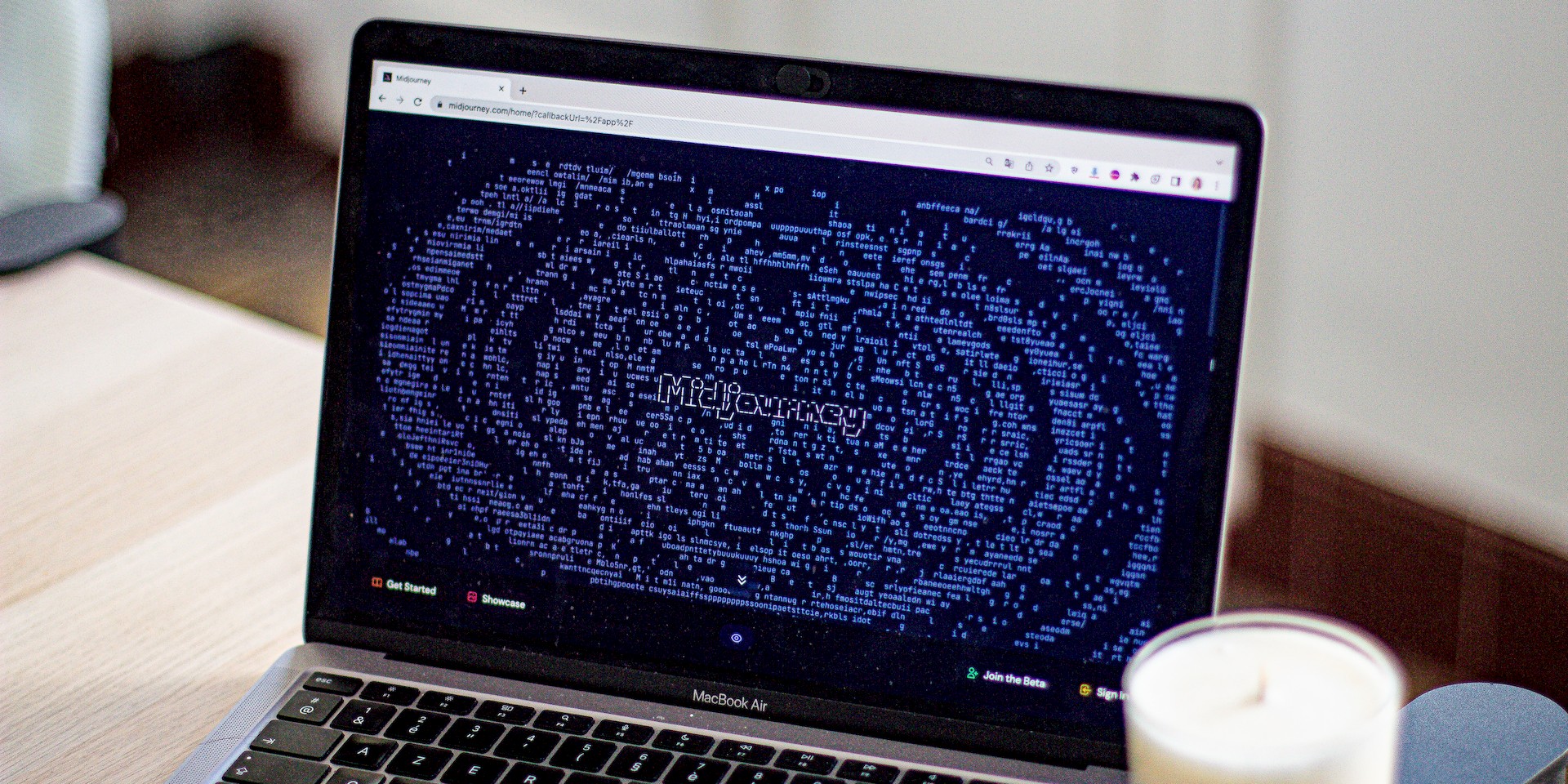
And if that’s not enough, MidJourney V6 also offers conversational refinement. Take a page out of ChatGPT‘s book and fine-tune your masterpiece through a dialogue with MidJourney. Offer feedback, suggest adjustments, and witness your vision come alive before your eyes. It’s like having your own personal art assistant, always ready to help you refine your creation until it’s perfect.
Apart from all that, Midjourney V6 introduces a whole new language of prompting. Alongside familiar elements like keywords and adjectives, new parameters like “chaos” and “zoom” allow for even more fine-grained control over the creative process. Want a touch of unexpectedness? Dial up the “chaos” slider. Need to focus on a specific detail? The “zoom” parameter brings it into sharp focus.
How to use Midjourney V6
Enabling V6 is not as straightforward as it could be, but don’t worry, we’ve got you covered.
To enable Midjourney V6, you’ll need to access the settings menu. You can do this by typing “/settings” in the Midjourney Discord server or in a direct message (DM) to the Midjourney bot. This will open up the settings menu, where you can select V6 as your preferred model.
Alternatively, if you’re feeling nostalgic, you can do it the old school way and manually type “–v 6” after your prompts. This will also enable V6 for your prompt.
Once you’ve accessed the settings menu, you’ll see a dropdown menu at the top. Select V6 from this menu to enable the model for your prompt.
If you’re using the manual method, simply type “–v 6” after your prompt, and the model will be enabled.
That’s it! You’ve successfully enabled MJ V6. Now, you can start enjoying the improved image quality, better coherence, and improved upscalers that Midjourney V6 has to offer.

Midjourney V6 prompts introduce a new structure
We’ve found that the shorter version of the prompt works better for our needs, and we’ve had a blast playing around with multi-prompts. The results have been nothing short of fascinating!
Here’s the structure we’ve been using for our multi-prompts in Midjourney V6:
Style + Subject + Colors + Mood::3
Style + Subject + Background + Visual Details + Mood
For instance, check out this prompt we came up with:
Detailed photo of a dog in a futuristic suit, mountains, north nature, muted tones, warm light, low contrast, foggy –ar 21:9 –v 6.0
We’re eager to continue exploring the capabilities of this new model and share additional insights with you all soon. Stay tuned for more updates from our end!
Midjourney new version generates all the hype!
Early testers and previews of Midjourney V6 have unveiled a remarkable improvement in generated images compared to its predecessor, V5. This enhancement is evident in several aspects:
Sharper details and textures: Midjourney V6 brings forth a notable improvement in the clarity and precision of various elements. Faces in portraits, intricate patterns in fabrics, and the finer details of landscapes all exhibit sharper and more defined features.
Enhanced artistic styles: The new iteration, Midjourney V6, appears to better capture the nuances of specific artistic styles. This results in creations that closely resemble the desired artist’s brushstrokes, color palettes, and compositional choices, providing a more authentic artistic representation.
Faster generation speed: Notably, V6 boasts a significantly faster image generation speed compared to its predecessor, V5. This improvement reduces wait times, potentially making the creative process more fluid and iterative. The increased speed is attributed to enhancements in the underlying diffusion model and rendering algorithms.
Improved realism in Midjourney version 6
Midjourney V6 excels in generating images that, in certain scenarios, appear more photorealistic. This advancement blurs the lines between AI-generated art and actual photographs, adding a layer of realism to the creative output.
Midjourney V6 empowers users with more fine-grained control over the generation process. A broader range of parameters and settings allows artists to meticulously tweak specific aspects of the image, such as lighting, composition, and object placement. This level of control enables artists to achieve their desired vision with unprecedented precision.
Midjourney V6 carries an air of exclusivity, contributing to its allure. Early access provides artists with the opportunity to experiment with cutting-edge technology, positioning them among the first to showcase the artistic potential of this innovative platform.
New to Midjourney? Check out our guides on everyone’s favorite generation tool below.
Feature image credit: Jonathan Kemper/Unsplash.
- SEO Powered Content & PR Distribution. Get Amplified Today.
- PlatoData.Network Vertical Generative Ai. Empower Yourself. Access Here.
- PlatoAiStream. Web3 Intelligence. Knowledge Amplified. Access Here.
- PlatoESG. Carbon, CleanTech, Energy, Environment, Solar, Waste Management. Access Here.
- PlatoHealth. Biotech and Clinical Trials Intelligence. Access Here.
- Source: https://dataconomy.com/2023/12/22/midjourney-v6-features-and-how-to-use-it/
- :has
- :is
- :not
- :where
- $UP
- 1
- 12
- 7
- 9
- a
- Able
- access
- accessed
- accurate
- Achieve
- actual
- add
- adding
- Additional
- adjustments
- advancement
- After
- AI
- AIR
- algorithms
- alive
- All
- allow
- Allowing
- allows
- allure
- almost
- alongside
- also
- always
- among
- an
- and
- appear
- appears
- ARE
- around
- Art
- artistic
- Artists
- artwork
- AS
- aspects
- Assistant
- At
- Atmosphere
- Authentic
- available
- aware
- background
- BE
- been
- before
- being
- below
- Better
- between
- Biggest
- Blurs
- boasts
- book
- Bot
- brand
- Brand New
- bring
- Brings
- broader
- brought
- but
- by
- came
- CAN
- capabilities
- captions
- capture
- Cause
- certain
- check
- choices
- cityscape
- clarity
- cleaner
- closely
- closer
- color
- come
- compared
- completely
- composition
- continue
- contrast
- contributing
- control
- conversational
- could
- covered
- create
- creation
- creations
- Creative
- cutting-edge
- dedicated
- defined
- depth
- desire
- desired
- detail
- details
- developments
- dialogue
- Diffusion
- Dimension
- direct
- discord
- DM
- do
- does
- Dog
- Dont
- Door
- eager
- Early
- elements
- empowers
- enable
- enabled
- enables
- Endless
- engaging
- enhancement
- enhancements
- enjoying
- enough
- Even
- everyone
- everyone’s
- evident
- exclusivity
- exhibit
- experiment
- Exploring
- extra
- Eyes
- fabric
- fabrics
- faces
- familiar
- faster
- Favorite
- Feature
- Features
- feedback
- feeling
- final
- First
- fluid
- Focus
- For
- forefront
- format
- forth
- found
- from
- futuristic
- generated
- generates
- generating
- generation
- generators
- got
- gradients
- gradually
- Guides
- had
- Hands
- Hard
- Have
- having
- help
- High
- How
- How To
- HTTPS
- if
- image
- image generation
- images
- imagine
- immersive
- Impact
- improved
- improvement
- in
- increased
- incredible
- innovative
- insights
- instance
- interested
- into
- intricate
- introduce
- Introduces
- IT
- iteration
- ITS
- itself
- jpg
- keywords
- known
- landscape
- language
- Last
- Last Year
- latest
- layer
- leading
- Level
- Life
- light
- Lighting
- like
- lines
- lose
- Low
- Making
- manual
- manually
- masterpiece
- max-width
- meaning
- Menu
- message
- method
- meticulously
- MidJourney
- MJ
- model
- module
- mood
- more
- most
- much
- Nature
- Need
- needs
- New
- no
- North
- notable
- notably
- nothing
- now
- nuances
- object
- of
- offer
- offering
- Offers
- often
- Old
- on
- open
- opens
- Opportunity
- or
- our
- out
- output
- outputs
- over
- own
- page
- Pain
- Pain points
- parameter
- parameters
- patterns
- perception
- perfect
- perfection
- personal
- photo
- photographs
- phrases
- Pixel
- placement
- platform
- plato
- Plato Data Intelligence
- PlatoData
- playing
- points
- portraits
- positioning
- possibilities
- potential
- potentially
- Precision
- predecessor
- preferred
- Previews
- process
- prompts
- provides
- providing
- quality
- range
- ready
- real
- realistic
- Reality
- reduces
- refine
- remarkable
- remember
- remotely
- rendering
- representation
- resulted
- Results
- scenarios
- School
- see
- seems
- select
- server
- settings
- settling
- several
- Share
- sharp
- Short
- showcase
- significantly
- simply
- slider
- Soon
- specific
- speed
- start
- started
- stay
- straightforward
- structure
- Struggle
- styles
- subject
- Successfully
- such
- suggest
- Suit
- Tackles
- Take
- taken
- taking
- Technology
- testers
- text
- that
- The
- their
- Them
- These
- this
- Through
- time
- times
- titles
- to
- tool
- tools
- top
- touch
- Trend
- truly
- tweak
- type
- underlying
- understand
- undoubtedly
- unleashed
- unparalleled
- unprecedented
- until
- unveiled
- Update
- Updates
- use
- users
- using
- various
- version
- vision
- visions
- visual
- wait
- want
- warm
- was
- Way..
- we
- WELL
- What
- What is
- which
- whole
- will
- with
- within
- witness
- words
- Work
- works
- worry
- woven
- year
- you
- Your
- yourself
- zephyrnet