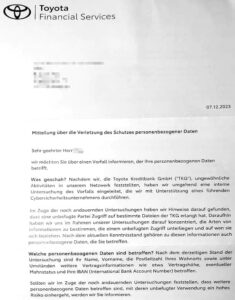Meet Microsoft Security Copilot, your new GPT-4 powered chatbot for cybersecurity. The ChatGPT-like AI assistant leverages Microsoft’s threat intelligence footprint to facilitate quicker decision-making during incident response, threat hunting, and security reporting. Microsoft Security Copilot starts the cybersecurity revolutioın
Microsoft continues to work without slowing down. The latest tool of the technology giant, which has attracted all the attention with new AI tools such as Bing AI, 365 Copilot, and Loop, is designed to keep you safe in the cyber environment and to recover quickly from possible attacks. Is generative AI as a security service sound good? Let’s take a closer look.
What is Microsoft Security Copilot?
Microsoft Security Copilot is a new AI-powered tool that helps security professionals detect, investigate, and respond to cyberattacks faster and more effectively. It is based on OpenAI’s GPT-4, a large language model that can generate natural language responses to various prompts, and Microsoft’s security-specific model, which incorporates security skills and threat intelligence from Microsoft’s global network.
[embedded content]
Security Copilot can answer questions in natural language, provide guidance on how to remediate incidents, generate security reports, and perform threat-hunting tasks. It can also learn from user feedback and improve its skills over time.
Microsoft Security Copilot is designed to augment the work of security analysts, not replace them. It can help them catch what other tools might miss, simplify complex data, and train them on best practices.
Its principal objective is to improve security analysts’ capabilities by speeding up threat intelligence summarizing and interpreting, which enables them to notice malicious activities in online traffic much faster. This aids security teams in managing complicated security scenarios more efficiently. Because of its ability to match threat activity signals and make the proper connections when reviewing attack data, Security Copilot will also help in detecting threats that were previously missed.
“Security Copilot will simplify complexity and amplify the capabilities of security teams by summarizing and making sense of threat intelligence, helping defenders see through the noise of web traffic and identify malicious activity.”
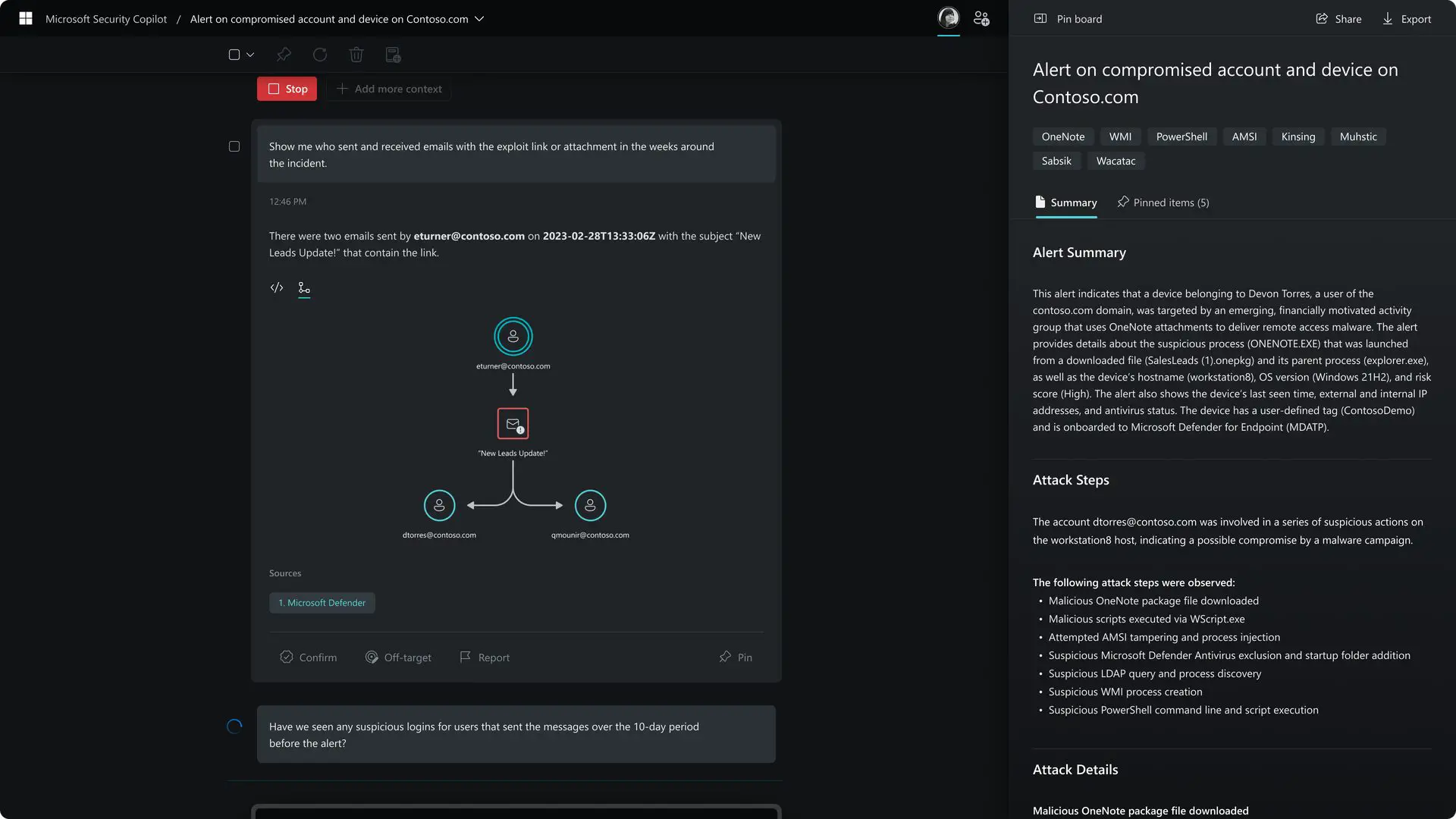
The prompt book feature is one of Microsoft Security Copilot’s most fascinating features. Users may now combine many actions or automations into a single prompt or button. So that they don’t have to wait for someone else on their team to complete the investigation, security researchers, for instance, may construct a shared prompt to reverse engineer a script. Users can also generate a PowerPoint deck detailing occurrences and potential entry points for attackers.
Microsoft Security Copilot is a revolutionary tool that empowers defenders to move at the speed and scale of AI. It can help you defend your organization against sophisticated cyber threats and drive innovation with AI features built directly into Microsoft tools and services.
Yet, there are limitations to the system. Microsoft’s feedback loop encourages users to report issues and contribute useful data in an effort to reduce mistake rates.
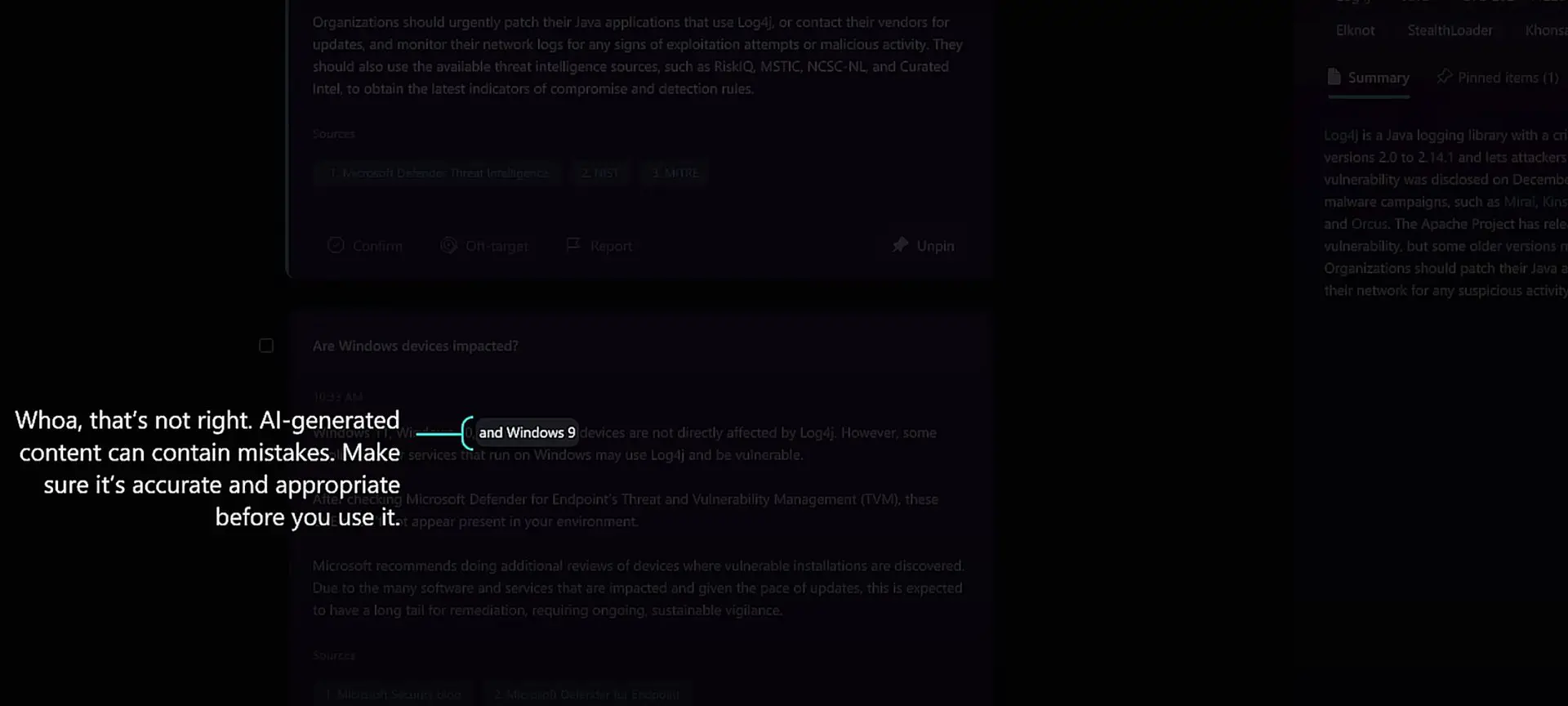
Microsoft has announced the availability of a preview version of their new AI-powered security analysis tool, but no information on a public release has been provided as of yet.
How to access Microsoft Security Copilot?
As we mentioned above, Microsoft Security Copilot is currently in preview and available only for selected customers. You can sign up for emails about new product releases and updates on Microsoft’s website. Microsoft Security Copilot is built with responsible AI principles and protects your data with the most comprehensive compliance and security controls in the industry. It does not use your data to train other AI models or share it with third parties.
How to use Microsoft Security Copilot?
To use Security Copilot, you need to have access to Microsoft’s security products, such as Microsoft Sentinel, Microsoft Defender, and Microsoft Intune. Security Copilot integrates with these products and uses their data to provide insights and recommendations. You can access Security Copilot through a web-based interface or a chatbot. You can type in your queries or choose from predefined scenarios, such as incident response, threat hunting, or security reporting.
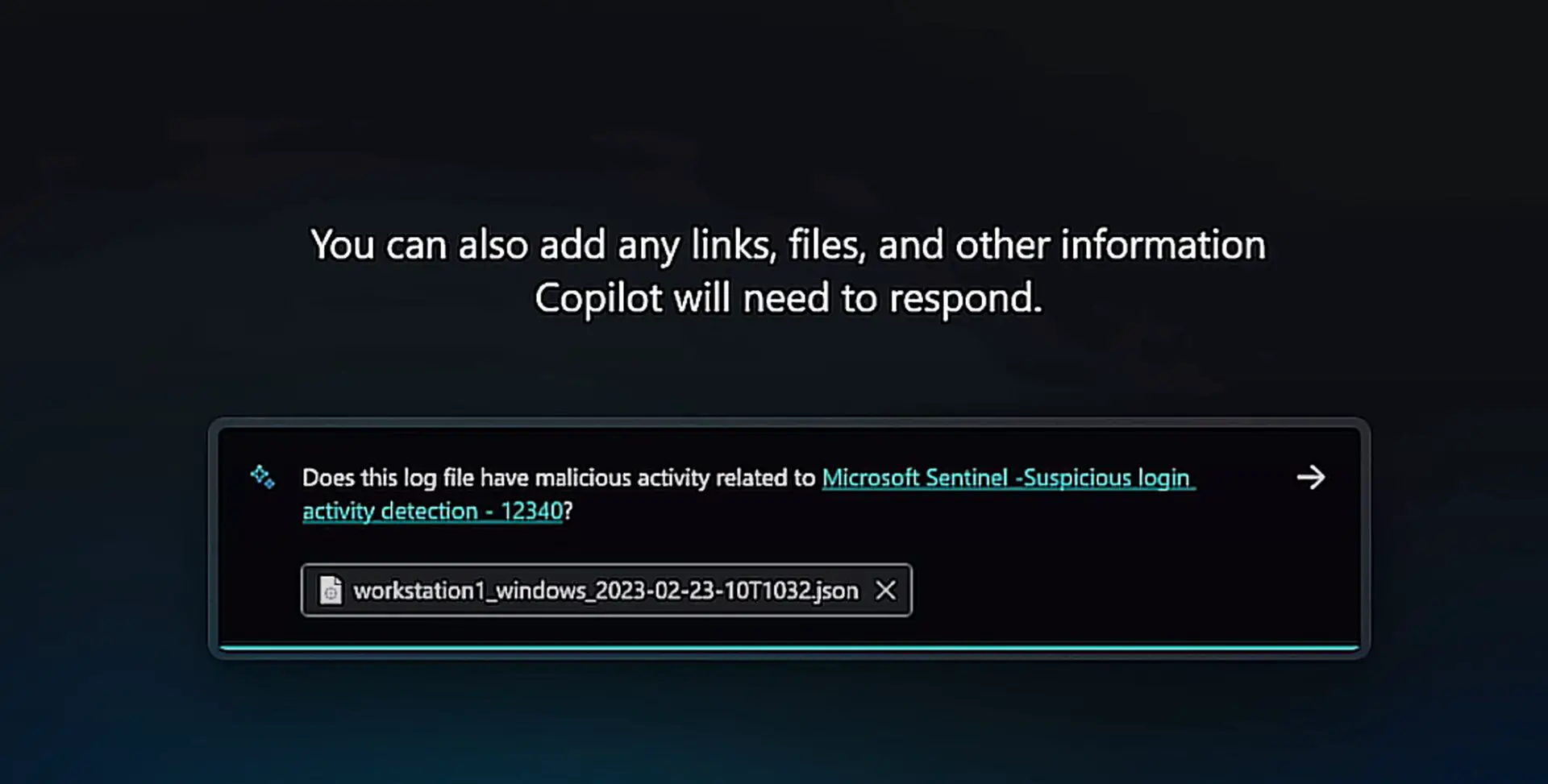
For example, if you want to investigate an ongoing attack, you can ask Security Copilot questions like “What is the scope of the attack?”, “What are the attacker’s objectives?” or “How do I stop the attack?”. Security Copilot will use its AI models to analyze the data from your security products and generate responses that are tailored to your organization. It will also provide step-by-step instructions on how to remediate the attack based on proven tactics from real-world incidents.
This part will be updated when Microsoft Security Copilot becomes public.
For detailed information, click here.
Image courtesy: Microsoft
AI 101
Are you new to AI? You can still get on the AI train! We have created a detailed AI glossary for the most commonly used artificial intelligence terms and explain the basics of artificial intelligence as well as the risks and benefits of AI. Feel free the use them. Learning how to use AI is a game changer!
Other AI tools we have reviewed
Almost every day, a new tool, model, or feature pops up and changes our lives, like the new OpenAI ChatGPT plugins, and we have already reviewed some of the best ones:
- Text-to-text AI tools
Do you want to learn how to use ChatGPT effectively? We have some tips and tricks for you without switching to ChatGPT Plus! When you want to use the AI tool, you can get errors like “ChatGPT is at capacity right now” and “too many requests in 1-hour try again later”. Yes, they are really annoying errors, but don’t worry; we know how to fix them. Is ChatGPT plagiarism free? It is a hard question to find a single answer. If you are afraid of plagiarism, feel free to use AI plagiarism checkers. Also, you can check other AI chatbots and AI essay writers for better results.
- Text-to-image AI tools
While there are still some debates about artificial intelligence-generated images, people are still looking for the best AI art generators. Will AI replace designers? Keep reading and find out.
- Other AI tools
- SEO Powered Content & PR Distribution. Get Amplified Today.
- Platoblockchain. Web3 Metaverse Intelligence. Knowledge Amplified. Access Here.
- Source: https://dataconomy.com/2023/03/what-is-microsoft-security-copilot-how-to/
- :is
- $UP
- 1
- 7
- a
- ability
- About
- above
- access
- actions
- activities
- activity
- against
- AI
- ai art
- AI assistant
- AI-powered
- aids
- All
- already
- analysis
- Analysts
- analyze
- and
- announced
- answer
- ARE
- Art
- artificial
- AS
- Assistant
- At
- attack
- Attacks
- attention
- attracted
- Automation
- availability
- available
- based
- BE
- because
- becomes
- benefits
- BEST
- best practices
- Better
- billions
- blank
- book
- built
- button
- by
- CAN
- Can Get
- capabilities
- Capacity
- Catch
- Changes
- chatbot
- ChatGPT
- check
- Choose
- click
- closer
- combine
- commonly
- complete
- complex
- complexity
- compliance
- complicated
- comprehensive
- Connections
- construct
- content
- continues
- contribute
- controls
- created
- Currently
- Customers
- cyber
- cyberattacks
- Cybersecurity
- data
- day
- Decision Making
- Defenders
- designed
- detailed
- Detailing
- directly
- Dont
- down
- drive
- during
- effectively
- efficiently
- effort
- emails
- embedded
- empowers
- enables
- encourages
- engineer
- entry
- Environment
- Errors
- ESSAY
- Ether (ETH)
- Every
- every day
- everything
- example
- experts
- Explain
- explained
- facilitate
- fascinating
- faster
- Feature
- Features
- feedback
- Find
- Fix
- Footprint
- For
- Free
- from
- game
- generate
- get
- giant
- Global
- global network
- good
- great
- guidance
- Hard
- Have
- help
- helping
- helps
- How
- How To
- HTTPS
- Hunting
- i
- identified
- identify
- improve
- in
- incident
- incident response
- incorporates
- industry
- information
- Innovation
- insights
- instance
- instructions
- Integrates
- Intelligence
- Interface
- introducing
- investigate
- investigation
- issues
- IT
- items
- ITS
- jpg
- Keep
- Know
- language
- latest
- LEARN
- leverages
- like
- limitations
- Lives
- Look
- looking
- make
- Making
- managing
- many
- Match
- max-width
- mentioned
- Microsoft
- might
- mistake
- model
- models
- more
- most
- move
- Natural
- Natural Language
- Need
- network
- New
- new product
- next
- Noise
- objective
- objectives
- of
- on
- ONE
- ongoing
- online
- organization
- Other
- part
- parties
- People
- perform
- plato
- Plato Data Intelligence
- PlatoData
- points
- Pops
- possible
- potential
- powered
- practices
- Preview
- previously
- Principal
- principles
- Product
- Products
- professionals
- proper
- proven
- provide
- provided
- public
- question
- Questions
- quicker
- quickly
- Rates
- Reading
- real world
- recommendations
- Recover
- reduce
- release
- Releases
- replace
- report
- Reporting
- Reports
- requests
- researchers
- Respond
- response
- responsible
- Results
- reverse
- reviewed
- reviewing
- revolutionary
- risks
- safe
- Scale
- scenarios
- scope
- security
- security researchers
- selected
- sense
- service
- Services
- Share
- shared
- signals
- simplify
- single
- skills
- Slowing
- So
- some
- Someone
- sophisticated
- Sound
- speed
- starts
- Still
- Stop
- such
- system
- tactics
- tailored
- Take
- tasks
- team
- teams
- Technology
- that
- The
- their
- Them
- These
- Third
- third parties
- threat
- threat intelligence
- threats
- Through
- time
- tips
- tips and tricks
- to
- tool
- tools
- traffic
- Train
- updated
- Updates
- use
- User
- users
- various
- version
- wait
- web
- Web Traffic
- web-based
- Website
- WELL
- What
- What is
- which
- will
- with
- without
- Work
- Your
- youtube
- zephyrnet