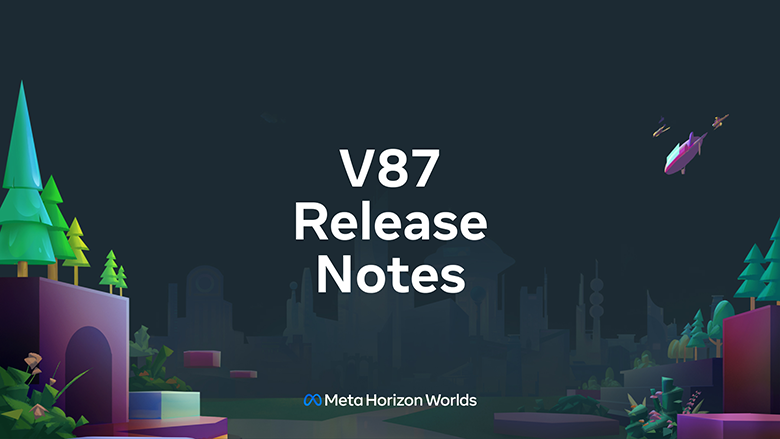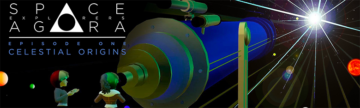Welcome to Meta Horizon Worlds v87! This release features design updates to profile pages and the tutorial center as well as fixes to several bugs. Let’s dive in!
Profile Pages Have a New Look
Starting this week, we’ll be rolling out a new and improved design to everyone’s Profile Page to make them easier to view and navigate. In addition to this new look, we’ve moved your “Published Worlds” to be more easily accessible on the About tab so that people can quickly learn about and discover your worlds. We’re excited about this new look to your Profile and hope you are, too, as it’s only the beginning. Check it out and let us know what you think on UserVoice. We’d love your feedback as we plan to enable more profile features in 2023!
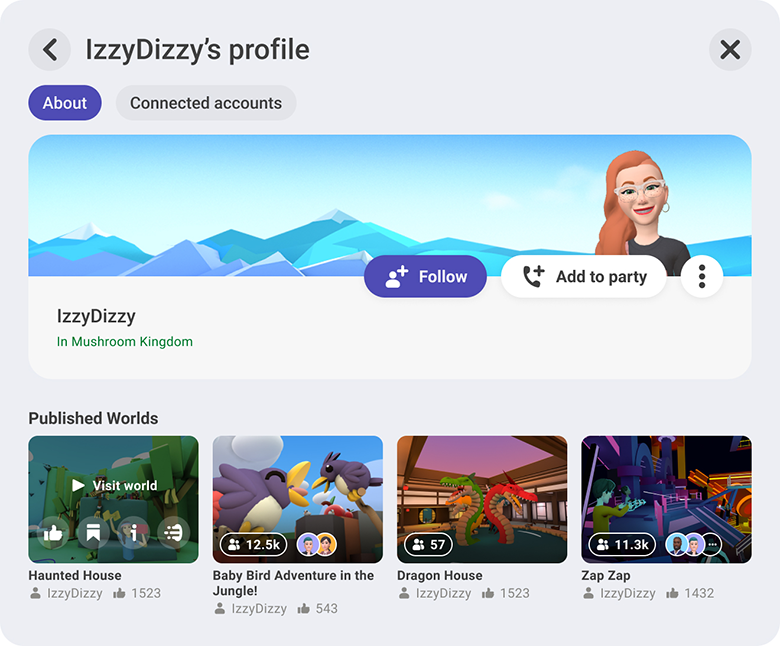
Quality of Life Improvements
General
- Now when a guest arrives into your personal space, a short doorbell sound will chime in-sync with the arrival notification.
- When viewing a profile blocked by you, the profile avatar now shows a generic avatar instead of the blocked profile’s avatar.
Creators
- The “Learn” tutorial center has been updated to match our latest visual design standards.
Bug Fixes
General
- Fixed an issue in Build Mode where objects were sometimes not resetting to their original colors on restart.
Creators
- Fixed an issue that could cause spawning to fail in Visit Mode due to a miscalculation of available world capacity.
- Fixed an issue where adding a tag to a shape that moves would move the shape back to starting position and it wouldn’t start again.
- Fixed an issue where projectiles controlled via script would sometimes behave differently in Edit Mode vs. Visit Mode. [UserVoice]
- When copying objects, the new object will now spawn at an offset position, making it easier to grab and (re)use. [UserVoice]
Known Issues
General
- A hotfix is being applied to fix memory leaks that were contributing to out of memory crashes and travel failures in some instances.
- When using party travel to go into personal space, invited guests will fail to travel and see an “Unable to travel” panel, but the host is able to travel successfully.
- The invite to world option isn’t appearing on the overflow menu of a party member.
- Low frame rate when watching other people or objects that are in motion.
- The Keyboard doesn’t pop up in the desired area while in Edit Mode and is sometimes obscured due to intersecting with the surrounding objects. [UserVoice]
- Users aren’t automatically joined into a party after performing a Party Gesture.
- The Party Dock continuously displays a three-dot loading indicator in some instances and doesn’t join a user into the party after selecting the “Accept” button on the Party Dock.
- The Party Travel panel unexpectedly closes before initiating the travel.
Creators
- Some creators are unable to switch into Edit Mode for their worlds. If this happens to you, try cloning the world and entering Edit Mode on the cloned version of the world. [UserVoice]
- Some world creators are having trouble traveling to their world in Visit Mode.
- In Edit Mode, pulling the Door gizmo into the world causes headlock and performance issues.
- In some worlds, it’s difficult to interact with grab points on large objects attached to an avatar.
- In Visit 2.0, after removing an attachable, the attachable becomes stuck in place and can’t be moved for a short period of time.
- AR/VR
- blockchain
- blockchain conference ar
- blockchain conference vr
- coingenius
- crypto conference ar
- crypto conference vr
- extended reality
- Metaverse
- mixed reality
- Oculus
- oculus games
- oppo
- plato
- plato ai
- Plato Data Intelligence
- PlatoData
- platogaming
- robot learning
- telemedicine
- telemedicine companies
- Virtual reality
- virtual reality game
- virtual reality games
- vr
- zephyrnet