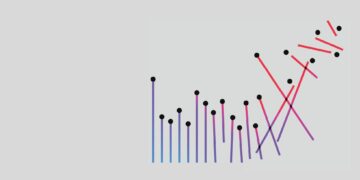September 7, 2023
Planning and managing your cloud ecosystem and environments is critical for reducing production downtime and maintaining a functioning workload. In the “Managing your cloud ecosystems” blog series, we cover different strategies for ensuring that your setup functions smoothly with minimal downtime.
In the third blog of the series, we’re discussing migrating your worker nodes to a new Ubuntu operating system. If you haven’t already, make sure you also check out our previous entries on ensuring workload continuity during worker node upgrades and upgrading your cluster to a new version.
OS support on IBM Cloud Kubernetes Service
IBM Cloud Kubernetes Service supports the Ubuntu OS and regularly moves to newer Ubuntu versions. Currently, the default OS for cluster worker nodes is Ubuntu20.
To avoid disruptions to your workload, you are responsible for migrating your worker nodes to new OS versions as they become available. IBM Cloud notifies users of upcoming OS releases and deprecations several months in advance to give users time to make any necessary preparations.
Best practices for migrating
The steps to migrate to a new OS are found in the IBM Cloud Kubernetes Service documentation. However, before you begin, you should consider the order in which you migrate your components. Just as we described for upgrading cluster versions, always start the migration process in your development environment, followed by any other pre-production environments. Test your services along the way and address any issues that arise before making any changes in production. Then, if there are no issues, continue the migration in your production environment.
Testing services during OS migrations
Testing your services throughout the process is important for minimizing downtime from any issues that may arise. Keep in mind that the steps for migrating to a new OS involve creating new worker pools that populate with worker nodes at the latest version and then deleting the original worker pools. Before deleting the original worker pools, consider scaling them down and keeping them for several days before you remove them. This way, you can scale the original worker pool back up if your workload experiences disruptions or if you encounter any issues during testing. When you determine that your workload is stable and functions normally, you can remove the original worker pools.
Wrap up
Keeping your worker node OS up to date is important for keeping your Kubernetes setup running smoothly. When migrating your worker nodes, it’s important to work in one environment at a time and to leave plenty of opportunity for testing at each step.
In our next and final blog entry for this series, we’ll discuss how you can maintain optimal consistency across your setup.
Learn more about IBM Cloud Kubernetes Service clusters
More from Cloud

September 8, 2023
Introducing IBM Cloud Enterprise-managed IAM
2 min read – The IBM Cloud team is excited to announce the worldwide availability of IBM Cloud Enterprise-managed IAM for all IBM Cloud Enterprise accounts. Enterprise-managed IAM is a set of new features that allows you to centrally manage access and security settings for your organization. With Enterprise-managed IAM, cloud administrators can enforce security settings like MFA level and session expiration duration, and they can configure team access for all of the accounts in the organization. The following are some of the key…
<!—->

September 7, 2023
Combining AI with a trusted data approach on IBM Power to fuel business outcomes
6 min read – Data fuels artificial intelligence (AI), and the infrastructure you run AI on is essential. For business leaders exploring the many advantages that AI promises, they must first ask: “How can my team build, train and deploy AI systems in my enterprise? And do we have the right infrastructure that can support both the compute-intensive and the memory-intensive requirements of AI workloads?” They will quickly find it’s not a one-size-fits-all approach for AI infrastructure and instead must align the right infrastructure…
<!—->

September 7, 2023
Introducing IBM Support Insights Pro
4 min read – Today’s IT challenges can drive unforeseen complexity in the data center and new support challenges to delivering highly available and secure environments. In fact, 62% of companies surveyed by IDC said that multiple infrastructure vendors resulted in more downtime issues than single-source support. With the average cost of a data breach currently estimated at $4.45M, it’s critical to manage down-level IT environments and the security exposures they can create before they become a security breach. Many organizations still manage their IT environments…
<!—->

September 6, 2023
Connecting to private VPC networks using IBM Cloud Secrets Manager authenticated VPN on IBM Cloud
7 min read – As security becomes ever tighter, with businesses provisioning more of their infrastructure on private networks, flexible access requires a VPN solution. In this post, we examine how to leverage the IBM Cloud VPN as a Service (VPNaaS) offering for VPC, while managing authentication through IBM Cloud Secrets Manager. IBM Cloud Secrets Manager IBM Cloud Secrets Manager provides a centralised resource to manage various secrets. It provides for the grouping of secrets to simplify the management process while tightening access. We…
<!—->
- SEO Powered Content & PR Distribution. Get Amplified Today.
- PlatoData.Network Vertical Generative Ai. Empower Yourself. Access Here.
- PlatoAiStream. Web3 Intelligence. Knowledge Amplified. Access Here.
- PlatoESG. Automotive / EVs, Carbon, CleanTech, Energy, Environment, Solar, Waste Management. Access Here.
- PlatoHealth. Biotech and Clinical Trials Intelligence. Access Here.
- ChartPrime. Elevate your Trading Game with ChartPrime. Access Here.
- BlockOffsets. Modernizing Environmental Offset Ownership. Access Here.
- Source: https://www.ibm.com/blog/managing-your-cloud-ecosystems-migrating-to-a-new-ubuntu-operating-system-version/
- :is
- :not
- $UP
- 13
- 2023
- 22
- 28
- 29
- 30
- 300
- 39
- 400
- 7
- 8
- 9
- a
- About
- ABSTRACT
- access
- Accounts
- across
- address
- administrators
- advance
- advantages
- Advertising
- AI
- AI systems
- align
- All
- allows
- along
- already
- also
- always
- amp
- analytics
- and
- Announce
- any
- approach
- ARE
- arise
- article
- artificial
- artificial intelligence
- Artificial intelligence (AI)
- AS
- ask
- At
- authenticated
- Authentication
- author
- availability
- available
- average
- avoid
- back
- become
- becomes
- before
- begin
- Blog
- both
- breach
- build
- business
- Business Leaders
- businesses
- by
- CAN
- carbon
- card
- Cards
- CAT
- Center
- centralised
- challenges
- Changes
- check
- class
- Cloud
- Cluster
- color
- combining
- Companies
- complexity
- components
- computer
- concept
- Connecting
- Consider
- Container
- continue
- continuity
- Cost
- cover
- create
- Creating
- critical
- CSS
- Currently
- custom
- Dallas
- data
- data breach
- Data Center
- Date
- Days
- Default
- definitions
- delivering
- deploy
- described
- description
- Determine
- Development
- different
- discuss
- discussing
- disruptions
- do
- down
- downtime
- drive
- duration
- during
- each
- ecosystem
- Ecosystems
- encounter
- enforce
- Engineering
- ensuring
- Enter
- Enterprise
- entry
- Environment
- environments
- essential
- estimated
- Ether (ETH)
- EVER
- examine
- excited
- Exit
- Experiences
- expiration
- Exploring
- fact
- Features
- final
- Find
- First
- flexible
- follow
- followed
- following
- fonts
- For
- found
- from
- Fuel
- fuels
- functioning
- functions
- generator
- Give
- Grid
- Have
- height
- highly
- How
- How To
- However
- HTTPS
- IAM
- IBM
- IBM Cloud
- ICO
- ICON
- IDC
- if
- image
- important
- in
- index
- Infrastructure
- insights
- instead
- Intelligence
- Intelligent
- introducing
- involve
- issues
- IT
- ITS
- jpg
- just
- Keep
- keeping
- Kubernetes
- large
- latest
- lead
- leaders
- Leave
- Level
- Leverage
- like
- locale
- maintain
- maintaining
- make
- Making
- manage
- management
- manager
- managing
- many
- max-width
- May..
- MFA
- migrate
- migrating
- migration
- min
- mind
- minimal
- minimizing
- minutes
- Mobile
- mobility
- months
- more
- moves
- multiple
- must
- my
- Navigation
- necessary
- networks
- New
- New Features
- newer
- next
- no
- node
- nodes
- normally
- nothing
- of
- offering
- on
- ONE
- operating
- operating system
- Opportunity
- optimal
- optimized
- or
- order
- organization
- organizations
- original
- OS
- Other
- our
- out
- outcomes
- page
- PHP
- plato
- Plato Data Intelligence
- PlatoData
- Plenty
- plugin
- policy
- pool
- Pools
- position
- Post
- power
- practices
- previous
- private
- Pro
- process
- Production
- Programmers
- promises
- provides
- quickly
- Reading
- reducing
- regularly
- Releases
- remove
- Requirements
- requires
- resource
- responsible
- responsive
- resulted
- right
- robots
- Run
- running
- Said
- Scale
- scaling
- Screen
- scripts
- secure
- security
- seo
- September
- Series
- service
- Services
- session
- set
- settings
- setup
- several
- should
- simplify
- site
- small
- smoothly
- solution
- some
- Sponsored
- stable
- start
- Step
- Steps
- Still
- strategies
- support
- Supports
- sure
- surveyed
- system
- Systems
- team
- Technology
- test
- Testing
- than
- that
- The
- their
- Them
- theme
- then
- There.
- they
- Third
- this
- Through
- throughout
- tightening
- tighter
- time
- Title
- to
- top
- Train
- transport
- transportation
- trusted
- type
- Ubuntu
- unforeseen
- upcoming
- URL
- users
- using
- various
- vendors
- version
- VPN
- W
- Way..
- we
- when
- which
- while
- will
- with
- WordPress
- Work
- worker
- worldwide
- written
- you
- Your
- zephyrnet