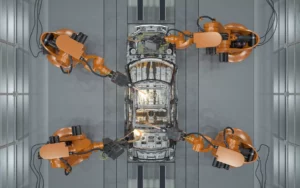September 28, 2023
Modern application environments need real-time automated observability to have visibility and insights into what is going on. Because of the highly dynamic nature of microservices and the numerous interdependencies among application components, having an automated approach to observability is essential. That’s why traditional solutions like New Relic struggle to keep up with monitoring in cloud-native environments.
Automation in observability is a requirement
When an application is not performing properly, customers are unhappy and your business can suffer. If your observability platform relies on manual instrumentation or configuration, you will undoubtedly suffer the consequences of slower resolution of incidents, visibility gaps and a lack of understanding of your application environments. That’s why automation is an essential component of any observability solution.
Installation and setup are crucial components of any modern, automated observability platform. If you are a New Relic user, you know that it requires manual instrumentation and configuration. In fact, New Relic requires you to deploy a custom “application” to facilitate the full use of their analytics tool. New Relic users must change the configuration files and update the code, depending on the technology being monitored. New Relic also uses different agents for different technologies and requires multiple agents per host. All of this requires manual effort and takes considerable time and resources to install, set up and continuously maintain New Relic monitoring.
When you have to manually configure instrumentation, chances are you’ll leave visibility gaps because you can’t possibly know all the interdependencies between application services and infrastructure components. Further, manually configuring any of those connections and relationships requires time and resources. To handle modern applications and higher velocity development processes, you need a solution that maximizes visibility with the least amount of effort.
Automate installation and setup
Contrast that with IBM Instana’s automated, single-agent architecture that makes installation and setup a breeze. There’s no guessing which agent(s) need to be installed on which hosts. There’s no need to manually identify and configure interdependencies. Instana does all of that for you—automatically. It saves you time and effort and helps accelerate the CI/CD pipeline.
Instana goes even further to automate everything
IBM Instana automates every aspect of the performance monitoring lifecycle. It automates installation and configuration. It automates application discovery. It automates dashboards. It automates profiling. It automates alerts, troubleshooting and change detection.
Does your current observability solution automate all of those things? If not, you need to consider IBM Instana.
IBM Instana not only captures every performance metric in real-time, it automates tracing every single user request and profiles every process. It combines the data from metrics, traces, events and profiles, making it available (in context) to the people who need it. So when a problem occurs, Instana automatically identifies the slowest service or component of the causal event. And with one-second metric granularity, Instana can detect issues that others, including New Relic, might miss.
For troubleshooting in complex environments, automated root-cause analysis is a requirement. Instana streamlines the troubleshooting process by employing machine learning algorithms, anomaly detection techniques and predictive analytics to automatically identify potential trouble patterns that would likely be missed by human operators. By automating the analysis work, Instana can reduce the time required to identify the root cause of an incident and improve the accuracy of detection, leading to faster resolution.
IBM Instana even automates remediation actions with the Instana Action Catalog™, allowing you to build custom actions or reuse existing automation inventories like Ansible or PagerDuty. These actions can be linked with Instana events and will then be visible to each event instance as a potential action to run. The Action Catalog lets you run actions manually or automatically and can leverage artificial intelligence (AI) to get recommended actions to run based on event context.
Instana’s sensors automatically collect changes, metrics and events. Instana delivers high-fidelity data in monitoring, with unmatched granularity (one-second) and high cardinality—capturing an end-to-end trace of each and every request. When it comes to proactive, automated health monitoring, each sensor has an out-of-the-box curated knowledge base of health signatures that are evaluated continuously against the incoming metrics and are used to raise issues or incidents depending on user impact. A component’s health is determined by applying machine learning and preset health rules.
Instana’s automatic, full-stack visibility spans across the entire monitoring lifecycle. From the single, self-monitoring and auto-updating agent to the automatic and continuous discovery, deployment, configuration and dependency mapping, Instana fills the gaps that many APM tools, like New Relic, don’t. With zero-configuration dashboards, alerting, troubleshooting and remediation, Instana relieves teams from manual and time-consuming processes.
Learn more about the differences between Instana and New Relic
More from Automation
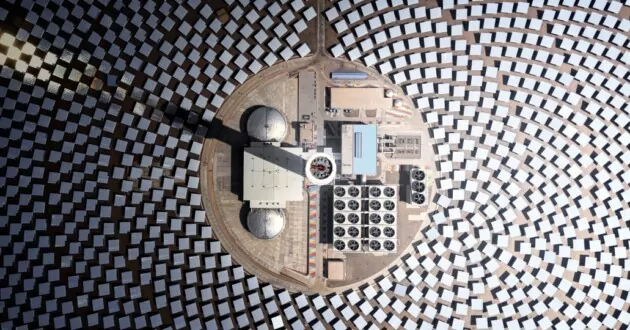
September 27, 2023
Debunking observability myths – Part 6: Observability is about one part of your stack
3 min read – In our blog series, we’ve debunked the following observability myths so far: Part 1: You can skip monitoring and rely solely on logs Part 2: Observability is built exclusively for SREs Part 3: Observability is only relevant and beneficial for large-scale systems or complex architectures Part 4: Observability is always expensive Part 5: You can create an observable system without observability-driven automation Today, we’re delving into another misconception about observability—the belief that it’s solely applicable to a specific part of your stack or…
<!—->

September 19, 2023
Observing Camunda environments with IBM Instana Business Monitoring
3 min read – Organizations today struggle to detect, identify and act on business operations incidents. The gap between business and IT continues to grow, leaving orgs unable to link IT outages to business impact. Site reliability engineers (SREs) want to understand business impact to better prioritize their work but don’t have a way of monitoring business KPIs. They struggle to link IT outages to business impacts because data is often siloed and knowledge is tribal. It forces teams into a highly reactive mode…
<!—->

September 19, 2023
Buying APM was a good decision (so is getting rid of it)
4 min read – For a long time, there wasn’t a good standard definition of observability that encompassed organizational needs while keeping the spirit of IT monitoring intact. Eventually, the concept of “Observability = Metrics + Traces + Logs” became the de facto definition. That’s nice, but to understand what observability should be, you must consider the characteristics of modern applications: Changes in how they’re developed, deployed and operated The blurring of lines between application code and infrastructure New architectures and technologies like Docker,…
<!—->

September 18, 2023
IBM Tech Now: September 18, 2023
< 1 min read – Welcome IBM Tech Now, our video web series featuring the latest and greatest news and announcements in the world of technology. Make sure you subscribe to our YouTube channel to be notified every time a new IBM Tech Now video is published. IBM Tech Now: Episode 84 On this episode, we’re covering the following topics: The IBM Security X-Force Cloud Threat Landscape Report The introduction of IBM Intelligent Remediation Stay plugged in You can check out the IBM Blog Announcements…
<!—->
- SEO Powered Content & PR Distribution. Get Amplified Today.
- PlatoData.Network Vertical Generative Ai. Empower Yourself. Access Here.
- PlatoAiStream. Web3 Intelligence. Knowledge Amplified. Access Here.
- PlatoESG. Carbon, CleanTech, Energy, Environment, Solar, Waste Management. Access Here.
- PlatoHealth. Biotech and Clinical Trials Intelligence. Access Here.
- Source: https://www.ibm.com/blog/in-observability-automation-is-spelled-i-n-s-t-a-n-a/
- :has
- :is
- :not
- $UP
- 1
- 19
- 2023
- 27
- 28
- 30
- 300
- 400
- 41
- 84
- 9
- a
- About
- accelerate
- accuracy
- across
- Act
- Action
- actions
- Advertising
- against
- Agent
- agents
- AI
- alerts
- algorithms
- All
- Allowing
- also
- always
- among
- amount
- amp
- an
- analysis
- analytics
- and
- and infrastructure
- Announcements
- anomaly detection
- Another
- any
- applicable
- Application
- applications
- Applying
- approach
- architecture
- ARE
- article
- AS
- aspect
- At
- author
- automate
- Automated
- automates
- Automatic
- automatically
- automating
- Automation
- available
- back
- base
- based
- BE
- became
- because
- being
- belief
- beneficial
- Better
- between
- Blog
- blogs
- build
- built
- business
- business impact
- business operations
- but
- Buying
- by
- CAN
- captures
- carbon
- card
- Cards
- CAT
- catalog
- Cause
- chances
- change
- Changes
- Channel
- characteristics
- check
- CIS
- class
- Cloud
- code
- collect
- color
- combines
- comes
- complex
- component
- components
- computer
- computers
- concept
- Configuration
- Connections
- Consequences
- Consider
- considerable
- Container
- context
- continue
- continues
- continuous
- continuously
- covering
- create
- crucial
- CSS
- curated
- Current
- custom
- Customers
- dashboards
- data
- Date
- decision
- Default
- definition
- definitions
- Dependency
- Depending
- deploy
- deployed
- deployment
- description
- Detection
- determined
- developed
- Development
- differences
- different
- discovery
- Docker
- does
- Dont
- dynamic
- each
- effort
- employing
- end-to-end
- Engineers
- Enter
- Entire
- environments
- episode
- essential
- Ether (ETH)
- evaluated
- Even
- Event
- events
- eventually
- Every
- exclusively
- existing
- Exit
- expensive
- facilitate
- fact
- far
- faster
- Featuring
- Files
- fills
- follow
- following
- fonts
- For
- Forces
- from
- full
- further
- gap
- gaps
- generator
- get
- getting
- Goes
- going
- good
- greatest
- Grid
- Grow
- handle
- Have
- having
- Health
- height
- helps
- High
- higher
- highly
- host
- hosts
- How
- HTTPS
- human
- IBM
- ICO
- ICON
- identifies
- identify
- if
- image
- Impact
- Impacts
- improve
- in
- incident
- Including
- Incoming
- index
- Infrastructure
- insights
- install
- installation
- instance
- Intelligence
- Intelligent
- into
- Introduction
- issues
- IT
- jpg
- Keep
- keeping
- Know
- knowledge
- Lack
- landscape
- large
- large-scale
- latest
- leading
- learning
- least
- Leave
- leaving
- Lets
- Leverage
- lifecycle
- like
- likely
- lines
- LINK
- linked
- locale
- Long
- long time
- machine
- machine learning
- maintain
- make
- MAKES
- Making
- man
- manual
- manually
- many
- mapping
- Marketing
- max-width
- maximizes
- metric
- Metrics
- might
- min
- minutes
- misconception
- missed
- Mobile
- Modern
- monitored
- monitoring
- more
- multiple
- must
- Nature
- Navigation
- Need
- needs
- New
- New Relic
- news
- nice
- no
- nothing
- now
- numerous
- of
- often
- on
- ONE
- only
- operated
- Operations
- operators
- optimized
- or
- organizational
- Others
- our
- out
- Outages
- page
- part
- patterns
- People
- per
- performance
- performing
- PHP
- platform
- plato
- Plato Data Intelligence
- PlatoData
- Plugged
- plugin
- policy
- position
- possibly
- Post
- potential
- power
- predictive
- Predictive Analytics
- Prioritize
- Proactive
- Problem
- process
- processes
- Profiles
- profiling
- properly
- published
- raise
- RE
- Reading
- real-time
- recommended
- reduce
- Relationships
- relevant
- reliability
- rely
- report
- request
- required
- requirement
- requires
- Resolution
- Resources
- responsive
- reuse
- Rid
- robots
- root
- rules
- Run
- s
- Screen
- scripts
- security
- sensors
- seo
- September
- September 19
- Series
- service
- Services
- set
- setup
- should
- Signatures
- siloed
- single
- site
- small
- So
- so Far
- solely
- solution
- Solutions
- spans
- specific
- spirit
- Sponsored
- stack
- standard
- start
- station
- stay
- Struggle
- subscribe
- sure
- system
- Systems
- takes
- teams
- tech
- techniques
- Technologies
- Technology
- that
- The
- the world
- their
- theme
- then
- There.
- These
- they
- things
- this
- those
- threat
- time
- time-consuming
- Title
- to
- today
- tool
- tools
- top
- Topics
- trace
- Tracing
- traditional
- Tribal
- trouble
- type
- unable
- understand
- understanding
- undoubtedly
- unmatched
- Update
- URL
- use
- used
- User
- users
- uses
- VeloCity
- Video
- visibility
- visible
- W
- want
- was
- Way..
- we
- web
- What
- What is
- when
- which
- while
- WHO
- why
- will
- with
- without
- woman
- WordPress
- Work
- world
- would
- written
- you
- Your
- youtube
- zephyrnet