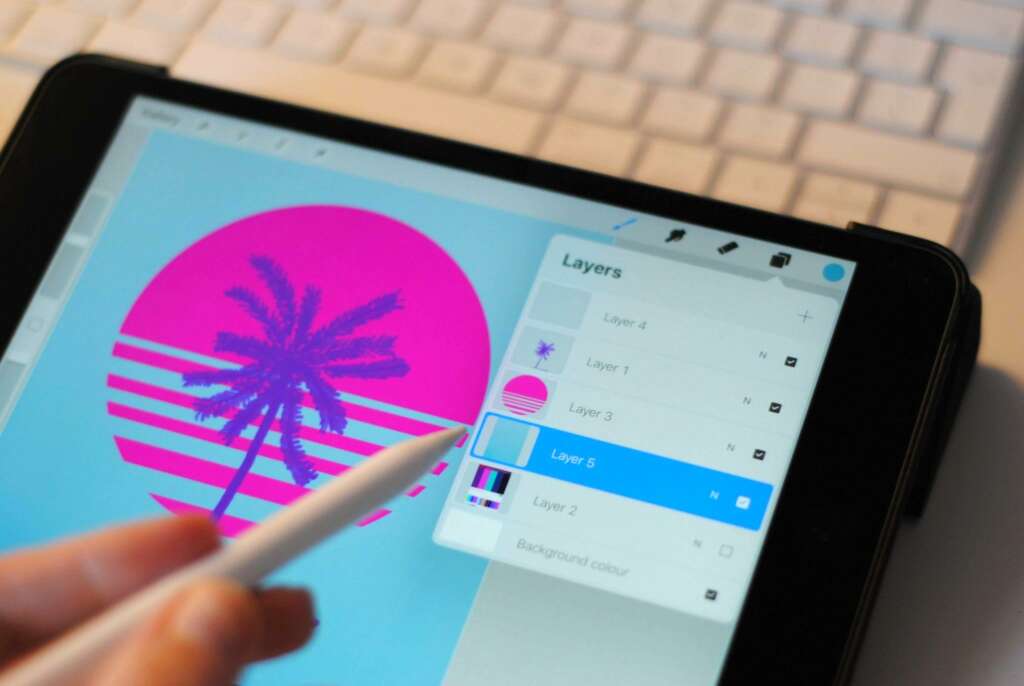
In the realm of digital art, Procreate has emerged as a game-changer. This powerful drawing and painting app, available exclusively on the iPad, has revolutionized how artists, illustrators, and graphic designers approach their craft. If you’re eager to join this digital renaissance but are wondering how to use Procreate, you’re in the right place. This guide will explore the intricacies of how to use Procreate, from its fundamental features to advanced techniques.
Understanding the Basics: How to Use Procreate Effectively
Before delving into the intricate details of how to use Procreate, understanding its core functionalities is essential.
- Launching Procreate: Start by opening the Procreate app on your iPad. You’ll be greeted with a “Gallery” showcasing your artworks. Tap the ‘+’ icon in the upper right corner to start a new canvas.
- Brushes and Tools: On the right side, you’ll find your brushes, eraser, smudging tool, and more. Tapping on them opens a plethora of options, catering to every art style.
- Colors: The color wheel in the upper right corner is your palette. Dive into a universe of colors by tapping and choosing your desired shade.
How to Use Procreate’s Layers for Organized Artistry
One of the most powerful aspects of digital art is the ability to work in layers. If you’re wondering how to use Procreate’s layers:
- Open the layer panel on the upper right.
- Tap the ‘+’ to add a new layer. This allows you to draw without affecting other elements of your artwork.
- Use the ‘N’ button to adjust the blending mode and opacity of a layer.
Understanding how to use Procreate’s layer system will drastically elevate your artwork’s complexity and depth.
Mastering Gestures: A Quintessential Part of How to Use Procreate
Procreate harnesses the power of the iPad’s touch interface. Gestures play a significant role in how to use Procreate efficiently:
- Two-Finger Tap: This is an undo gesture. Made a mistake? Just two-finger tap.
- Three-Finger Swipe: Brings up the copy-paste menu. Essential for duplicating and moving elements.
- Pinch to Zoom: As intuitive as it sounds. Get up close with your artwork or view it from a distance.
How to Use Procreate’s Advanced Features for Enhanced Creativity
Once you’ve grasped the basics of how to use Procreate, it’s time to dive into more advanced waters:
- Time-lapse Recording: Did you know Procreate automatically records your drawing process? Access this feature through the wrench icon, showcasing your art journey from start to finish.
- QuickShape: Draw a rough shape and hold at the end, and Procreate will perfect it for you. Ideal for flawless circles, squares, and more.
- Brush Customization: Delve into the brush settings to customize every aspect. Tailor the brush to match your vision, making it a powerful component of how to use Procreate for unique artistry.
The Value of Staying Updated on How to Use Procreate
Procreate is ever-evolving, with regular updates introducing new features. To truly master how to use Procreate, it’s essential to stay updated:
- Follow Procreate on Social Media: They often showcase tutorials, user art, and update teasers.
- Join Art Communities: Online communities, like forums and social media groups, are a treasure trove of shared knowledge on how to use Procreate.
Exploring Procreate’s Marketplace for Extended Functionality
Want more brushes, textures, or tools? The Procreate community is bustling with creators offering add-ons. Understanding how to use Procreate to its fullest often means integrating these additional resources into your workflow.
Conclusion: Transforming Your Digital Art Journey
Procreate, with its rich features and intuitive design, can be a paradigm shift for many artists transitioning to or starting in the digital realm. However, the true magic doesn’t lie just in knowing how to use Procreate. It’s in how you, the artist, harness its power to bring your visions to life.
As you journey forward, remember that the core of art remains unchanged – it’s about expression, creativity, and passion. How to use Procreate is merely a tool in this grand adventure, and with practice, patience, and perseverance, the digital canvas is yours to master.
- SEO Powered Content & PR Distribution. Get Amplified Today.
- PlatoData.Network Vertical Generative Ai. Empower Yourself. Access Here.
- PlatoAiStream. Web3 Intelligence. Knowledge Amplified. Access Here.
- PlatoESG. Carbon, CleanTech, Energy, Environment, Solar, Waste Management. Access Here.
- PlatoHealth. Biotech and Clinical Trials Intelligence. Access Here.
- Source: https://www.techpluto.com/how-to-use-procreate/
- :has
- :is
- $UP
- a
- ability
- About
- access
- add
- Additional
- adjust
- advanced
- Adventure
- affecting
- allows
- an
- and
- app
- approach
- ARE
- Art
- artist
- artistry
- Artists
- artwork
- artworks
- AS
- aspect
- aspects
- At
- automatically
- available
- Basics
- BE
- blending
- bring
- Brings
- bustling
- but
- button
- by
- CAN
- canvas
- choosing
- circles
- Close
- color
- Communities
- community
- complexity
- component
- Core
- Corner
- craft
- creativity
- creators
- customize
- delve
- depth
- Design
- designers
- desired
- details
- DID
- digital
- Digital Art
- distance
- dive
- Doesn’t
- drastically
- draw
- drawing
- eager
- efficiently
- elements
- ELEVATE
- emerged
- end
- enhanced
- essential
- Every
- exclusively
- explore
- expression
- Feature
- Features
- Find
- finish
- For
- forums
- Forward
- from
- functionalities
- fundamental
- game-changer
- gesture
- get
- grand
- graphic
- greeted
- Group’s
- guide
- harness
- High
- hold
- How
- How To
- However
- HTTPS
- ICON
- ideal
- if
- in
- Integrating
- Interface
- into
- intricacies
- intricate
- introducing
- intuitive
- iPad
- IT
- ITS
- join
- journey
- jpg
- just
- Know
- Knowing
- knowledge
- layer
- layers
- lie
- Life
- like
- made
- magic
- Making
- many
- marketplace
- master
- Match
- max-width
- means
- Media
- Menu
- merely
- mistake
- Mode
- more
- most
- moving
- New
- New Features
- of
- offering
- often
- on
- online
- online communities
- opening
- opens
- Options
- or
- Organized
- Other
- painting
- palette
- panel
- paradigm
- part
- passion
- Patience
- perfect
- perseverance
- Place
- plato
- Plato Data Intelligence
- PlatoData
- Play
- plethora
- power
- powerful
- practice
- process
- quintessential
- realm
- records
- regular
- remains
- remember
- Renaissance
- Resources
- revolutionized
- Rich
- right
- Role
- settings
- Shape
- shared
- shift
- showcase
- showcasing
- side
- significant
- Social
- social media
- squares
- start
- Starting
- stay
- staying
- style
- system
- Tap
- tapping
- techniques
- that
- The
- The Basics
- their
- Them
- These
- they
- this
- Through
- time
- to
- tool
- tools
- touch
- transforming
- transitioning
- true
- truly
- tutorials
- understanding
- unique
- Universe
- unlocking
- Update
- updated
- Updates
- use
- User
- value
- View
- vision
- visions
- Waters
- Wheel
- will
- with
- without
- wondering
- Work
- workflow
- Wrench
- you
- Your
- zephyrnet












