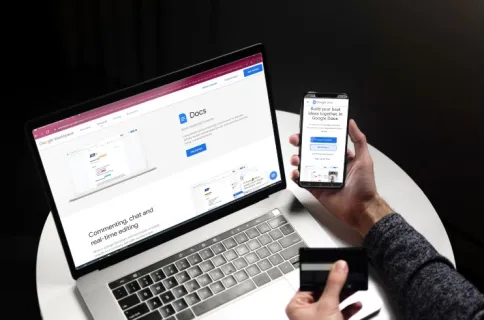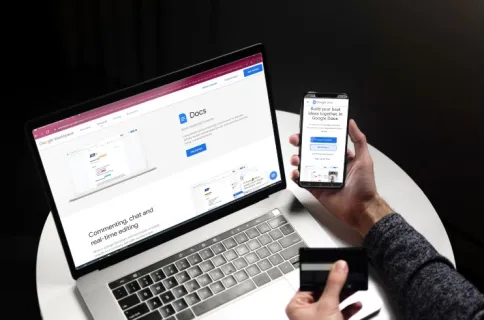
In today’s digital age, creating a brochure is easier than ever before, thanks to accessible tools like Google Docs. If you’re wondering how to make a brochure on Google Docs, you’re in the right place. This guide will explore various types of brochures you can make on Google Docs and provide step-by-step instructions.
How to Make a Brochure on Google Docs
First and foremost, let’s start with the basics of creating a brochure on Google Docs:
- Open Google Docs: Navigate to Google Docs and sign in.
- New Document: Click on the ‘+’ icon that says ‘Blank’ to create a new document.
- Page Layout: Go to “File” > “Page setup.” Adjust the page orientation to “Landscape” and set the margins based on your preferences.
- Columns: Click on “Format” > “Columns” and select “Two columns” for a simple brochure.
- Add Content: Start by adding a title, followed by the main content. Remember to add images, bullet points, and headers to make the brochure visually appealing.
- Design: Use different fonts, sizes, and colors to emphasize specific points.
This is a basic outline for how to make a brochure on Google Docs. Let’s delve deeper into specific brochure types.
How to Make a Trifold Brochure on Google Docs
Trifold brochures are among the most popular brochure formats. Here’s how to make a trifold brochure on Google Docs:
- Page Setup: Follow the initial steps mentioned above to create a new landscape document.
- Table: Click on “Insert” > “Table.” Select a 3×1 table. This will help you visualize the three panels of the brochure.
- Adjust Columns: Drag the cell borders to adjust the width of each column. The middle column usually contains the main content.
- Content: Fill in each column with your content. Remember that when you fold the brochure, the far-left column becomes the front cover.
- Design Elements: Add images, shapes, and other design elements through the “Insert” menu.
How to Make a Digital Brochure on Google Docs
When learning how to make a brochure on Google Docs for digital distribution, consider these steps:
- Document Creation: Follow the basic steps to create a brochure layout.
- Links: Add hyperlinks to your content. Highlight the text you want to link, right-click, and choose “Link.” This can redirect viewers to your website or related pages.
- Interactive Elements: Consider adding a table of contents or an index page to navigate the brochure quickly.
- Download as PDF: Once finished, go to “File” > “Download” > “PDF.” This format is universally accessible and retains your brochure’s layout and design.
How to Make a Travel Brochure on Google Docs
If you’re specifically looking to discover how to make a travel brochure on Google Docs, follow these tailored steps:
- Start with Basics: Create a landscape document.
- Theme: Determine the central theme of your travel brochure. Is it a specific country, a type of vacation, or maybe a cultural event?
- Imagery: Use high-quality images to captivate readers. Google Docs allows you to search for and insert images directly from the web.
- Information: Include essential details like locations, itineraries, costs, and tips.
- Testimonials & Reviews: If available, add reviews or testimonials from previous travelers.
- Contact Info: Ensure that readers can contact you or your travel agency for bookings or more information.
Types of Brochures on Google Docs
Google Docs is versatile, allowing you to create various brochure types:
- Informational Brochures: These provide details about a product, service, or topic.
- Promotional Brochures: Created to introduce a new product or service to the market.
- Response Brochures: Used to answer common questions or address issues related to a product or service.
- Professional Brochures: Often used by corporations for annual reports or product catalogs.
It’s essential to determine your brochure’s purpose before starting, as this will guide the content and design.
Alternatives to Google Docs for Making a Brochure
While understanding how to make a brochure on Google Docs is useful, there are other tools available:
- Microsoft Word: Offers various brochure templates and is widely used.
- Adobe InDesign: A professional tool for creating high-quality brochures with advanced design elements.
- Canva: An online design platform with numerous brochure templates.
In conclusion, knowing how to make a brochure on Google Docs opens up opportunities for efficient and cost-effective marketing. Whether you’re a small business, an educator, or an individual, Google Docs offers the tools to create professional-looking brochures tailored to your needs. Experiment with designs, make use of templates, and remember to keep your target audience in mind. With a little practice, you’ll become a brochure-making pro in no time!
- SEO Powered Content & PR Distribution. Get Amplified Today.
- PlatoData.Network Vertical Generative Ai. Empower Yourself. Access Here.
- PlatoAiStream. Web3 Intelligence. Knowledge Amplified. Access Here.
- PlatoESG. Automotive / EVs, Carbon, CleanTech, Energy, Environment, Solar, Waste Management. Access Here.
- PlatoHealth. Biotech and Clinical Trials Intelligence. Access Here.
- ChartPrime. Elevate your Trading Game with ChartPrime. Access Here.
- BlockOffsets. Modernizing Environmental Offset Ownership. Access Here.
- Source: https://www.techpluto.com/how-to-make-a-brochure-on-google-docs/