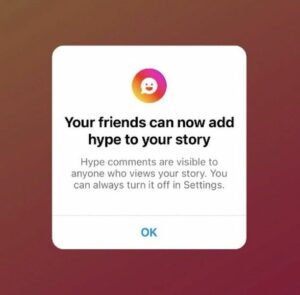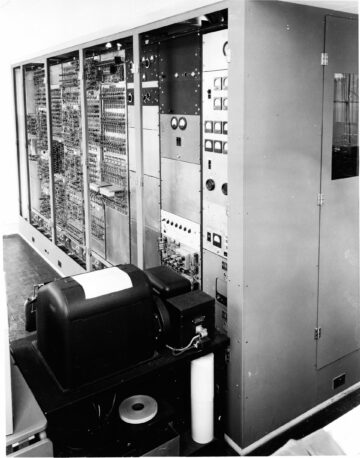Can you use GPT 4 free and dodge OpenAI’s $20 monthly fee? Interestingly, there are some ways to use the power of this LLM on different platforms, and we are here to uncover the truth for you!
In the world of AI, OpenAI’s latest wonder, GPT 4, offers incredible abilities in understanding text and images across various languages. The catch is that GPT 4 usually comes with a $20 monthly fee under the ChatGPT Plus subscription. But fear not! In this guide, we’ve got three easy ways for you to tap into GPT 4’s potential without spending a penny.
OpenAI’s latest language marvel, GPT 4, is available, flaunting its prowess in understanding text and images across many languages. While ChatGPT Plus offers a premium subscription at $20 monthly for GPT 4 access, there’s good news for those seeking a no-cost alternative. In this guide, we’ll unveil three easy methods to tap into GPT 4 free without loosening your purse strings.
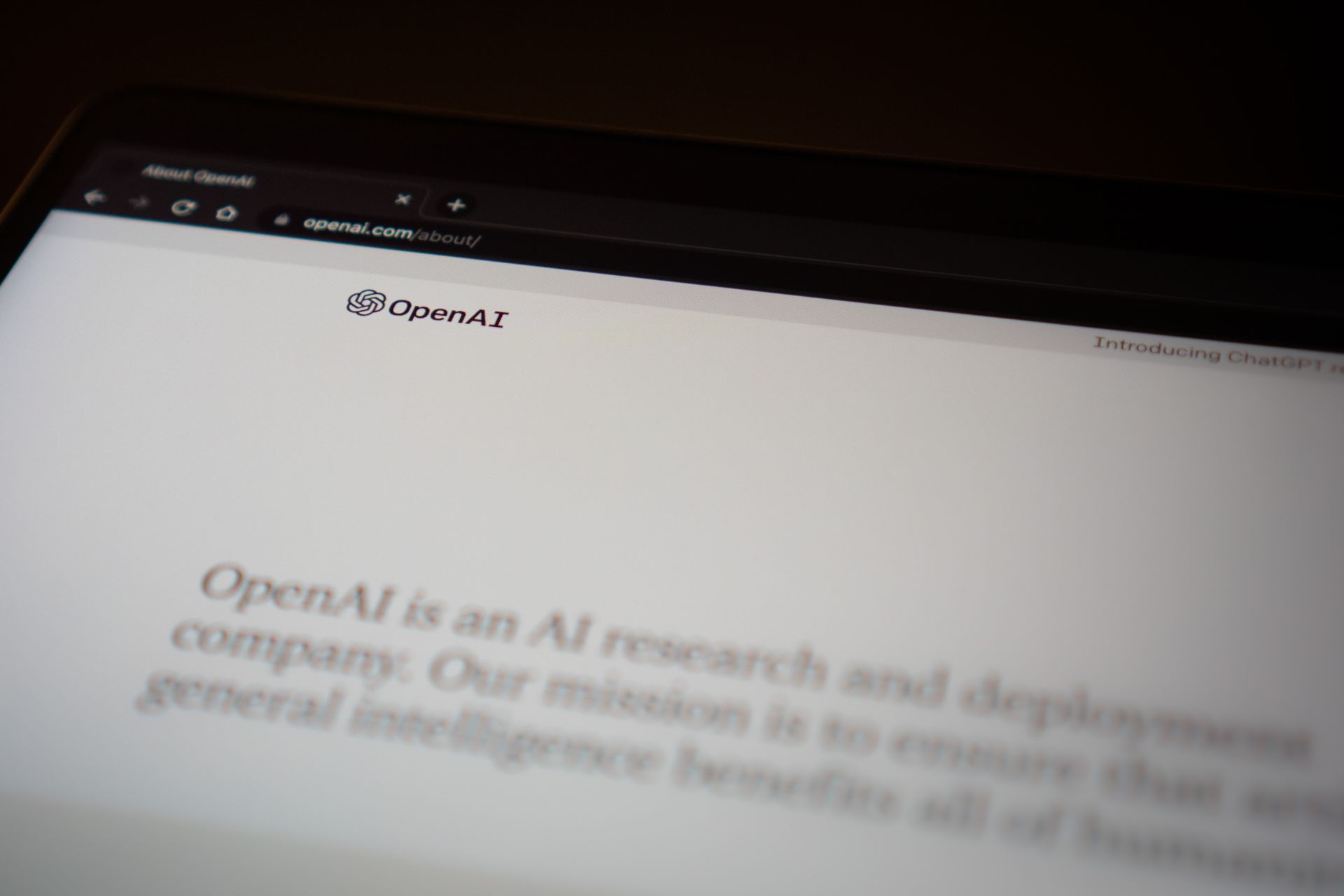
Can you use GPT 4 free?
Absolutely! Even though GPT 4 typically comes bundled with a subscription fee under ChatGPT Plus, we’ve discovered alternative routes to access its capabilities without spending a cent. While ChatGPT Pro does offer additional perks at $20 monthly, our focus here is on the freebies.
How to use GPT 4 free
Here are three different ways to use GPT 4 free, without paying a single dime:
Bing
Microsoft’s Bing search engine is your gateway to GPT 4 without constraints. Here’s how to make the most of ChatGPT 4 through Bing:
- Visit bing.com/new and click on “Chat now.”
- Shift to “Creative” mode, which taps into the GPT 4 model.
- Alternatively, grab the Bing app on your smartphone, toggle on “GPT 4,” and experience limitless interactions. You can even spice things up by uploading images for GPT 4’s multimodal magic.

Perplexity AI
Perplexity AI, a smart search engine, pairs up with GPT 4 to elevate your search game. Here’s a step-by-step guide to accessing ChatGPT 4 with Perplexity AI:
- Head to the official Perplexity AI website and sign up.
- Flip the switch on “Copilot” in the search bar to activate the GPT 4 model.
- Fire away with up to five questions every four hours, witnessing GPT 4’s prowess in action. Whether it’s trip planning or information hunting, GPT 4 at Perplexity AI has your back.
Hugging Face
Hugging Face, the go-to hub for AI enthusiasts opens its doors for you to play with ChatGPT 4 without any costs. Here’s a simplified guide to get you started:
- Visit the Hugging Face website or hop on their ChatGPT 4 web app.
- Input text prompts and chat away with ChatGPT 4 seamlessly.
- Toss in your Hugging Face API key to ensure uninterrupted free access to ChatGPT 4.
- Bear in mind that high demand may cause occasional delays, but if you desire a smoother, faster experience, integrate your personal API key.
Keep in mind that the AI world is always changing, and these GPT 4 free options are just the start. Learn, play around, and stay tuned for more advancements in accessible artificial intelligence. As you continue your adventure with language models, don’t forget to share your findings with others. This journey doesn’t stop here – it’s an ongoing exploration into the endless possibilities of GPT 4, where mastering language meets affordability.
Unlocking GPT 4’s potential doesn’t have to burn a hole in your pocket. Explore, engage, and make the most of this advanced language model without the constraints of a subscription fee. Your journey into GPT 4 awaits—no payment required!
Featured image credit: Jonathan Kemper/Unsplash
- SEO Powered Content & PR Distribution. Get Amplified Today.
- PlatoData.Network Vertical Generative Ai. Empower Yourself. Access Here.
- PlatoAiStream. Web3 Intelligence. Knowledge Amplified. Access Here.
- PlatoESG. Carbon, CleanTech, Energy, Environment, Solar, Waste Management. Access Here.
- PlatoHealth. Biotech and Clinical Trials Intelligence. Access Here.
- Source: https://dataconomy.com/2024/01/09/dont-pay-for-a-plus-subscription-use-gpt-4-free-with-these-methods/
- :has
- :is
- :where
- $UP
- 1
- a
- abilities
- access
- accessible
- accessing
- across
- Action
- Additional
- advanced
- advancements
- Adventure
- AI
- alternative
- always
- an
- and
- answer
- any
- api
- app
- ARE
- around
- artificial
- artificial intelligence
- AS
- At
- available
- away
- back
- bar
- Bing
- bundled
- burn
- but
- by
- CAN
- capabilities
- Catch
- Cause
- cent
- changing
- chat
- ChatGPT
- click
- comes
- constraints
- continue
- Costs
- credit
- delays
- Demand
- desire
- different
- discovered
- Dodge
- does
- Doesn’t
- don
- Dont
- doors
- easy
- ELEVATE
- Endless
- engage
- Engine
- ensure
- enthusiasts
- Even
- Every
- experience
- exploration
- explore
- Face
- faster
- fear
- fee
- findings
- five
- Focus
- For
- four
- Free
- game
- gateway
- get
- good
- got
- grab
- guide
- Have
- here
- High
- Hole
- HOURS
- How
- How To
- HTTPS
- Hub
- Hunting
- if
- image
- images
- in
- incredible
- information
- integrate
- Intelligence
- interactions
- into
- ITS
- journey
- jpg
- just
- Key
- language
- Languages
- latest
- LEARN
- limitless
- magic
- make
- marvel
- Mastering
- max-width
- May..
- Meets
- methods
- mind
- Mode
- model
- models
- monthly
- monthly fee
- more
- most
- news
- now
- occasional
- of
- offer
- Offers
- official
- on
- ONE
- ongoing
- opens
- Options
- or
- Others
- our
- pairs
- Pay
- paying
- payment
- perks
- personal
- planning
- Platforms
- plato
- Plato Data Intelligence
- PlatoData
- Play
- plus
- possibilities
- potential
- power
- Premium
- Pro
- prompts
- prowess
- purse
- Questions
- really
- routes
- seamlessly
- Search
- search engine
- seeking
- Share
- sign
- simplified
- single
- smart
- smartphone
- smoother
- some
- Spending
- spice
- start
- started
- stay
- Stop
- subscription
- Switch
- T
- Tap
- Taps
- text
- that
- The
- the world
- their
- There.
- These
- things
- this
- those
- though?
- three
- Through
- to
- trip
- truth
- typically
- uncover
- under
- understanding
- uninterrupted
- unveil
- Uploading
- use
- usually
- various
- ways
- we
- web
- Website
- whether
- which
- while
- with
- without
- witnessing
- wonder
- world
- you
- Your
- zephyrnet