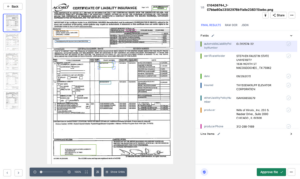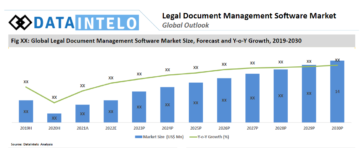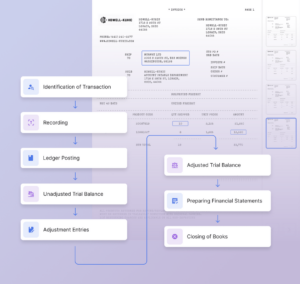At its core, the data processing refers to the manipulation and transformation of raw data into a more valuable and meaningful form for the end user.
There are many different approaches to data processing, and the specific steps involved can vary depending on the data's nature and the processing's goals. Here are the steps in the data processing process:
There are several different types of data processing, each with its own set of techniques and approaches:
Automate data processes with no-code workflows in 15 minutes.
How do you get started with data processing?
If you're new to the field, there are a few key things you'll need to consider. First and foremost, you'll need to decide on the tools and technologies you'll be using. Many tools and technologies are available for data processing, ranging from simple spreadsheet software to complex programming languages like Python. It's essential to choose appropriate tools for your needs and skill level. Here is a step-by-step approach to data processing:
What are some common applications of data processing?
Where there is data, there is a use case for data processing. To perform analytics on the data, the raw data must be processed. Now, what are some common use cases of data processing for enterprises? Let’s take a look.
- Predictive analytics: What’s better than knowing forecasts of something that’s about to go wrong? With automated data processing, businesses can proactively handle tricky situations like dropping revenue numbers before it becomes a problem.
- Data Cleansing: Data from multiple sources is bound to have differences in formatting. Data processing normalizes the data and ensures similar formatting across sources.
- Intelligent Automation: Data processing can help trigger rule-based workflow automation to automate manual tasks.
- Fraud Detection: Identifying fraudulent activities by analyzing patterns in transactional data.
- Recommender Systems: Analyzing user behavior data to make personalized recommendations.
- Image Processing: Analyzing and manipulating images to extract information and insights.
These are some data processing use cases, but they can be applied to many industries and personas.
How to automate data processing?
There are numerous applications for data processing in business. But how do you make life easier with complex data processing?
The question to this answer is "data processing automation."
Data processing automation simply uses workflow automation to put data tasks on autopilot. You can use intelligent automation to automate mundane data processing tasks like data entry, document upload, data cleansing, data matching, verification, and data storage. To get started with data processing automation, you need to follow the following steps:
Identify the problem or question you want to answer:
Before you begin, you must clearly understand what you want to achieve through your data processing efforts. Identify the problem you want to solve or the question you want to answer, and then consider the data you need to address it.
Select an automation platform:
You can use SQL, Python, and STATA to code the data processing process. Or, you can use modern no-code workflow management tools to create workflows to set up rules and triggers for data processing.
Platforms like Nanonets provide an end-to-end solution for enterprises to automate business processes efficiently.
Collect the data:
Once you know what data you need, it's time to start collecting it. This may involve using sensors, databases, or web scraping tools to gather the data. It's important to ensure that the data collected is accurate, relevant, and comprehensive.
You can automate data collection on Nanonets. See how.
Clean and preprocess the data:
The next step is to clean and preprocess the data to ensure it is usable. This may involve removing errors and inconsistencies, formatting and restructuring the data, and handling missing values.
Nanonets can handle all data cleaning and wrangling processes easily. Check it out for your use case.
Transform the data:
Once the data has been cleaned, it's time to transform it into a more suitable form for the analytical task. This may involve aggregating the data, performing feature engineering, or applying statistical techniques.
Analyze and interpret the data:
Now, it's time to put the data to use. Use the appropriate tools and techniques to analyze and interpret the data and extract valuable insights and information.
Communicate the results:
Finally, it's important to communicate the results of your data processing efforts to relevant stakeholders. This may involve creating reports, visualizations, or presentations to share the insights you have gained.
If you work with invoices, and receipts or worry about ID verification, check out Nanonets online OCR or PDF text extractor to extract text from PDF documents for free. Click below to learn more about Nanonets Enterprise Automation Solution.
Nanonets: Data Processing Automation for enterprises
Nanonets is an AI-based intelligent document processing software that can extract data from any document (images, handwritten images, PDFs, and more) & perform tasks on extracted data on autopilot. You can use no-code workflows to perform tasks like
And more.
Nanonets is an entirely customizable platform, which means you can customize it according to your use case and requirements. It can perform multiple data formatting and enhancement tasks, including but not limited to the ones shown in the image below.
Why should you choose Nanonets?
As a business, you have documents. Often, a lot of them.
A lot of information is hidden in the documents. Using a platform like Nanonets allows businesses to use data from records, automate manual document processes, and enhance the organization's productivity while enhancing the security of documents.
Nanonets help businesses automate document data processes like data entry into ERP, document data extraction, converting documents from one format to another and automating approvals, checks, verifications, and more.
Apart from its features, here are some reasons why you should move to Nanonets:
Our customers have some good things to say about us!
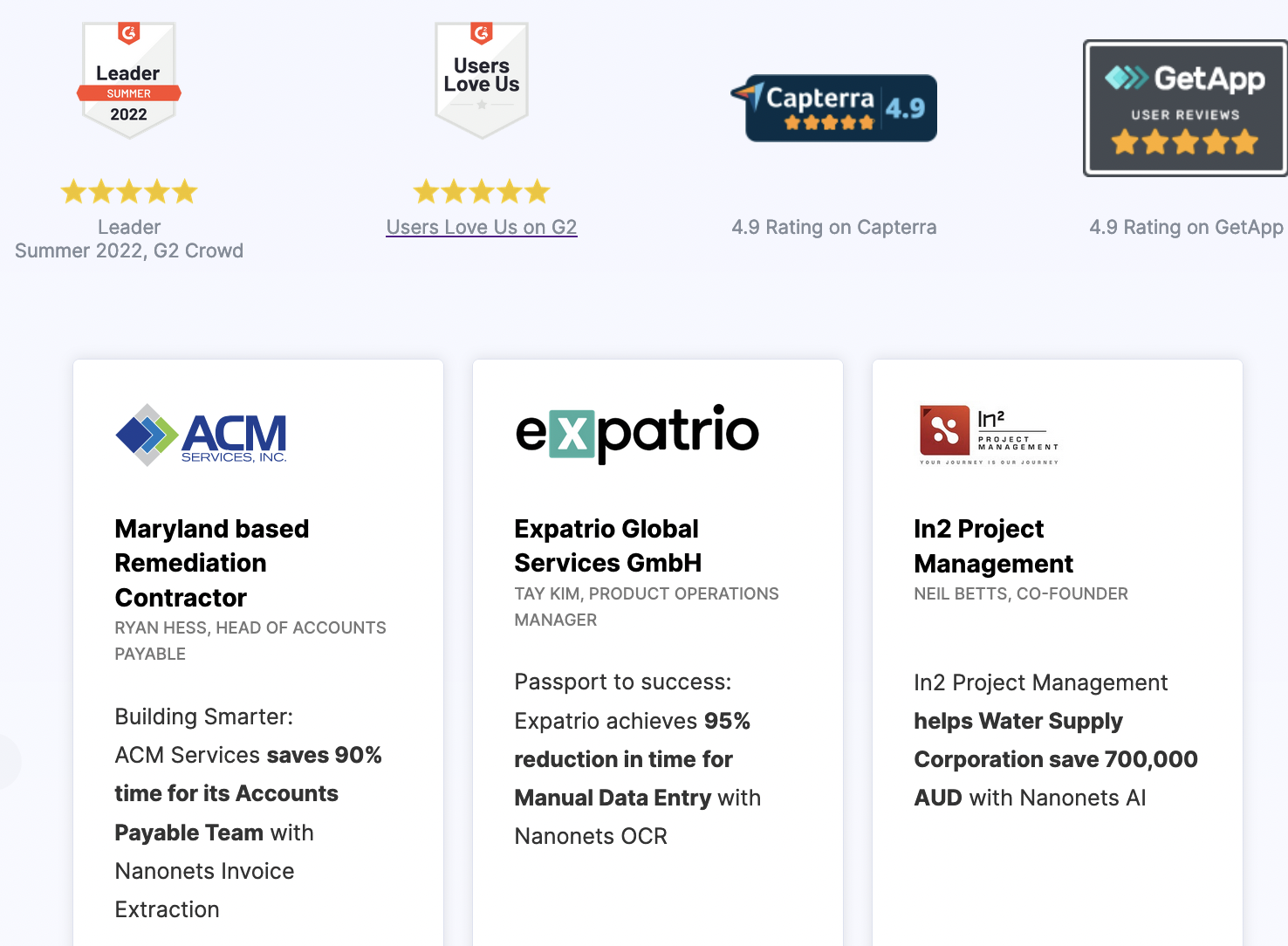
Do you have a data processing use case in mind? Try Nanonets for free or reach out to our experts to set up workflows for you!
Many tools and technologies are available, from simple spreadsheet software to complex data processing frameworks. Some standard tools and technologies used in data processing include
- Relational databases are structured databases that store data in tables and use SQL (Structured Query Language) to manipulate and query the data. Examples include MySQL, Oracle, and PostgreSQL.
- NoSQL databases: These do not use the traditional SQL language.
- R and Python: Programming languages popular for data analysis and machine learning.
- Tableau: A data visualization tool that allows users to create interactive dashboards and reports.
- SAS, SPSS, and STATA: Statistical data analysis and visualization software.
- KNIME: An open-source data integration and data analytics platform.
Conclusion
Data processing is a lifeline for businesses looking to draw meaningful insights from their vast datasets. Data processing automation helps businesses automate manual aspects of processing with minimal errors.
Software like Nanonets can help organizations save time and costs by simplifying data processes with no-code workflow automation. If you want to automate mundane document data processing tasks, reach out to our team or start your free trial.
n case you have another use case in mind, please reach out to us. We can help you automate data extraction, processing, and archiving using no-code workflows at a fraction of the cost.
Read more:
- SEO Powered Content & PR Distribution. Get Amplified Today.
- Platoblockchain. Web3 Metaverse Intelligence. Knowledge Amplified. Access Here.
- Source: https://nanonets.com/blog/data-processing/
- 39
- a
- About
- According
- accurate
- Achieve
- across
- activities
- address
- All
- allows
- analysis
- Analytical
- analytics
- analyze
- analyzing
- and
- Another
- answer
- applications
- applied
- Applying
- approach
- approaches
- appropriate
- aspects
- automate
- Automated
- Automation
- autopilot
- available
- becomes
- before
- below
- Better
- bound
- business
- business processes
- businesses
- case
- cases
- check
- Checks
- Choose
- Cleaning
- clearly
- code
- Collecting
- collection
- Common
- communicate
- complex
- comprehensive
- conclusion
- Consider
- Core
- Cost
- Costs
- create
- Creating
- Customers
- customizable
- customize
- data
- data analysis
- Data Analytics
- data entry
- data integration
- data processing
- data storage
- data visualization
- data-driven
- databases
- datasets
- decisions
- Depending
- Detection
- differences
- different
- document
- documents
- Dropping
- each
- easier
- easily
- efficiently
- efforts
- end-to-end
- Engineering
- enhancing
- ensure
- ensures
- Enterprise
- enterprises
- entirely
- entry
- ERP
- Errors
- essential
- Ether (ETH)
- examples
- extract
- extraction
- Feature
- Features
- few
- field
- First
- follow
- following
- foremost
- form
- format
- fraction
- frameworks
- Free
- from
- get
- Go
- Goals
- good
- handle
- Handling
- help
- helps
- here
- Hidden
- How
- HTTPS
- identify
- identifying
- image
- images
- important
- in
- include
- Including
- industries
- information
- insights
- integration
- interactive
- involve
- involved
- IT
- Key
- Know
- Knowing
- language
- Languages
- LEARN
- learning
- Level
- Life
- Limited
- Look
- looking
- Lot
- machine
- machine learning
- make
- Making
- management
- Management Tools
- manipulating
- Manipulation
- manual
- many
- meaningful
- means
- mind
- minimal
- minutes
- missing
- Modern
- more
- move
- multiple
- MySQL
- Nature
- Need
- needs
- New
- next
- numbers
- numerous
- ONE
- open source
- oracle
- organization
- organizations
- own
- patterns
- perform
- performing
- Personalized
- platform
- plato
- Plato Data Intelligence
- PlatoData
- please
- Popular
- Postgresql
- Presentations
- Problem
- process
- processes
- processing
- productivity
- Programming
- programming languages
- provide
- put
- Python
- question
- ranging
- Raw
- raw data
- RE
- reach
- reasons
- receipts
- recommendations
- records
- refers
- relevant
- removing
- Reports
- Requirements
- restructuring
- Results
- revenue
- rules
- Save
- scraping
- Secret
- security
- sensors
- set
- several
- Share
- should
- shown
- similar
- Simple
- simplifying
- simply
- situations
- skill
- Software
- solution
- SOLVE
- some
- something
- Sources
- specific
- Spreadsheet
- SQL
- stakeholders
- standard
- start
- started
- statistical
- Step
- Steps
- storage
- store
- structured
- suitable
- Systems
- Take
- Task
- tasks
- techniques
- Technologies
- The
- their
- things
- Through
- time
- to
- tool
- tools
- traditional
- transactional
- Transform
- Transformation
- trigger
- types
- understand
- us
- use
- use case
- User
- users
- Valuable
- Values
- Vast
- Verification
- visualization
- web
- web scraping
- What
- which
- while
- Work
- workflow
- workflow automation
- workflows
- Wrong
- Your
- zephyrnet