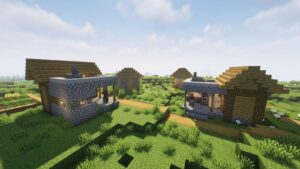If you’re aiming to be a good CS2 player, then you need to master all the forms of utilities in the game. Smokes, Flashes, Mollies, and HE Grenades are extremely useful resources that players can use to get an edge over their opponents, whether by depleting a significant portion of their enemies’ health or by obstructing their vision and temporarily blinding them.
Fortunately, with the release of Counter-Strike 2 in September 2023, practicing your utility has become easier than ever. Players can boot up a custom game and practice their nades in only a matter of minutes.
However, before you jump into a practice game and start practicing your grenades, there are several CS2 nade practice commands that you need to know to practice efficiently and learn lineups a lot faster. In case you’re unaware of these console commands, we have you covered.
In this article, we take a look at all the essential console commands to practice your utility usage in Counter-Strike 2.
CS2 Nade Practice Commands: How To Practice Smokes
To practice your nades in CS2, you need to start a practice game first. Here’s how you do it:
- Launch CS2.
- From the main menu, click on ‘Play’.
- Hit ‘Practice’ and go to ‘Casual’.
- Select the map you wish to play.
- Enable ‘Grenade Camera’, ‘Infinite Ammo’ & ‘Infinite Warmup’ from the left-hand side menu.
- Start the game.
Once you’re in the game, you need to open your console and enter several console commands. To open your developer console in CS2, you need to press the tilde (~) key on your keyboard. If you’re unable to open the console, then you need to enable it from your settings first.
You can find the ‘Enable Developer Console’ option in the ‘Game’ section of CS2 settings.
After you open the developer console, you have to enter the following console commands into it:
- bot_kick
- mp_limitteams 0
- mp_autoteambalance 0
- mp_maxmoney 60000
- mp_startmoney 60000
- mp_buytime 9999
- mp_buy_anywhere 1
- mp_freezetime 0
- mp_roundtime 60
- mp_roundtime_defuse 60
- mp_respawn_on_death_ct 1
- mp_respawn_on_death_t 1
- sv_cheats 1
- sv_infinite_ammo 1
- sv_showimpacts 1
- sv_showimpacts_time 10
- ammo_grenade_limit_total 5
- mp_warmup_end
- mp_restartgame 1
- sv_grenade_trajectory_prac_pipreview true
If you don’t want to type each command individually, simply copy and paste the following line of command into your console:
bot_kick; mp_limitteams; 0 mp_autoteambalance 0; mp_maxmoney 60000; mp_startmoney 60000; mp_buytime 9999; mp_buy_anywhere 1; mp_freezetime 0 ;mp_roundtime 60; mp_roundtime_defuse 60; mp_respawn_on_death_ct 1; mp_respawn_on_death_t 1; sv_cheats 1; sv_infinite_ammo 1; sv_showimpacts 1; sv_showimpacts_time 10; ammo_grenade_limit_total 5; mp_warmup_end; mp_restartgame 1; sv_grenade_trajectory_prac_pipreview trueThat’s everything you need to know about CS2 nade practice commands that you can use to improve your utility usage in the game.
- SEO Powered Content & PR Distribution. Get Amplified Today.
- PlatoData.Network Vertical Generative Ai. Empower Yourself. Access Here.
- PlatoAiStream. Web3 Intelligence. Knowledge Amplified. Access Here.
- PlatoESG. Carbon, CleanTech, Energy, Environment, Solar, Waste Management. Access Here.
- PlatoHealth. Biotech and Clinical Trials Intelligence. Access Here.
- Source: https://www.talkesport.com/news/cs2/cs2-nade-practice-commands/
- :has
- $UP
- 1
- 10
- 2023
- 60
- a
- About
- Aiming
- All
- an
- and
- ARE
- article
- At
- BE
- become
- before
- by
- CAN
- case
- click
- Console
- covered
- cs2
- custom
- depleting
- Developer
- do
- Dont
- each
- easier
- Edge
- efficiently
- Enter
- essential
- Ether (ETH)
- EVER
- everything
- extremely
- faster
- Find
- First
- following
- forms
- from
- game
- get
- Go
- good
- Have
- he
- Health
- How
- How To
- HTTPS
- if
- improve
- in
- Individually
- into
- IT
- jump
- Key
- Know
- LEARN
- Line
- Look
- Lot
- Main
- map
- master
- Matter
- max-width
- Menu
- minutes
- Need
- of
- on
- only
- open
- opponents
- Option
- or
- over
- plato
- Plato Data Intelligence
- PlatoData
- Play
- player
- players
- portion
- practice
- press
- Resources
- Section
- September
- settings
- several
- side
- significant
- simply
- start
- Take
- TalkEsport
- than
- that
- The
- their
- Them
- then
- There.
- These
- this
- to
- type
- unable
- Usage
- use
- utilities
- utility
- vision
- want
- we
- webp
- whether
- with
- you
- Your
- zephyrnet