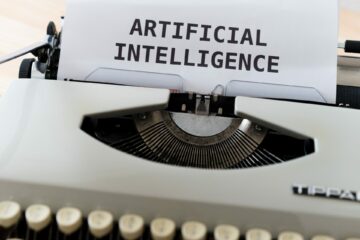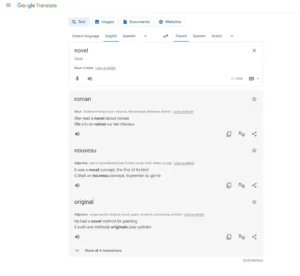Workload automation plays a crucial role in modern businesses, streamlining operations and maximizing productivity. In this article, we will delve into the world of workload automation, exploring its definition and understanding its significance in today’s fast-paced business environment.
What is workload automation?
Workload automation refers to the process of automating and orchestrating various tasks, jobs, and processes within an organization. It involves the scheduling, monitoring, and execution of these activities, ensuring that they are completed efficiently and accurately.
In a dynamic business landscape where time is of the essence, workload automation empowers organizations to optimize their operations, reduce manual effort, and enhance overall efficiency. By automating repetitive and time-consuming tasks, businesses can free up valuable resources and allocate them to more strategic initiatives.
The history of workload automation
The idea of workload automation was initially presented by Gartner in their 2005 report titled “Hype Cycle for IT Operation Management.” During that period, IT automation was primarily focused on the rigid and manual aspects of job scheduling. However, in response to the growing need for adaptability in the IT industry, Gartner introduced the concept of workload automation.
The importance of workload automation in today’s business environment
The modern business environment is characterized by ever-increasing workloads, complex processes, and a constant demand for speed and accuracy. Manual execution of tasks and processes not only hampers productivity but also introduces a higher risk of errors and delays.
This is where automation becomes a game-changer. By automating routine tasks, organizations can eliminate the potential for human error and ensure consistent and reliable results. Workload automation enables businesses to streamline their operations, improve efficiency, and meet the growing demands of their customers.
As businesses scale and grow, managing workloads becomes increasingly challenging. With workload automation, organizations can handle higher volumes of work without compromising quality or speed. The scalability offered by automation allows businesses to adapt to changing market dynamics and remain competitive.
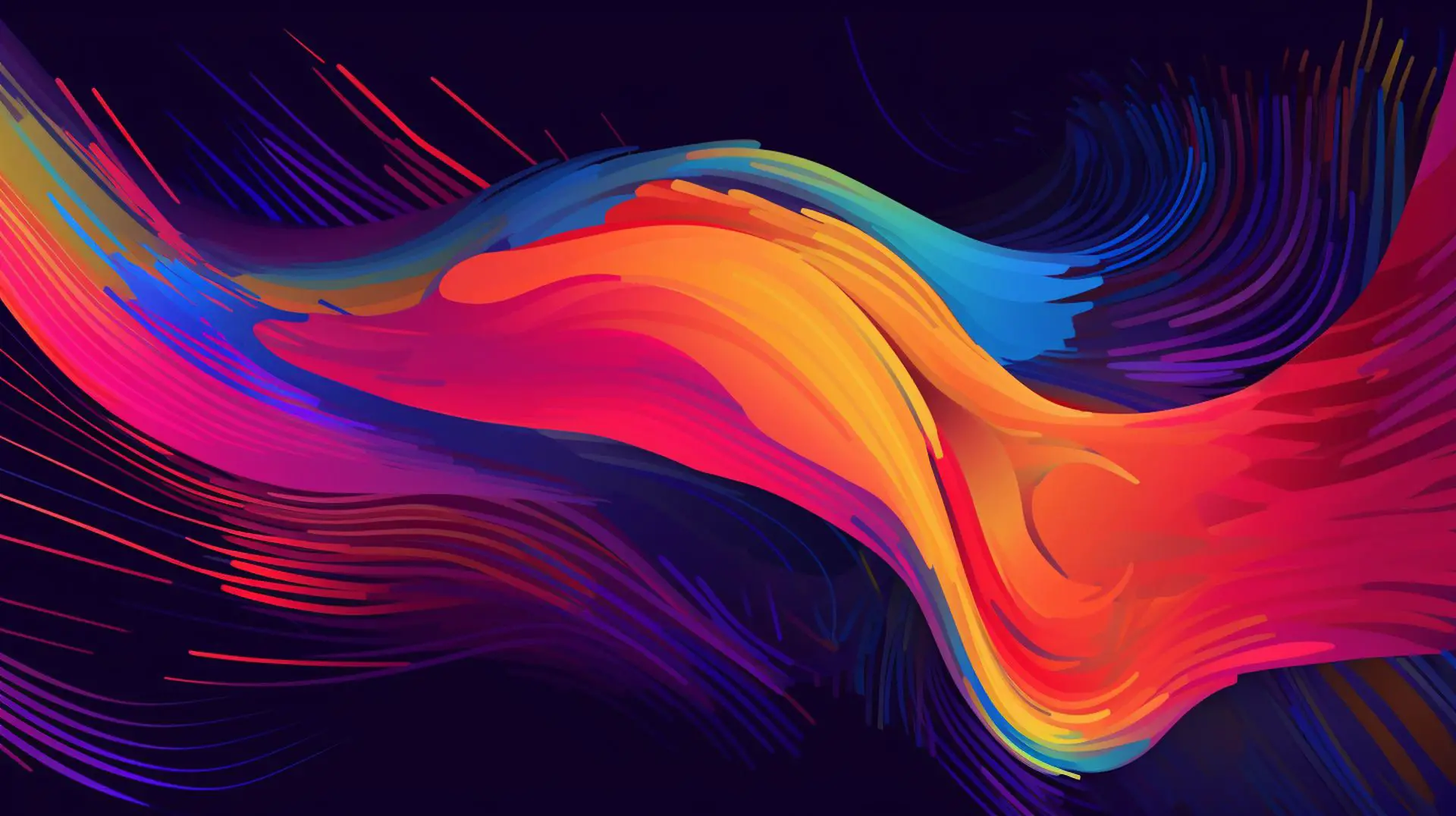
Benefits of workload automation
Workload automation offers numerous benefits that can significantly impact an organization’s efficiency, productivity, and bottom line. Let’s explore the key advantages of implementing workload automation:
Increased efficiency and productivity
One of the primary benefits of workload automation is the significant improvement in efficiency and productivity. By automating repetitive and time-consuming tasks, employees can focus on more strategic and value-added activities. Workload automation eliminates manual errors and accelerates task execution, leading to faster turnaround times and increased productivity across the organization.
Automated workflows ensure that processes are executed consistently and in a standardized manner, reducing variability and improving overall efficiency. With optimized resource allocation and streamlined operations, workload automation enables organizations to accomplish more with fewer resources.
Improved resource allocation
Workload automation allows organizations to allocate their resources more effectively. By automating task scheduling and resource management, businesses can ensure that the right resources are available at the right time. This prevents resource bottlenecks and ensures optimal utilization, resulting in cost savings and improved operational performance.
Furthermore, automation enables organizations to dynamically adjust resource allocation based on workload demands. With the ability to scale resources up or down automatically, businesses can meet fluctuating workloads without overprovisioning or underutilizing their resources.
Enhanced scalability
As businesses grow and evolve, workload scalability becomes crucial. Workload automation provides the scalability needed to handle increasing workloads without compromising performance or quality. Organizations can easily scale their automation capabilities to accommodate growing demands, whether it’s processing higher volumes of data, supporting additional users, or expanding to new markets.
By leveraging workload automation, businesses can scale their operations seamlessly, ensuring that they can meet customer demands and remain competitive in a rapidly changing market landscape.
Reduced human errors
Human errors can have significant repercussions on business operations, leading to delays, costly mistakes, and compromised data integrity. Workload automation minimizes the risk of human errors by automating repetitive and error-prone tasks. With standardized processes and predefined rules, the likelihood of errors decreases, resulting in higher accuracy and quality of work.
Automated workflows also provide greater visibility and traceability, allowing organizations to identify and rectify any errors or discrepancies more efficiently. This reduces the time and effort required for error resolution, further enhancing overall productivity and customer satisfaction.
Cost savings
Implementing workload automation can lead to substantial cost savings for organizations. By automating manual tasks, businesses can reduce labor costs and reallocate resources to more value-driven activities. Moreover, increased efficiency and productivity resulting from automation can optimize operational costs and drive better return on investment (ROI).
Automation minimizes the need for manual intervention, which reduces the risk of costly errors and rework. Additionally, workload automation enables organizations to optimize resource utilization, avoid unnecessary overprovisioning, and effectively manage their infrastructure costs.

Key components of workload automation
Workload automation comprises several key components that are vital for its successful implementation. These components include job scheduling, workflow orchestration, event-driven automation, monitoring and alerting, and reporting and analytics. Each component plays a crucial role in automating and optimizing tasks and processes within an organization, ultimately driving efficiency and productivity.
Job scheduling
Efficient job scheduling lies at the heart of workload automation. It involves defining and managing the sequence and timing of various tasks and processes within an organization. Job scheduling ensures that tasks are executed at the right time and in the optimal order, considering dependencies and resource availability.
By automating job scheduling, businesses can eliminate manual intervention, reduce the risk of human errors, and improve overall operational efficiency. These tools provide flexible scheduling options, allowing organizations to define recurring tasks, prioritize critical jobs, and allocate resources effectively.
Workflow orchestration
Workflow orchestration involves the coordination and automation of complex workflows that span across multiple systems, applications, and departments. It enables the seamless integration of various tasks and processes, ensuring smooth information flow and efficient execution.

With workflow orchestration, organizations can automate end-to-end business processes, eliminating silos and bottlenecks. This results in improved collaboration, reduced manual handoffs, and faster time-to-market. By defining workflows using visual interfaces or scripting languages, businesses can easily customize and adapt their processes as needed.
Event-driven automation
Event-driven automation allows organizations to trigger actions and tasks based on predefined events or conditions. It enables real-time responsiveness and agility, ensuring that processes are automatically initiated or modified when specific events occur.
By leveraging event-driven automation, businesses can proactively address issues, seize opportunities, and optimize resource utilization. For example, a spike in customer demand can automatically trigger additional server provisioning, ensuring a seamless user experience. Event-driven automation empowers organizations to be proactive, adaptive, and responsive to dynamic business conditions.
Unlocking the full potential of automation with smart robotics
Monitoring and alerting
Effective workload automation requires robust monitoring and alerting capabilities. It involves continuously tracking the execution of tasks and processes, ensuring that they are running as intended and meeting predefined service level agreements (SLAs).
Workload automation tools provide real-time monitoring dashboards, allowing businesses to visualize and analyze the performance of their automated workflows. Alerts and notifications can be set up to promptly notify relevant stakeholders in case of any deviations or issues. This proactive monitoring and alerting help organizations maintain control and take timely actions to ensure smooth operations.
Reporting and analytics
Reporting and analytics are essential components of automation. They provide insights into process efficiency, resource utilization, and overall performance. By analyzing data collected during automation, organizations can identify bottlenecks, optimize workflows, and make informed decisions.
Workload automation solutions offer reporting and analytics features that generate actionable metrics and visualizations. These reports enable organizations to monitor key performance indicators (KPIs), measure process effectiveness, and drive continuous improvement initiatives.

Workload automation best practices
Implementing workload automation best practices is essential to maximize its benefits. These best practices include assessing and documenting workload requirements, defining clear and measurable objectives, establishing priorities and dependencies, implementing robust security measures, and conducting regular maintenance and performance optimization. By following these practices, organizations can ensure a successful and efficient implementation of workload automation.
Assessing and documenting workload requirements
Before implementing workload automation, it is essential to assess and document your organization’s workload requirements. This involves understanding the specific tasks, processes, and workflows that can benefit from automation. Conduct a comprehensive analysis of your existing workload, identify pain points, and determine the potential areas for automation.
Documenting workload requirements helps in setting clear objectives, identifying dependencies, and prioritizing automation initiatives. It serves as a reference point throughout the implementation process, ensuring that the automation solution aligns with your organization’s needs.
Defining clear and measurable objectives
To maximize the benefits of workload automation, it is crucial to define clear and measurable objectives. Set specific goals that can be tracked and evaluated, such as reducing processing time, minimizing errors, or improving resource utilization. Clear objectives provide a direction for implementation and help measure the success of the automation efforts.
Ensure that your objectives are realistic and attainable. Break down larger goals into smaller milestones to track progress and celebrate achievements along the way. Regularly review and update your objectives as your business requirements evolve.
Establishing priorities and dependencies
Workload automation often involves complex processes with interdependencies. When implementing automation, it is important to establish priorities and identify dependencies between tasks and workflows. Determine which processes are critical to your business operations and prioritize their automation.
By understanding the dependencies, you can ensure that tasks are scheduled and executed in the correct order. Consider any upstream or downstream processes that rely on the outputs of automated tasks. Addressing dependencies ensures smooth workflow orchestration and minimizes disruptions.
Implementing robust security measures
Workload automation involves handling sensitive data and executing critical tasks. It is essential to implement robust security measures to protect your organization’s information and systems. Employ encryption, access controls, and other security mechanisms to safeguard sensitive data.
Regularly audit and monitor the security measures to identify and address any vulnerabilities. Stay up to date with security best practices and industry standards to mitigate potential risks associated with automation.
Regular maintenance and performance optimization
Workload automation is not a one-time setup; it requires regular maintenance and performance optimization. Schedule periodic reviews to evaluate the effectiveness of your automated workflows. Monitor the performance, identify any bottlenecks or inefficiencies, and make necessary adjustments.
Optimize the automation processes by fine-tuning scheduling parameters, refining workflows, or leveraging new features offered by your automation solution. Continuously analyze the performance metrics and seek opportunities for improvement to ensure that workload automation remains efficient and aligned with your business objectives.

Choosing the right workload automation solution
Selecting the appropriate workload automation solution is crucial for successful implementation. To choose the right solution, organizations should identify their specific needs and goals, evaluate features and functionality, assess scalability and integration capabilities, consider vendor support and reliability, and analyze the total cost of ownership. By making an informed decision based on these factors, businesses can select a solution that aligns with their requirements and maximizes the benefits of workload automation.
The significance of office automation in today’s rapidly changing business world
Identifying organizational needs and goals
When selecting a workload automation solution, it is crucial to first identify your organization’s specific needs and goals. Consider the nature of your workloads, the complexity of your processes, and the scalability requirements. Determine the key functionalities and features that are essential for your business.
Evaluate the pain points and challenges you aim to address through automation. Are you primarily focused on improving scheduling efficiency, workflow orchestration, or event-driven automation? Understanding your organizational needs will guide you in choosing a solution that aligns with your unique requirements.
Evaluating features and functionality
During the evaluation process, assess the features and functionality offered by different workload automation solutions. Look for capabilities such as flexible job scheduling options, visual workflow design interfaces, integration with various systems and applications, and support for event-driven automation.
Consider whether the solution provides comprehensive monitoring and alerting capabilities to keep track of automated processes in real-time. Reporting and analytics features are also valuable for gaining insights into performance and identifying areas for improvement.

Scalability and integration capabilities
As your organization grows, the workload automation solution should be able to scale accordingly. Assess the scalability of the solution to accommodate increasing workloads and evolving business needs. Determine if it can handle a higher volume of tasks and if it supports distributed environments or cloud-based infrastructure.
Integration capabilities are equally important. Ensure that the chosen solution seamlessly integrates with your existing systems, applications, and databases. Compatibility with popular technologies and protocols is crucial for smooth data exchange and automation across different platforms.
Vendor support and reliability
The vendor’s support and reliability play a vital role in the success of your workload automation implementation. Research the reputation and track record of the solution provider. Evaluate the level of customer support they offer, including availability, response time, and ongoing technical assistance.
Consider factors such as the vendor’s financial stability, their experience in the industry, and their commitment to product development and updates. A reliable vendor will provide regular software updates, security patches, and address any issues promptly, ensuring a stable and robust automation solution.
Total cost of ownership
When considering different workload automation solutions, it is important to evaluate the total cost of ownership (TCO). Look beyond the initial purchase cost and consider factors such as licensing fees, implementation expenses, training costs, and ongoing maintenance charges.
Additionally, assess the potential return on investment (ROI) that the solution can provide. Calculate the potential savings in terms of time, resources, and productivity gains that can be achieved through workload automation. This analysis will help you make an informed decision based on the long-term value and benefits the solution offers.

Future trends in workload automation
The future of workload automation is shaped by emerging trends that drive innovation and efficiency. These trends include the integration of artificial intelligence and machine learning, cloud-based workload automation, real-time analytics and predictive capabilities, and integration with DevOps and agile practices. By embracing these trends, organizations can leverage advanced technologies and practices to further optimize their workload automation processes and stay ahead in a rapidly evolving business landscape.
Artificial intelligence and machine learning integration
The future of workload automation lies in the integration of artificial intelligence (AI) and machine learning (ML) technologies. These advancements enable organizations to leverage intelligent automation, where systems can learn from data, adapt to changing circumstances, and make intelligent decisions.
By incorporating AI and ML algorithms into workload automation solutions, businesses can enhance predictive capabilities, automate decision-making processes, and optimize resource allocation. Intelligent automation can analyze historical data, identify patterns, and make recommendations for workflow optimization, ultimately driving greater efficiency and productivity.
Cloud-based workload automation
Cloud computing has revolutionized the way organizations manage their IT infrastructure and applications. In the realm of workload automation, cloud-based solutions offer numerous benefits such as scalability, flexibility, and cost-efficiency.
Cloud-based automation allows businesses to leverage on-demand resources, easily scale their automation capabilities, and reduce the need for maintaining extensive on-premises infrastructure. Additionally, it facilitates seamless integration with other cloud-based services and enables organizations to automate processes across hybrid and multi-cloud environments.
Mastering the art of storage automation for your enterprise
Real-time analytics and predictive capabilities
Workload automation is increasingly moving towards real-time analytics and predictive capabilities. By leveraging real-time data and advanced analytics, organizations can gain immediate insights into their automated processes and make data-driven decisions in real-time.
Real-time analytics enables businesses to monitor and respond to critical events promptly, ensuring optimal performance and minimizing disruptions. Predictive analytics, on the other hand, allows organizations to anticipate issues, proactively identify potential bottlenecks, and optimize workload distribution based on anticipated demands.
Integration with DevOps and agile practices
As organizations embrace DevOps and agile methodologies, the integration of workload automation with these practices becomes essential. Workload automation can seamlessly align with DevOps and agile principles, enabling continuous integration, delivery, and deployment.
By integrating workload automation into the DevOps pipeline, organizations can automate testing, build processes, and deployment workflows. This integration streamlines the development and release cycles, improves collaboration between development and operations teams, and accelerates time-to-market.

Final words
Workload automation is a powerful tool that empowers organizations to streamline operations, improve efficiency, and drive business success. By automating tasks, processes, and workflows, businesses can optimize resource allocation, reduce errors, and enhance overall productivity.
Throughout this article, we explored the key components of workload automation, including job scheduling, workflow orchestration, event-driven automation, monitoring and alerting, and reporting and analytics. Implementing workload automation best practices, such as assessing workload requirements, defining clear objectives, establishing priorities, implementing robust security measures, and regular maintenance, ensures a successful implementation.
When choosing a workload automation solution, it is important to identify organizational needs and goals, evaluate features and functionality, consider scalability and integration capabilities, assess vendor support and reliability, and analyze the total cost of ownership. Making an informed decision based on these factors will set your organization on the right path towards reaping the benefits of workload automation.
- SEO Powered Content & PR Distribution. Get Amplified Today.
- PlatoAiStream. Web3 Data Intelligence. Knowledge Amplified. Access Here.
- Minting the Future w Adryenn Ashley. Access Here.
- Buy and Sell Shares in PRE-IPO Companies with PREIPO®. Access Here.
- Source: https://dataconomy.com/2023/05/26/what-is-workload-automation/
- :has
- :is
- :not
- :where
- $UP
- 1
- 12
- 2005
- 250
- 7
- 8
- a
- ability
- Able
- accelerates
- access
- accommodate
- accomplish
- accordingly
- accuracy
- accurately
- achieved
- achievements
- across
- actions
- activities
- adapt
- Additional
- Additionally
- address
- addressing
- adjustments
- advanced
- advancements
- advantages
- agile
- agreements
- ahead
- AI
- aim
- alerts
- algorithms
- align
- aligned
- Aligns
- allocation
- Allowing
- allows
- along
- also
- an
- analysis
- analytics
- analyze
- analyzing
- and
- anticipate
- Anticipated
- any
- applications
- appropriate
- ARE
- areas
- Art
- article
- artificial
- artificial intelligence
- Artificial intelligence (AI)
- Artificial Intelligence and Machine Learning
- AS
- aspects
- Assessing
- Assistance
- associated
- At
- Attainable
- audit
- automate
- Automated
- automatically
- automating
- Automation
- availability
- available
- avoid
- based
- BE
- becomes
- benefit
- benefits
- BEST
- best practices
- Better
- between
- Beyond
- boosting
- Bottom
- Break
- build
- business
- business operations
- business processes
- businesses
- businesses grow
- but
- by
- calculate
- CAN
- capabilities
- case
- celebrate
- challenges
- challenging
- changing
- characterized
- charges
- Choose
- choosing
- chosen
- circumstances
- clear
- collaboration
- commitment
- compatibility
- competitive
- Completed
- complex
- complexity
- component
- components
- comprehensive
- comprises
- Compromised
- compromising
- computing
- concept
- conditions
- Conduct
- conducting
- Consider
- considering
- consistent
- constant
- content
- continuous
- continuously
- control
- controls
- coordination
- correct
- Cost
- cost savings
- costly
- Costs
- critical
- crucial
- customer
- Customer satisfaction
- Customer Support
- Customers
- customize
- cycle
- cycles
- Dark
- data
- Data Exchange
- data-driven
- databases
- Date
- decision
- Decision Making
- decisions
- decreases
- defining
- delays
- delivery
- Demand
- demands
- departments
- deployment
- Design
- Determine
- Development
- DevOps
- different
- direction
- disruptions
- distributed
- distribution
- document
- documenting
- down
- drive
- driving
- during
- dynamic
- dynamically
- dynamics
- each
- easily
- effectively
- effectiveness
- efficiency
- efficient
- efficiently
- effort
- efforts
- eliminate
- eliminates
- eliminating
- embrace
- embracing
- emerging
- employees
- empowers
- enable
- enables
- enabling
- encryption
- end
- end-to-end
- enhance
- enhancing
- ensure
- ensures
- ensuring
- Environment
- environments
- equally
- error
- Errors
- essence
- essential
- establish
- establishing
- evaluate
- evaluated
- evaluation
- events
- ever-increasing
- evolve
- evolving
- example
- exchange
- executing
- execution
- existing
- expanding
- expenses
- experience
- explore
- Explored
- Exploring
- extensive
- facilitates
- factors
- fast-paced
- faster
- Features
- Fees
- fewer
- financial
- financial stability
- First
- Flexibility
- flexible
- flow
- Focus
- focused
- following
- For
- Free
- from
- full
- functionalities
- functionality
- further
- future
- Gain
- gaining
- Gains
- game-changer
- Gartner
- generate
- Goals
- greater
- Group
- Grow
- Growing
- Grows
- guide
- hand
- handle
- Handling
- Have
- Heart
- help
- helps
- higher
- historical
- history
- However
- HTTPS
- human
- Hybrid
- idea
- identify
- identifying
- if
- immediate
- Impact
- implement
- implementation
- implementing
- importance
- important
- improve
- improved
- improvement
- improves
- improving
- in
- include
- Including
- incorporating
- increased
- increasing
- increasingly
- Indicators
- industry
- industry standards
- information
- informed
- Infrastructure
- initial
- initially
- initiatives
- Innovation
- insights
- Integrates
- Integrating
- integration
- integrity
- Intelligence
- Intelligent
- Intelligent Automation
- intended
- interfaces
- intervention
- into
- introduced
- Introduces
- investment
- issues
- IT
- IT industry
- ITS
- Job
- Jobs
- jpg
- Keep
- Key
- labor
- landscape
- Languages
- larger
- lead
- leading
- LEARN
- learning
- Level
- Leverage
- leveraging
- LG
- Licensing
- lies
- light
- Line
- long-term
- Look
- machine
- machine learning
- maintain
- maintenance
- make
- Making
- manage
- management
- managing
- manner
- manual
- Market
- Markets
- max-width
- Maximize
- maximizes
- maximizing
- measure
- measures
- mechanisms
- Meet
- meeting
- methodologies
- Metrics
- Milestones
- minimizing
- mistakes
- Mitigate
- ML
- ML algorithms
- Modern
- modified
- Monitor
- monitoring
- more
- Moreover
- moving
- multiple
- Nature
- necessary
- Need
- needed
- needs
- New
- New Features
- notifications
- numerous
- numerous benefits
- objectives
- of
- offer
- offered
- Offers
- Office
- often
- on
- On-Demand
- ongoing
- only
- operation
- operational
- Operations
- opportunities
- optimal
- optimization
- Optimize
- optimized
- optimizing
- Options
- or
- orchestration
- order
- organization
- organizational
- organizations
- Other
- overall
- ownership
- Pain
- Pain points
- parameters
- Patches
- path
- patterns
- performance
- period
- periodic
- pipeline
- Platforms
- plato
- Plato Data Intelligence
- PlatoData
- Play
- plays
- Point
- points
- Popular
- potential
- powerful
- practices
- Predictive Analytics
- presented
- prevents
- primarily
- primary
- principles
- Prioritize
- prioritizing
- Proactive
- process
- processes
- processing
- Product
- product development
- productivity
- Progress
- protect
- protocols
- provide
- provider
- provides
- purchase
- quality
- rapidly
- real-time
- real-time data
- realistic
- realm
- recommendations
- record
- recurring
- reduce
- Reduced
- reduces
- reducing
- refers
- refining
- regular
- regularly
- release
- relevant
- reliability
- reliable
- rely
- remain
- remains
- repercussions
- repetitive
- Reporting
- Reports
- reputation
- required
- Requirements
- requires
- research
- Resolution
- resource
- resource utilization
- Resources
- Respond
- response
- responsive
- resulting
- Results
- return
- review
- Reviews
- revolutionized
- right
- rigid
- Risk
- risks
- robust
- ROI
- Role
- rules
- running
- satisfaction
- Savings
- Scalability
- Scale
- schedule
- scheduled
- scheduling
- seamless
- seamlessly
- security
- Security Measures
- Seek
- Seize
- selecting
- sensitive
- Sequence
- serves
- service
- Services
- set
- setting
- setup
- several
- shaped
- should
- significance
- significant
- significantly
- silos
- smaller
- smart
- Software
- solution
- Solutions
- span
- specific
- speed
- spike
- Stability
- stable
- stakeholders
- standards
- stay
- storage
- Strategic
- streamline
- streamlined
- streamlining
- substantial
- success
- successful
- such
- support
- Supporting
- Supports
- Systems
- Take
- Task
- tasks
- teams
- Technical
- Technologies
- terms
- Testing
- that
- The
- the world
- their
- Them
- These
- they
- this
- Through
- throughout
- time
- time-consuming
- times
- timing
- titled
- to
- today’s
- tool
- tools
- Total
- towards
- Traceability
- track
- Tracking
- Training
- Trends
- trigger
- Ultimately
- understanding
- unique
- Update
- Updates
- User
- User Experience
- users
- using
- Valuable
- value
- various
- vendor
- visibility
- vital
- volume
- volumes
- Vulnerabilities
- was
- Way..
- we
- What
- What is
- when
- whether
- which
- will
- with
- within
- without
- Work
- workflow
- workflows
- world
- you
- Your
- zephyrnet