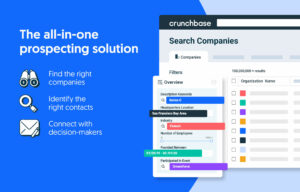A Comprehensive Guide on How to Use Queues in Python
Queues are an essential data structure in computer science that allow us to manage and organize data in a specific order. In Python, queues are implemented using the built-in module called `queue`. This module provides various classes and methods to create and manipulate queues efficiently. In this comprehensive guide, we will explore the different types of queues available in Python and learn how to use them effectively.
1. Introduction to Queues:
A queue is a collection of elements that follows the First-In-First-Out (FIFO) principle. It means that the element that is inserted first will be the first one to be removed. Queues are commonly used in scenarios where we need to process data in the order they arrive, such as handling requests, managing tasks, or implementing message queues.
2. Types of Queues in Python:
Python’s `queue` module provides three types of queues:
a. Queue: This is a basic implementation of a queue that can hold an unlimited number of items.
b. LifoQueue: This is a queue that follows the Last-In-First-Out (LIFO) principle, similar to a stack.
c. PriorityQueue: This is a queue where each element has a priority associated with it. The element with the highest priority is dequeued first.
3. Creating a Queue:
To create a queue, we need to import the `queue` module and instantiate the desired type of queue. For example, to create a basic queue, we can use the following code:
“`python
import queue
q = queue.Queue()
“`
4. Adding Elements to the Queue:
To add elements to the queue, we can use the `put()` method. This method takes an item as an argument and inserts it at the end of the queue. Here’s an example:
“`python
q.put(10)
q.put(20)
q.put(30)
“`
5. Removing Elements from the Queue:
To remove elements from the queue, we can use the `get()` method. This method removes and returns the item at the front of the queue. Here’s an example:
“`python
item = q.get()
print(item) # Output: 10
“`
6. Checking if the Queue is Empty:
We can use the `empty()` method to check if the queue is empty. This method returns `True` if the queue is empty; otherwise, it returns `False`. Here’s an example:
“`python
if q.empty():
print(“Queue is empty”)
else:
print(“Queue is not empty”)
“`
7. Getting the Size of the Queue:
To get the current size of the queue, we can use the `qsize()` method. This method returns the number of items in the queue. Here’s an example:
“`python
size = q.qsize()
print(size) # Output: 2
“`
8. Using LifoQueue:
To use a LifoQueue, we can create it using the `LifoQueue()` class instead of `Queue()`. The usage of methods like `put()` and `get()` remains the same.
9. Using PriorityQueue:
To use a PriorityQueue, we need to assign a priority value to each item while adding it to the queue. The item with the highest priority will be dequeued first. Here’s an example:
“`python
pq = queue.PriorityQueue()
pq.put((1, “Task 1”))
pq.put((3, “Task 2”))
pq.put((2, “Task 3”))
item = pq.get()
print(item) # Output: (1, “Task 1”)
“`
10. Conclusion:
Queues are a fundamental data structure that plays a crucial role in many programming scenarios. Python’s `queue` module provides a convenient way to implement and use queues efficiently. By understanding the different types of queues and their methods, you can effectively manage and process data in a specific order.
- SEO Powered Content & PR Distribution. Get Amplified Today.
- PlatoData.Network Vertical Generative Ai. Empower Yourself. Access Here.
- PlatoAiStream. Web3 Intelligence. Knowledge Amplified. Access Here.
- PlatoESG. Carbon, CleanTech, Energy, Environment, Solar, Waste Management. Access Here.
- PlatoHealth. Biotech and Clinical Trials Intelligence. Access Here.
- Source: Plato Data Intelligence.
- Source Link: https://zephyrnet.com/guide-to-queues-in-python/
- SEO Powered Content & PR Distribution. Get Amplified Today.
- PlatoData.Network Vertical Generative Ai. Empower Yourself. Access Here.
- PlatoAiStream. Web3 Intelligence. Knowledge Amplified. Access Here.
- PlatoESG. Carbon, CleanTech, Energy, Environment, Solar, Waste Management. Access Here.
- PlatoHealth. Biotech and Clinical Trials Intelligence. Access Here.
- Source: https://platodata.network/platowire/a-comprehensive-guide-on-how-to-use-queues-in-python/