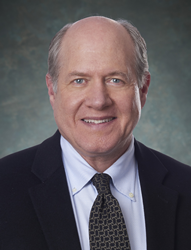The Windows operating system includes dozens of features to improve accessibility, save time and help you organize. Check out some of our favorite Windows 11 tips to take your productivity to the next level.
HOBOKEN, N.J. (PRWEB)
July 27, 2022
A NYC area Microsoft Partner and business productivity consultant explains useful Microsoft Windows 11 features in a new article on the eMazzanti Technologies website. The informative article first encourages readers to activate voice typing to save time.
The author then explains how to make text and cursors easier to see. She also introduces the Snap feature, used to quickly organize open windows. Then she continues by discussing a feature that allows users to create multiple desktops to organize tasks more efficiently. And she concludes by listing a dozen Windows 11 keyboard shortcuts.
“The Windows operating system includes dozens of features to improve accessibility, save time and help you organize,” stated Jennifer Mazzanti, CEO, eMazzanti Technologies. “Check out some of our favorite Windows 11 tips to take your productivity to the next level.”
Below are a few excerpts from the article, “6 Windows 11 Tips to Make Your PC Easier to Use.”
Activate Voice Typing
“Smartphone users have grown accustomed to dictating texts and notes to save time. Now, Windows 10 and Windows 11 users can do the same. The only requirements include a working microphone and internet access.”
Make Text and Cursors Easier to See
“Many people struggle to read smaller fonts on the screen. Additionally, on a busy screen, it can prove difficult to find the cursor or see the mouse pointer. Windows includes accessibility options to improve visibility.”
Quickly Organize Open Windows with Snap
“With multiple apps and windows open, the desktop can get crowded quickly. The Windows Snap feature provides a solution. For instance, you can automatically snap two documents side by side without having to manually resize the windows.”
Use Desktop Groups to Organize Desktop
“Another handy Windows feature allows users to create multiple desktops to organize tasks more efficiently. For instance, you can separate work tasks from personal tasks or create different desktops for different projects. Each desktop can have its own background, and Windows makes it easy to move between desktops.”
Tips From Microsoft Experts
Microsoft does more than help users organize their desktop or quickly accomplish tasks. With Microsoft 365 and Microsoft Teams, organizations take collaboration and productivity to a new level. The Microsoft experts at eMazzanti help business leaders customize their Microsoft environment to meet the organization’s workflow and cyber security requirements.
Have you read?
IoT Cyber Security Requires a Deliberate Approach Due to Inherent Risks
Ensure Cyber Security Readiness with a Midsummer Fitness Checkup
About eMazzanti Technologies
eMazzanti’s team of trained, certified IT experts rapidly deliver increased revenue growth, data security and productivity for clients ranging from law firms to high-end global retailers, expertly providing advanced retail and payment technology, digital marketing services, cloud and mobile solutions, multi-site implementations, 24×7 outsourced network management, remote monitoring, and support.
eMazzanti has made the Inc. 5000 list 9X, is a 4X Microsoft Partner of the Year, the #1 ranked NYC area MSP, NJ Business of the Year and 5X WatchGuard Partner of the Year! Contact: 1-866-362-9926, info@emazzanti.net or http://www.emazzanti.net Twitter: @emazzanti Facebook: Facebook.com/emazzantitechnologies.
Share article on social media or email: