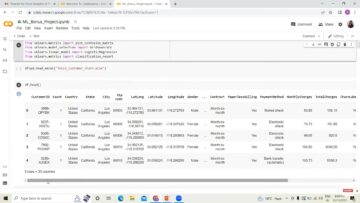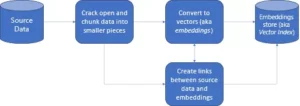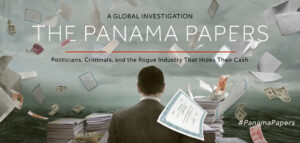Introduction
Welcome, data enthusiasts and aspiring Power BI professionals! If you’re gearing up for a Power BI interview, you’re probably aware of the dynamic nature of the business intelligence world. To help you ace your interview, we’ve compiled a comprehensive guide to Power BI interview questions covering the spectrum from basics to advanced concepts.
Power BI is a powerful business analytics tool developed by Microsoft. It provides interactive visualizations and business intelligence capabilities with an interface that is easy to use for creating reports and dashboards. As the demand for Power BI professionals is rising, it’s crucial to be well-prepared for Power BI interviews. Read on to crack the Power BI interview with 50 Power BI interview questions.

50 Power BI Interview Questions
Here are 50 Power BI interview questions:
Note: The Power BI interview questions below are a mix of basic, intermediate, and advanced levels.
1. What are the different stages in the working of Power BI?
Power BI operates in three main stages: Data Integration, Data Processing, and Data Presentation. In the Data Integration stage, the tool connects with the data source, extracting necessary data. Data Processing involves interpreting and filtering raw data to handle errors or missing values. Finally, in the Data Presentation stage, Power BI analyzes and visually represents insights through charts and dashboards.
Explanation
The working of Power BI involves several stages. First, data is imported from various sources. Then, data is transformed and cleaned using Power Query. Next, data modeling uses Power Pivot, where relationships between data are established. After that, data is visualized using Power View and Power Map. Finally, reports and dashboards are created and shared with others.
2. Can you name the variety of Power BI Formats?
Power BI supports a variety of formats, including Power BI Desktop files (.pbix), Power BI Template files (.pbit), Power BI Report Server files (.pbix), and Power BI Dataflow (.json).
Or you can say
Power BI is available in three formats: Power BI Desktop, Power BI Service (for online services), and Power BI Mobile Application (compatible with iOS and Android devices).
3. What is query folding in Power BI?
Query folding in Power BI is a feature where steps defined in the Query Editor are translated into SQL and executed by the source database, enhancing scalability and processing efficiency.
Explanation
Query folding in Power BI is the ability of Power Query to generate a single query statement to retrieve and transform data from the source rather than performing these operations separately. This improves performance and efficiency.
4. Can you explain the “M language” used in Power BI?
The “M language” in Power BI is a functional, case-sensitive language similar to other programming languages. It is used in Power Query as a data transformation and manipulation tool. The language is expressed in formulas to shape and clean data during data-loading.
5. What is the role of Power BI Desktop in data visualization?
Power BI Desktop is an open-source application designed by Microsoft for data visualization. It is a Windows application for creating interactive reports and dashboards. It provides a rich set of data visualization tools and allows users to connect to multiple data sources, transform and shape data, and create visualizations.
6. Can you explain the concept of DAX in Power BI?
DAX (Data Analysis Expressions) is a formula language used in Power BI for creating custom calculations on data models. Also, it is a collection of functions, operators, and constants used in formulas for calculating and returning values. It allows users to add new measures or columns to their data and perform advanced data analysis.
7. Can you list some benefits of using Power BI?
Power BI offers advantages such as interactive data visualization, easy data transformation, connection to various data sources, quick and accurate solutions, support for experts and beginners and the ability to share insights with others.
8. What information is needed to create a map in Power Map?
To create a map in Power Map, you need geographical data such as country, state, city, or latitude and longitude coordinates. You also need a measure or value to plot on the map.
9. Can you distinguish between Power Query and Power Pivot?
Power Query is used for data extraction and transformation, while Power Pivot is used for data modeling. It lets you connect to multiple data sources and clean and transform data. Power Pivot allows you to create relationships between data and create calculated columns and measures.
10. Can you define bi-directional cross-filtering in Power BI?
Bi-directional cross-filtering in Power BI allows data modelers to control the flow of filters between tables, enabling filter context transmission to related tables on both sides of a given table relationship. This simplifies many-to-many relationships without complex DAX formulas.
11. How does the Schedule Refresh feature work in Power BI?
The Schedule Refresh feature in Power BI enables users to set up automatic data refresh based on daily or weekly requirements. It allows users to schedule one refresh per day, and more frequent refreshes require Power BI Pro. The feature synchronizes data between the Power BI Desktop or Excel file and the Power BI service or SharePoint Online.
12. Can you explain the concept of Custom Visuals in Power BI?
Custom Visuals in Power BI are visualizations created using a custom SDK, typically using languages like JQuery and JavaScript. They provide additional visualization options beyond the built-in visuals, allowing users to create unique and tailored visual representations.
13. What is the purpose of Power Query in Power BI?
Power Query in Power BI is a business intelligence tool designed by Microsoft for data analysis in Excel. It enables users to import data from various sources cleanly, transform it, and reshape the data according to requirements. Power Query supports query writing, ensuring data consistency with simple refresh options.
14. What is a content pack in Power BI?
A content pack in Power BI is a ready-made collection of visualizations, and Power BI reports tailored to a specific service or provider. It simplifies creating reports by offering pre-packaged sets of visuals and insights.
15. Can you explain why Power BI is essential in data analysis?
Power BI is essential in data analysis as it provides an intuitive and powerful platform for turning multiple data sources into valuable insights. It facilitates easy connection, transformation, and visualization of raw business data, enabling users, including non-technical individuals, to make informed decisions.
16. Can you explain the CALCULATE function in DAX?
The CALCULATE function in DAX evaluates the sum of a specified column, typically within the Sales table, in a modified filter context. It is the only function that allows users to modify the filter context of measures or tables, providing flexibility in calculations.
17. What is the concept of row-level security in Power BI?
Row-level security in Power BI limits the data a user can view and access based on defined rules and roles. Users can configure these rules to ensure that each user sees only the data relevant to their role, enhancing security and confidentiality.
18. Can you categorize the data types in Power BI?
Data types in Power BI include Text, Whole Numbers, Decimal Numbers, Date/Time, True/False, Currency, Percentage, and more. Each data type serves specific purposes and determines how data is handled and displayed.

19. How would you define self-service BI?
Self-service BI refers to the practice of enabling end-users to create reports and perform analysis without depending on IT or data professionals. It empowers individuals within an organization to explore and visualize data independently, fostering a more agile and responsive decision-making process.
You can also read: What is Power BI? Architecture, Features and Components.
20. Can you name the different connectivity modes available in Power BI?
Power BI offers various connectivity modes: Import, DirectQuery, Live Connection, and Power BI Dataflows. Each mode serves different purposes, addressing the need for imported or live, direct connections to data sources.
21. What is the role of Filters in Power BI?
Filters in Power BI enable users to focus on specific data subsets, refining visualizations based on criteria such as time, category, or values. Filters impact the visual data, providing a tailored and interactive user experience.
22. Can you explain how relationships are defined in Power BI Desktop?
Relationships in Power BI Desktop are defined by creating a link between two tables based on a common column. This allows you to combine data from different tables for analysis.
23. Can you explain the functionality of Power Pivot?
Power Pivot is an in-memory data modeling component integrated with Microsoft Excel and Power BI. It allows users to create sophisticated data models, perform complex calculations using DAX, and enhance the analytical capabilities of Excel for more robust business intelligence solutions.
24. Are there any limitations or drawbacks of using Power BI?
While Power BI offers powerful features, it has limitations, such as potential challenges in handling large datasets, limited data transformation options, and dependence on a stable internet connection for cloud-based services. Users should be aware of these constraints in specific scenarios.
25. What is the function of GetData in Power BI?
GetData in Power BI allows users to import data from various sources. It is a crucial step in the data analysis process, enabling users to connect to databases, files, online services, and more.
26. Can you explain the concept of responsive slicers in Power BI?
Responsive slicers in Power BI adjust dynamically based on the data, adapting to changing conditions and providing users with an interactive way to filter and analyze data in reports.
27. Can you list the most common techniques for data shaping in Power BI?
Common data shaping techniques in Power BI include transforming data using the Query Editor, merging or appending queries, filtering and sorting data, and creating calculated columns or measures using DAX functions.
28. What are the building blocks of Microsoft Power BI?
The building blocks of Microsoft Power BI include Power BI Desktop, Power BI Service, and Power BI Mobile. Power BI Desktop is used for creating reports, Power BI Service is for sharing and collaborating on reports online, and Power BI Mobile allows users to access reports on mobile devices.
29. What is a dashboard in Power BI?
In Power BI, a dashboard is a collection of visuals and reports that provides a consolidated view of key metrics and insights. It allows users to monitor and analyze data trends and make informed decisions at a glance.
30. Why is it important to apply general formatting to Power BI data?
Applying general formatting to Power BI data is essential for enhancing visual clarity and improving user understanding. It includes adjusting fonts, colors, and styles to present data in a visually appealing and easily interpretable manner.
31. Can a table in the model exist without any relationship with other tables?
Yes, a table in the model can exist without any relationship with other tables. However, relationships between tables often facilitate more robust and insightful analysis, especially when dealing with multiple datasets.
32. What are the three fundamental concepts of DAX?
The three fundamental concepts of DAX are Filter Context, Row Context, and Evaluation Context. Understanding these concepts is crucial for writing effective DAX formulas and measures in Power BI.
33. What are the different ways to import data into Power BI? Compare DirectQuery and Import modes.
In Power BI, data can be imported through two primary methods: Import and DirectQuery. The Import mode involves loading data into Power BI’s internal model, providing faster visualization but requiring regular data refreshes. On the other hand, DirectQuery establishes a live connection to the data source, eliminating the need for data duplication but potentially impacting performance. Import is suitable for static or periodically updated datasets, while DirectQuery is preferred for real-time or large-scale datasets where live connections are crucial. The choice between them depends on factors such as data size, update frequency, and performance requirements within a given Power BI project.
34. Which data sources can Power BI connect to?
Power BI can connect to a wide range of data sources, including databases like SQL Server, Azure SQL Database, online services like Azure Blob Storage and Salesforce, and file formats such as Excel, CSV, and XML.
35. Can you explain how relationships are defined in Power BI Desktop?
In Power BI Desktop, relationships are defined by specifying the columns that establish connections between tables. These relationships enable the creation of unified data models that enhance the analysis and visualization of data.
36. What are the critical components of the Power BI toolkit?
The critical components of the Power BI toolkit include Power BI Desktop for creating reports, Power BI Service for sharing and collaboration, Power BI Mobile for accessing reports on mobile devices, and additional tools like Power Query and Power Pivot.
37. What are some commonly used tasks in the Query Editor in Power BI?
Common tasks in the Query Editor include data source connection, data transformation, filtering, sorting, removing duplicates, and creating custom columns. The Query Editor is a powerful tool for shaping and cleaning data before analysis.
38. What are the major differences between visual-level, page-level, and report-level filters in Power BI?
Visual-level filters apply to individual visuals, page-level filters affect all visuals on a specific page, and report-level filters impact the entire report. Understanding these distinctions is crucial for controlling and refining data visibility in Power BI reports.
39. Can you mention important components of SSAS?
Important components of SQL Server Analysis Services (SSAS), which is often used with Power BI, include Multidimensional Models, Tabular Models, Data Sources, Data Source Views, and Cubes. SSAS plays a vital role in creating and managing analytical solutions.
40. Discuss the role of Power BI Mobile in accessing and interacting with reports on mobile devices.
Power BI Mobile enables users to access and interact with Power BI reports on the go. It provides a responsive and user-friendly interface for viewing dashboards, exploring data, and sharing insights seamlessly across various mobile devices. Users can stay connected, make data-driven decisions, and collaborate efficiently while maintaining a consistent user experience.
41. How would you use a custom visual file in Power BI?
To use a custom visual file in Power BI, users can import it through the “Import from file” option in the visualization pane. This adds a custom visual to the report, providing additional visualization options beyond the built-in visuals.
42. How do you optimize Power BI reports for better performance?
To optimize Power BI reports for improved performance, consider minimizing the number of visuals on a single page, reducing unnecessary columns in the dataset, optimizing DAX queries, and using appropriate visuals for the data volume. Additionally, it leverages query folding, optimizes relationships, and utilizes features like aggregations and composite models. Regularly review and enhance the data model and use incremental data refresh to manage large datasets efficiently.
43. Can you explain the concept of grouping in Power BI?
Grouping in Power BI involves organizing data based on specific criteria and creating subsets or categories for analysis. It is useful for summarizing data and gaining insights into patterns and trends.
44. Can you differentiate Power BI from Tableau?
Power BI and Tableau are powerful data visualization tools, but they differ. Power BI is more user-friendly and integrates better with other Microsoft products, while Tableau is more flexible and has more advanced visualization features.
45. What are the different views available in Power BI Desktop?
The different views available in Power BI Desktop include a Report view for creating reports, a Data view for viewing and shaping data, and a Model view for managing relationships between tables.
46. Can you explain the functionality of Power Pivot?
Power Pivot is a data modeling tool in Power BI. It allows you to create relationships between data, add calculated columns and measures, and create a data model for analysis.
47. Explain the importance of drillthrough in Power BI
Drillthrough allows users to focus on specific details within a report, providing a more detailed view of the data.
48. Can you explain the importance of the “Star Schema” in Power BI and how it is related to data modeling?
The “Star Schema” is crucial for its simplicity and efficiency in Power BI data modeling. It features a central fact table connected to dimension tables, forming a star-like structure. This enhances query performance, minimizing the number of joins needed for analysis. In Power BI, the star schema facilitates a clear and optimized structure, enabling faster data retrieval and improved report responsiveness.
49. What is the purpose of the Power BI REST API, and how can it be leveraged in Power BI development?
The Power BI REST API is a web service that enables developers to programmatically interact with Power BI components, such as datasets, reports, and dashboards. It allows for automation of tasks, integration with external applications, and customization of Power BI functionality. Developers can leverage the API to embed Power BI content, manage datasets, and perform various actions, enhancing the flexibility and extensibility of Power BI solutions.
50. Describe the steps in creating a calculated column in Power BI.
To create a calculated column in Power BI, open Power BI Desktop, navigate to the Data view, select the table, click on “Modeling,” and choose “New Column.” Name the column, then write a DAX formula defining its calculation. Validate and save the formula. The calculated column is now part of the table and can be used in reports and visualizations.
Conclusion
Power BI is a versatile tool that is increasingly being used by businesses to make data-driven decisions. As a result, the demand for professionals skilled in Power BI is growing. These 50 Power BI interview questions will help you prepare for your technical interview and increase your chances of landing the job. Remember, the key to acing an interview is knowing the answers and the concepts behind them. So, take the time to understand each question and its answer thoroughly. Good luck with your interview!
If you find the above-given Power BI interview questions helpful, don’t forget to comment below. We welcome your feedback and suggestions.
At Analytics Vidhya, we offer comprehensive support, address all your requirements, and provide expert guidance to help you reach your goals. Our meticulously crafted Certified AI & ML Blackbelt Plus Program is designed as a one-stop solution, featuring 100% placement assistance, over 50 real-world projects, and numerous personalized mentorship sessions. Let us guide you towards your objectives or help you confidently forge a new path.
Related
- SEO Powered Content & PR Distribution. Get Amplified Today.
- PlatoData.Network Vertical Generative Ai. Empower Yourself. Access Here.
- PlatoAiStream. Web3 Intelligence. Knowledge Amplified. Access Here.
- PlatoESG. Carbon, CleanTech, Energy, Environment, Solar, Waste Management. Access Here.
- PlatoHealth. Biotech and Clinical Trials Intelligence. Access Here.
- Source: https://www.analyticsvidhya.com/blog/2024/01/power-bi-interview-questions-to-ace-your-business-intelligence-journey/
- :has
- :is
- :where
- $UP
- 180
- 360
- 50
- a
- ability
- access
- accessing
- According
- accurate
- across
- actions
- add
- Additional
- Additionally
- address
- addressing
- Adds
- adjust
- adjusting
- advanced
- advantages
- affect
- After
- agile
- AI
- All
- Allowing
- allows
- also
- an
- analysis
- Analytical
- analytics
- Analytics Vidhya
- analyze
- analyzes
- and
- android
- answer
- answers
- any
- api
- appealing
- Application
- applications
- Apply
- appropriate
- architecture
- ARE
- AS
- aspiring
- Assistance
- At
- Automatic
- Automation
- available
- aware
- Azure
- based
- basic
- Basics
- BE
- before
- Beginners
- behind
- being
- below
- benefits
- Better
- between
- Beyond
- Blocks
- both
- Both Sides
- Building
- built-in
- business
- business intelligence
- businesses
- but
- by
- calculate
- calculated
- calculating
- calculation
- CAN
- capabilities
- categories
- Category
- central
- challenges
- chances
- changing
- Charts
- choice
- Choose
- City
- clarity
- clean
- Cleaning
- clear
- click
- collaborate
- collaborating
- collaboration
- collection
- Column
- Columns
- combine
- comment
- Common
- commonly
- compare
- compatible
- compiled
- complex
- component
- components
- comprehensive
- concept
- concepts
- conditions
- confidentiality
- confidently
- Connect
- connected
- connection
- Connections
- Connectivity
- connects
- Consider
- consistent
- constraints
- content
- context
- control
- controlling
- country
- covering
- crack
- crafted
- create
- created
- Creating
- creation
- criteria
- critical
- crucial
- Currency
- custom
- customization
- daily
- dashboard
- dashboards
- data
- data analysis
- data integration
- data processing
- data visualization
- data-driven
- Database
- databases
- datasets
- day
- dealing
- Decision Making
- decisions
- define
- defined
- defining
- Demand
- dependence
- Depending
- depends
- describe
- designed
- desktop
- detailed
- details
- determines
- developed
- developers
- Development
- Devices
- differ
- differences
- different
- differentiate
- Dimension
- direct
- discuss
- displayed
- distinguish
- do
- does
- Dont
- drawbacks
- duplicates
- during
- dynamic
- dynamically
- each
- easily
- easy
- editor
- Effective
- efficiency
- efficiently
- eliminating
- embed
- empowers
- enable
- enables
- enabling
- enhance
- Enhances
- enhancing
- ensure
- ensuring
- enthusiasts
- Entire
- Errors
- especially
- essential
- establish
- established
- establishes
- Ether (ETH)
- evaluation
- Excel
- executed
- exist
- experience
- expert
- experts
- Explain
- explore
- Exploring
- expressed
- expressions
- external
- extraction
- facilitate
- facilitates
- fact
- factors
- faster
- Feature
- Features
- Featuring
- feedback
- File
- Files
- filter
- filtering
- filters
- Finally
- Find
- First
- Flexibility
- flexible
- flow
- Focus
- fonts
- For
- forge
- formula
- fostering
- Frequency
- frequent
- from
- function
- functional
- functionality
- functions
- fundamental
- gaining
- gearing
- General
- generate
- geographical
- given
- Glance
- Go
- Goals
- good
- Growing
- guidance
- guide
- hand
- handle
- Handling
- help
- helpful
- High
- How
- However
- HTTPS
- if
- Impact
- impacting
- import
- importance
- important
- improved
- improves
- improving
- in
- include
- includes
- Including
- Increase
- increasingly
- incremental
- independently
- individual
- individuals
- information
- informed
- insightful
- insights
- integrated
- Integrates
- integration
- Intelligence
- interact
- interacting
- interactive
- Interface
- Intermediate
- internal
- Internet
- internet connection
- Interview
- interview questions
- Interviews
- into
- intuitive
- involves
- iOS
- IT
- ITS
- JavaScript
- Job
- Joins
- journey
- jpg
- jQuery
- json
- Key
- Knowing
- landing
- language
- Languages
- large
- large-scale
- latitude
- let
- Lets
- levels
- Leverage
- leveraged
- leverages
- like
- limitations
- Limited
- limits
- LINK
- List
- live
- loading
- luck
- Main
- maintaining
- major
- make
- manage
- managing
- Manipulation
- manner
- map
- max-width
- measure
- measures
- mention
- Mentorship
- merging
- methods
- meticulously
- Metrics
- Microsoft
- Microsoft Excel
- minimizing
- missing
- mix
- ML
- Mobile
- mobile devices
- Mode
- model
- modeling
- models
- modes
- modified
- modify
- Monitor
- more
- most
- multiple
- name
- Nature
- Navigate
- necessary
- Need
- needed
- New
- next
- non-technical
- now
- number
- numbers
- numerous
- objectives
- of
- offer
- offering
- Offers
- often
- on
- ONE
- online
- only
- open
- open source
- operates
- Operations
- operators
- Optimize
- optimized
- Optimizes
- optimizing
- Option
- Options
- or
- organization
- organizing
- Other
- Others
- our
- over
- Pack
- page
- pane
- part
- path
- patterns
- per
- percentage
- perform
- performance
- performing
- Personalized
- Pivot
- placement
- platform
- plato
- Plato Data Intelligence
- PlatoData
- plays
- plus
- potential
- potentially
- power
- Power BI
- powerful
- practice
- preferred
- Prepare
- present
- presentation
- primary
- Pro
- probably
- process
- processing
- Products
- professionals
- Programming
- programming languages
- project
- projects
- provide
- provider
- provides
- providing
- purpose
- purposes
- queries
- question
- Questions
- Quick
- range
- rather
- Raw
- raw data
- reach
- Read
- ready-made
- real world
- real-time
- reducing
- refers
- refining
- regular
- regularly
- related
- relationship
- Relationships
- relevant
- remember
- removing
- report
- Reports
- represents
- require
- Requirements
- reshape
- responsive
- REST
- result
- returning
- review
- Rich
- rising
- robust
- Role
- roles
- ROW
- rules
- sales
- salesforce
- Save
- Scalability
- scenarios
- schedule
- sdk
- seamlessly
- security
- sees
- select
- Self-service
- server
- serves
- service
- Services
- sessions
- set
- Sets
- several
- Shape
- shaping
- Share
- shared
- sharepoint
- sharing
- should
- Sides
- similar
- Simple
- simplicity
- simplifies
- single
- Size
- skilled
- So
- solution
- Solutions
- some
- sophisticated
- Source
- Sources
- specific
- specified
- Spectrum
- SQL
- stable
- Stage
- stages
- Star
- State
- Statement
- stay
- Step
- Steps
- storage
- structure
- styles
- such
- suitable
- sum
- support
- Supports
- table
- Tableau
- tailored
- Take
- tasks
- Technical
- techniques
- template
- text
- than
- that
- The
- The Source
- their
- Them
- then
- There.
- These
- they
- this
- thoroughly
- three
- Through
- time
- to
- tool
- toolkit
- tools
- towards
- Transform
- Transformation
- transformed
- transforming
- Trends
- Turning
- two
- type
- types
- typically
- understand
- understanding
- unified
- unique
- Update
- updated
- us
- use
- used
- User
- User Experience
- user-friendly
- users
- uses
- using
- utilizes
- VALIDATE
- Valuable
- value
- Values
- variety
- various
- versatile
- View
- viewing
- views
- visibility
- visual
- visualization
- visualize
- visually
- visuals
- vital
- volume
- Way..
- ways
- we
- web
- weekly
- welcome
- What
- What is
- when
- which
- while
- whole
- why
- wide
- Wide range
- will
- windows
- with
- within
- without
- Work
- working
- world
- would
- write
- writing
- XML
- you
- Your
- zephyrnet