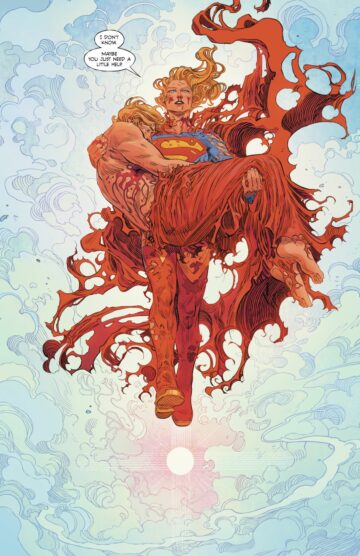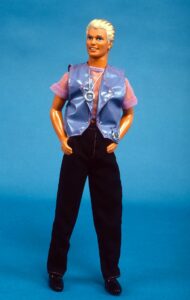Like a Dragon: Ishin! sends you to the past in the sandals of Sakamoto Ryoma, who embarks on a journey of revenge, betrayal, and far too many evenings inside the karaoke bar. Whether you’re a seasoned Yakuza connoisseur or a newcomer to the series, there is plenty to keep in mind.
If you’re wondering whether you can play Like a Dragon: Ishin! without using the Trooper Cards mechanic, or want to know how best to optimize your time as you go from point A to B, our tips below shall provide the guidance you seek. Also, in case you’re wondering: Unlike Kiryu, yes, Sakamoto Ryoma openly kills people.
You play Like a Dragon: Ishin! without Trooper Cards
You can play Like a Dragon: Ishin! without using Trooper Cards — active and passive skills that you can carry with you. The mechanic is unlocked automatically as you follow the main story, and you’ll gain more as you play. They’re neat, but can be distracting.
Once you have access to the Trooper Cards system, press the pause button, head over to Troopers, and then Remove Squads to get rid of them.
I found them to be quite useful, allowing me to deal with big enemy groups, activate health regeneration, and more. But, again, it’s up to you whether you want to use them or not. Just keep in mind that some bosses will use similar skills during their encounters, so, the game kind of expects you to make use of them. But hey, your sword will do the trick just fine.

Stop for pot whenever you can
As you walk around, you’ll spot plenty of pots on the street. They hold random items, and over time, those item pools refresh. Simply put, you can come across the same pot multiple times and find something new in each. This takes time, of course — precious seconds, in fact. But it’s worth the monotonous hassle. You might end up obtaining an item you’ll need later, a handy crafty resource, or even a Vitamin Pill to patch you up.
Try to keep your pockets empty
In Like a Dragon: Ishin!, especially at first, you’re bound to run out of inventory space fast. The game handles this in a neat way, though, by giving you the option to send something to your storage in order to make room. If you select the item that you want to buy, for example, the game will send that item directly to the storage, and keep whatever else you have in your pockets in place.
Over time, this can become a bit of a drag. During the main story’s long combat sequences, for example, you’ll stumble upon healing items as loot on the ground. If your inventory is full, you’ll see an error message displaying so. Sure, you can just use or discard a random item to make room, but it’s not practical. Always try to keep your pockets empty.
Also, remember that you can increase your inventory space by spending Virtue on altars. That said…
You should hold onto your Virtue until Chapter 4
Except for inventory space or running speed upgrades, of which you should get at least one of each, try and save up your Virtue until you reach chapter four. That’s the point in the main story where you’ll access Ishin’s Another Life component — essentially a life-sim minigame — and with it, the list of upgrades and items you can purchase using that currency grows immensely. If you want to make the most out of Another Life, some upgrades will be mandatory, such as increasing your farm size and speed. Being able to just purchase them right away will help with this.
Here’s what Ryo means, by the way
If you’re wondering what “ryo” means in Like a Dragon: Ishin!, here’s the answer. In the game, money is divided into two currencies: mon equals anything from 1 to 9,999, while ryo indicates 10,000. (If you’re familiar with World of Warcraft, this is similar to how Bronze, Silver, and Gold work.)
If you have 5 ryo and 2,664 mon in your inventory, for example, it means you’re carrying 52,664 mon total. You can always see your current amount in the top right corner of the pause menu.

Bring your guns to a sword fight
This will be dependent on your preferences during enemy encounters, but honestly, you should really make use of your pistols. Several enemies rely on swords only, and you can get a huge advantage by just standing afar and shooting them. Sure, it’s not really a fair way to do it, but who cares? It’s often the most practical, especially during some boss encounters. As soon as they start performing a fury of attacks, step aside and shoot them. This will ensure you’re always causing damage without exposing yourself to danger too often.
There’s an easy shortcut into Mukurogai
If you give booze to the guy who is guarding the Rakugai entrance, either from outside or inside of Mukurogai itself, he’ll let you pass through the door. From that moment on, just talk to him to get through. You won’t need to head over to Fushimi and pay for the ferry each time ever again. Unless you want to.
Keep an eye out for Golden Sneak Enemies
When you’re rushing from point A to B, you might be enticed to try and avoid enemy encounters as much as possible. That said, if you see a single enemy wearing a mask and gold-tinted robes, I recommend standing your ground and fighting them. They can be tough, but they also carry some of the most rare items in the game, especially for crafting.
You need specific abilities to equip special weapons
If you’re wondering why you can’t equip special weapons in Like a Dragon: Ishin!, there’s a reason for it. You need to purchase the related ability in the skill trees to use special weapon types. Moreover, some are locked, and you’ll need to find an NPC who can grant you the skill — in this case, a permission of sorts — to use that weapon.
Then, while you’re using the Brawler fighting style, press Down on the D-Pad to select the special weapon you have equipped.
Check-in on Another Life remotely
In the pause screen, you can select the Another Life menu to check on the progress of Haruka’s trust, for example. But, at the same time, this can be quite useful when you’re somewhere else and need to double-check something quickly. This includes the farm aspect, so you can see if your vegetables are ready for harvest, or even peruse the list of meal recipes, in case you’re out shopping and need a quick reminder of the ingredients you’re missing.
Palanquin rides are the taxi equivalent
Yes, there is a fast travel system of sorts in the game, featuring palanquins. Look for the icon on the map — there’s at least one in each district that can take you to one of the other spots. For a small sum of money, of course.
- SEO Powered Content & PR Distribution. Get Amplified Today.
- Platoblockchain. Web3 Metaverse Intelligence. Knowledge Amplified. Access Here.
- Source: https://www.polygon.com/guides/23604878/like-a-dragon-ishin-beginners-guide-tips-tricks
- 000
- 1
- 10
- 11
- 9
- a
- abilities
- ability
- Able
- access
- across
- active
- ADvantage
- Allowing
- always
- amount
- and
- Another
- answer
- around
- aspect
- Attacks
- automatically
- bar
- become
- before
- being
- below
- BEST
- Big
- Bit
- BOSS
- bosses
- bound
- Building
- button
- buy
- Can Get
- Cards
- carry
- carrying
- case
- causing
- Chapter
- check
- combat
- come
- component
- Corner
- course
- currencies
- Currency
- Current
- DANGER
- deal
- dependent
- directly
- displaying
- district
- divided
- Door
- down
- Dragon
- during
- each
- either
- enemies
- ensure
- entrance
- Equals
- equipped
- error
- especially
- essentially
- Ether (ETH)
- Even
- EVER
- example
- expects
- eye
- fair
- familiar
- farm
- FAST
- fast travel
- Featuring
- fight
- fighting
- Find
- fine
- First
- follow
- found
- from
- full
- Gain
- game
- get
- Give
- Giving
- Go
- Gold
- Golden
- grant
- Ground
- Group’s
- Grows
- GUNS
- Guy
- Handles
- handy
- harvest
- head
- Health
- help
- hold
- Honestly
- How
- HTTPS
- huge
- ICON
- immensely
- in
- includes
- Increase
- increasing
- indicates
- inventory
- IT
- items
- itself
- journey
- Keep
- Kills
- Kind
- Know
- Life
- List
- locked
- Long
- Look
- Main
- make
- mandatory
- many
- map
- mask
- means
- Menu
- message
- might
- mind
- missing
- moment
- money
- more
- most
- multiple
- Neat
- Need
- New
- obtaining
- ONE
- Optimize
- Option
- order
- Other
- outside
- passive
- past
- Patch
- Pay
- People
- performing
- permission
- Place
- plato
- Plato Data Intelligence
- PlatoData
- Play
- Plenty
- pockets
- Point
- Polygon
- Pools
- possible
- pot
- Practical
- Precious
- preferences
- press
- Progress
- provide
- purchase
- put
- Quick
- quickly
- random
- RARE
- reach
- ready
- reason
- Recipes
- recommend
- related
- remember
- remove
- resource
- Rid
- Room
- Run
- running
- Said
- same
- Save
- Screen
- seasoned
- seconds
- Seek
- Series
- several
- Shoot
- shooting
- Shopping
- should
- Silver
- similar
- simply
- single
- Size
- skill
- skills
- small
- sneak
- So
- some
- something
- somewhere
- Soon
- Space
- special
- specific
- speed
- Spending
- Spot
- start
- Starting
- Step
- storage
- Story
- street
- style
- such
- system
- Take
- takes
- Talk
- The
- their
- things
- Through
- time
- times
- tips
- to
- too
- top
- Total
- travel
- Trees
- Trust
- types
- upgrades
- use
- Vegetables
- Weapons
- webp
- What
- whether
- which
- while
- WHO
- will
- without
- wondering
- Work
- worth
- Your
- yourself
- zephyrnet