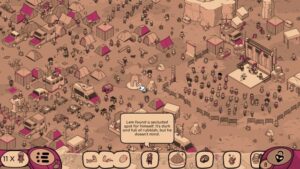The world of the flight sim is an intricate one. Whether that be the game itself, as it takes players off to unknown lands, flying to dream locations, or through the plethora of accessories that help aid immersion, the devil really is in the detail.
It’s that flight sim world in which Thrustmaster have made a name for themselves, delivering a multitude of various accessories the way of gamers (well that and their racing wheels like the T248). We’ve recently spent time with the Thrustmaster T.Flight Full Kit X, hugely impressed by how it worked with the Xbox’s premium flight sim – Microsoft Flight Simulator.
But now Thrustmaster are giving new options and with the TCA Sidestick X Airbus Edition, that detail comes to the fore once more.

There’s no doubt about it – if you are ready for take-off with Microsoft Flight Simulator on Xbox Series X|S, and are prepared to travel the globe on a regular basis, it’s a flight stick that you need. And if you are a fan of the old Airbus, it’s this which you should be most interested in.
Before we start delving into the finer details, let it be known that we’re not particularly in the know when it comes to how an Airbus is set-up, or whether this control kit is in fact a decent replica of any real-world kit. But Thrustmaster promise to have created this with full inspiration from that iconic craft, pushing out a 1:1 scale replica, complete with button feels, response times, thrust lever resistance levels and more, all on point. Further to that, it should sound right too.
We cannot comment on whether that is indeed true, but we can express opinion on how this thing feels in hand, and whether or not it’s the perfect companion piece to any aspiring flyer.
In terms of that, it nails things really well.
Initial thoughts point to the TCA Sidestick X Airbus Edition being a really beefy joystick, one that is well situated inside a hefty Thrustmaster Airbus themed base unit. A cool blue colour, it’s this station which plays host to the usual pieces of Xbox buttonry. You’ve got a Nexus button flanked by the Menu and View buttons, all of which work as you would imagine, whilst the usual round ABXY face buttons have worked their way into diamond-shaped pushers, dropped on the top plate of the stick surround. These are easy to touch, depress well and are positioned to ensure you won’t find yourself scrabbling around for their placement.

A Share button sits just below those, with a thruster sliding right down the middle of the unit. Slightly textured, this is super simple to action, with a lovely feel to the push and pull of it, allowing for reverse thrust should you need it. .
What’s nice is that the face buttons and Share button are all duplicated, doubled up depending on whether the player is left- or right-handed. It’s an appreciated little touch, ensuring that this is a perfect stick no matter which your preferred hand input.
A black joystick emerges from the blue base, extremely well contoured with a really good fit in the hand. Of a near-perfect size, you’ll find your trigger finger sitting on the trigger button almost immediately, with slight movement required in order to hit another secondary button situated above that.
Your thumb is the most important digit here though, working the top-hat switch and black and red ‘fire’ buttons. Again, reaching this is a simple process, with in-box additions allowing the player to switch out the red and black for those moving between left and right hand use.
Moving the joystick is, in a word, brilliant – there is some super smooth ball movement meaning you can really get yourself fully immersed in the flight scene. It twists nicely too, giving superb yaw, pitch and roll capabilities; you’ll find yourself with optimum plane control at all times. And thanks to the base unit being of decent heft, fitted with no less than eight super-sticky rubber feet, rarely will this thing move when you are playing. Of course, if you’re really deep into the flight sim world, you can attach the Sidestick to your own rig too.

The TCA Sidestick X Airbus Edition from Thrustmaster is also capable of pairing up with other devices, integrating you into your game like never before. It’s powered by a USB-C port that connects up to your Xbox console in the usual way, all via USB-A, but then also has a couple of further USB-A IN ports in place, ready to tie the Sidestick in with other accessories. We’d suspect most will grab for the T.Flight Rudder Pedals that are included in the T.Flight Full Kit X, or the TCA Quadrant Airbus Edition for instance. This means that just one cable needs to be taken to your console, making ease of use a high priority.
The Sidestick also comes with a 3.5mm audio port, allowing you to attach your favourite headset as you fly. For us, it’s been the EPOS H6PRO that has allowed for full pilot feels. There’s an Xbox / PC switch accompanying those ports too, so should you wish to move from console to PC, you’re well sorted.
We fully understand that flight sticks and the plethora of accessories that have been created for the likes of Microsoft Flight SImulator will come across as pretty niche. And honestly, the Airbus-inspired vibes of the Thrustmaster TCA Sidestick X Airbus Edition probably narrows that niche further. But if you fit that sub-section of the gaming community, if you want to have the finest flying experience possible in Microsoft Flight Simulator, then there’s a chance that what Thrustmaster have created in the Sidestick X Airbus Edition will be of huge appeal.
Thanks go out to Thustmaster for providing us with their Thrustmaster TCA Sidestick X Airbus Edition for review. Head over to Thrustmaster direct to grab a unit for yourself, expecting to pay in the region of £99.99.
- SEO Powered Content & PR Distribution. Get Amplified Today.
- Platoblockchain. Web3 Metaverse Intelligence. Knowledge Amplified. Access Here.
- Source: https://www.thexboxhub.com/thrustmaster-tca-sidestick-x-airbus-edition-review/
- 1
- a
- About
- about IT
- above
- accessories
- across
- Action
- additions
- AI
- Aid
- Airbus
- All
- Allowing
- and
- Another
- appeal
- around
- aspiring
- attach
- audio
- base
- basis
- before
- being
- below
- between
- Black
- Blue
- brilliant
- button
- cable
- cannot
- capabilities
- capable
- Chance
- come
- comment
- community
- complete
- connects
- Console
- content
- control
- Cool
- Couple
- course
- craft
- created
- deep
- delivering
- Depending
- detail
- details
- Devices
- Digit
- doubled
- doubt
- down
- dream
- dropped
- ease of use
- edition
- emerges
- ensure
- ensuring
- experience
- express
- extremely
- Face
- fan
- Feet
- Find
- fit
- flight
- flying
- from
- full
- fully
- further
- game
- Gamers
- gaming
- get
- Giving
- globe
- Go
- good
- grab
- head
- Headset
- help
- here
- High
- Hit
- host
- How
- HTTPS
- huge
- Hugely
- iconic
- immediately
- immersed
- immersion
- important
- impressed
- in
- included
- input
- Inspiration
- instance
- Integrating
- interested
- IT
- itself
- just one
- kit
- Know
- known
- lands
- levels
- little
- locations
- made
- Making
- Matter
- max-width
- meaning
- means
- Menu
- Microsoft
- Middle
- more
- most
- move
- movement
- moving
- multitude
- name
- Need
- needs
- New
- nexus
- Old
- ONE
- Opinion
- optimum
- Options
- order
- Other
- own
- pairing
- particularly
- Pay
- PC
- perfect
- piece
- pieces
- pilot
- Pitch
- Place
- plato
- Plato Data Intelligence
- PlatoData
- player
- players
- playing
- plethora
- Point
- ports
- positioned
- possible
- powered
- preferred
- Premium
- prepared
- pretty
- priority
- probably
- process
- promise
- providing
- Push
- Pushing
- ready
- real world
- recently
- Red
- region
- regular
- replica
- required
- Resistance
- response
- reverse
- review
- rig
- Roll
- round
- rubber
- Scale
- scene
- secondary
- Series
- Share
- should
- SIM
- Simple
- simulator
- Sitting
- Size
- sliding
- So
- some
- Sound
- spent
- start
- station
- Stick
- Super
- Switch
- takes
- terms
- The
- their
- themselves
- thing
- things
- Through
- TIE
- time
- times
- to
- too
- top
- touch
- travel
- trigger
- true
- twists
- understand
- unit
- us
- USB-C
- use
- various
- via
- View
- What
- whether
- which
- Whilst
- will
- Word
- Work
- worked
- working
- world
- would
- X
- xbox
- xbox series
- Your
- yourself
- zephyrnet