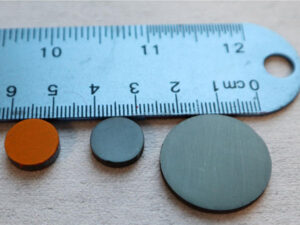React is a popular JavaScript library that is widely used for building user interfaces. One of the key features of React is its ability to pass values between components. Passing values between components is an essential part of building complex applications, and it can be challenging to get it right. In this article, we will discuss some tips for passing values between components in React for optimal results.
1. Use Props
Props are the most common way to pass values between components in React. Props are short for properties, and they are used to pass data from one component to another. A prop is a simple object that contains key-value pairs. The key represents the name of the prop, and the value represents the data that is being passed.
To pass a prop from a parent component to a child component, you simply add it as an attribute to the child component in the parent component's render method. For example:
```
function Parent() {
return (
);
}
function Child(props) {
return (
Name: {props.name}
Age: {props.age}
);
}
```
In this example, we are passing two props, name and age, from the Parent component to the Child component. The Child component receives these props as an object called props.
2. Use State
State is another way to pass values between components in React. State is an object that represents the internal state of a component. It is used to store data that can change over time.
To pass state from a parent component to a child component, you can pass it as a prop. The child component can then update the state by calling a function that is passed down as a prop.
For example:
```
function Parent() {
const [count, setCount] = useState(0);
return (
);
}
function Child(props) {
function handleClick() {
props.setCount(props.count + 1);
}
return (
Count: {props.count}
);
}
```
In this example, we are passing the count state and the setCount function from the Parent component to the Child component as props. The Child component can then update the count state by calling the setCount function.
3. Use Context
Context is a way to pass values between components without having to pass them through every level of the component tree. Context provides a way to share data between components that are not directly related.
To use context, you first need to create a context object using the createContext function. You can then use the Provider component to provide the context to the child components.
For example:
```
const CountContext = createContext();
function Parent() {
const [count, setCount] = useState(0);
return (
);
}
function Child() {
const { count, setCount } = useContext(CountContext);
function handleClick() {
setCount(count + 1);
}
return (
Count: {count}
);
}
```
In this example, we are using context to pass the count state and the setCount function from the Parent component to the Child component. The Child component can then update the count state by calling the setCount function.
In conclusion, passing values between components in React is an essential part of building complex applications. By using props, state, and context, you can pass values between components in a way that is efficient and easy to manage. With these tips, you can ensure optimal results when passing values between components in React.
- SEO Powered Content & PR Distribution. Get Amplified Today.
- PlatoAiStream. Web3 Intelligence. Knowledge Amplified. Access Here.
- Source: Plato Data Intelligence: PlatoData